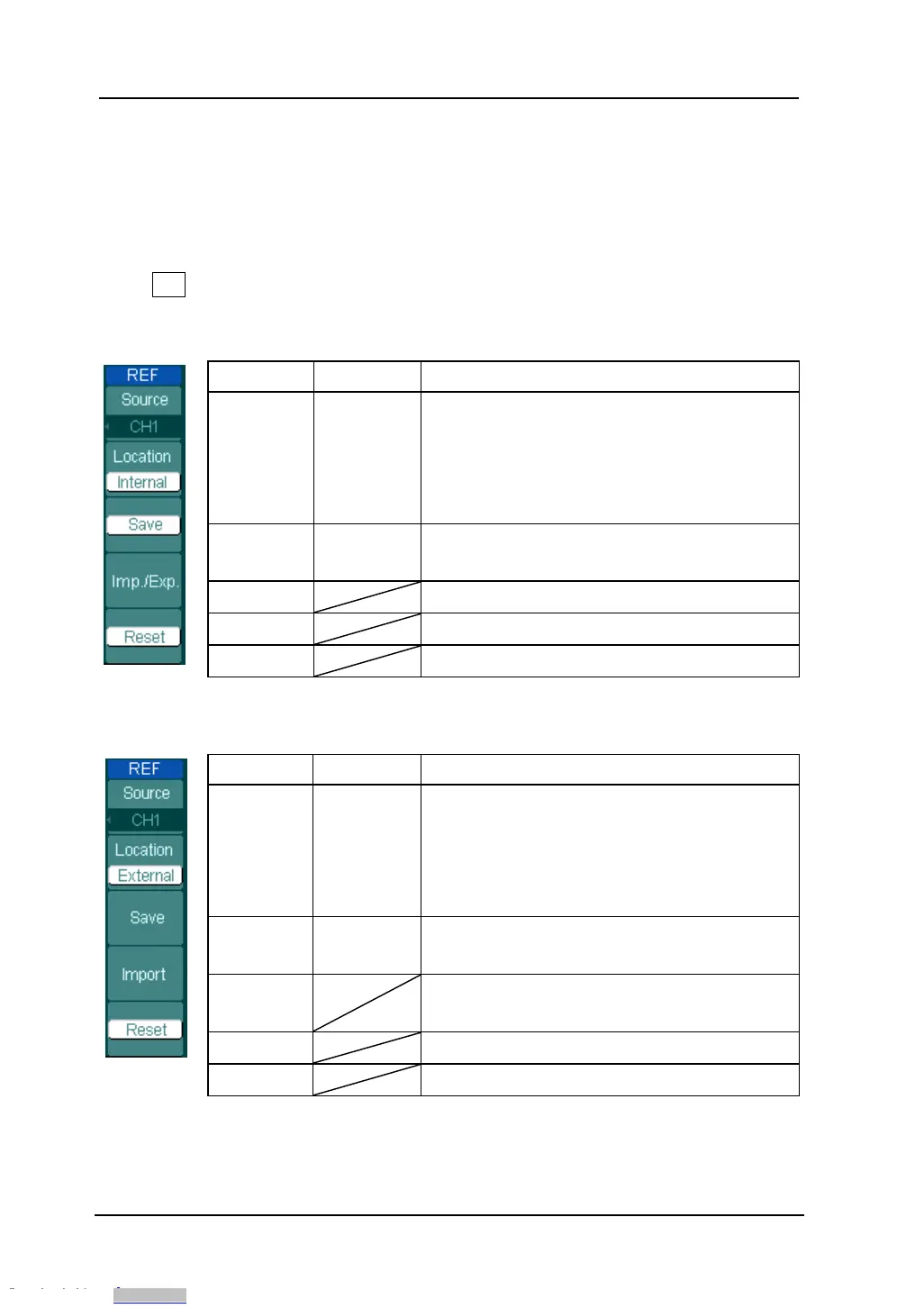RIGOL
© 2008 RIGOL Technologies, Inc.
User’s Guide for DS1000E, DS1000D Series
REF Function
Reference Waveforms are saved waveforms to be selected for display. The reference
function will be available after saving the selected waveform to non-volatile memory.
Press REF button to display reference waveform menu.
Figure 2- 18 Table 2- 8 REF Menu when using internal memory
Menu Settings Comments
Source
CH1
CH2
MATH/FFT
LA
Select channel1 as REF channel
Select channel2 as REF channel
Select MATH/FFT as REF channel
Select LA as REF channel (DS1000D series)
Location
Internal
External
Select memory location in scope
Select memory location out scope
Save Save REF waveform
Imp./Exp.
Go to import/export menu(see table 2-10)
Reset Reset REF waveform
Figure 2- 19 Table 2- 9 REF Menu when using external memory
Menu Settings Comments
Source
CH1
CH2
MATH/FFT
LA
Select channel1 as REF channel
Select channel2 as REF channel
Select Math/FFT as REF channel
Select LA as REF channel (DS1000D series)
Location
Internal
External
Select internal memory location
Select external memory location
Save
Save REF waveform to outer memory
location
Import Go to import menu(see table 2-14)
Reset Reset REF waveform
Downloaded from Arrow.com.Downloaded from Arrow.com.Downloaded from Arrow.com.Downloaded from Arrow.com.Downloaded from Arrow.com.Downloaded from Arrow.com.Downloaded from Arrow.com.Downloaded from Arrow.com.Downloaded from Arrow.com.Downloaded from Arrow.com.Downloaded from Arrow.com.Downloaded from Arrow.com.Downloaded from Arrow.com.Downloaded from Arrow.com.Downloaded from Arrow.com.Downloaded from Arrow.com.Downloaded from Arrow.com.Downloaded from Arrow.com.Downloaded from Arrow.com.Downloaded from Arrow.com.Downloaded from Arrow.com.Downloaded from Arrow.com.Downloaded from Arrow.com.Downloaded from Arrow.com.Downloaded from Arrow.com.Downloaded from Arrow.com.Downloaded from Arrow.com.Downloaded from Arrow.com.Downloaded from Arrow.com.Downloaded from Arrow.com.Downloaded from Arrow.com.Downloaded from Arrow.com.Downloaded from Arrow.com.Downloaded from Arrow.com.Downloaded from Arrow.com.Downloaded from Arrow.com.Downloaded from Arrow.com.Downloaded from Arrow.com.Downloaded from Arrow.com.Downloaded from Arrow.com.Downloaded from Arrow.com.Downloaded from Arrow.com.Downloaded from Arrow.com.Downloaded from Arrow.com.