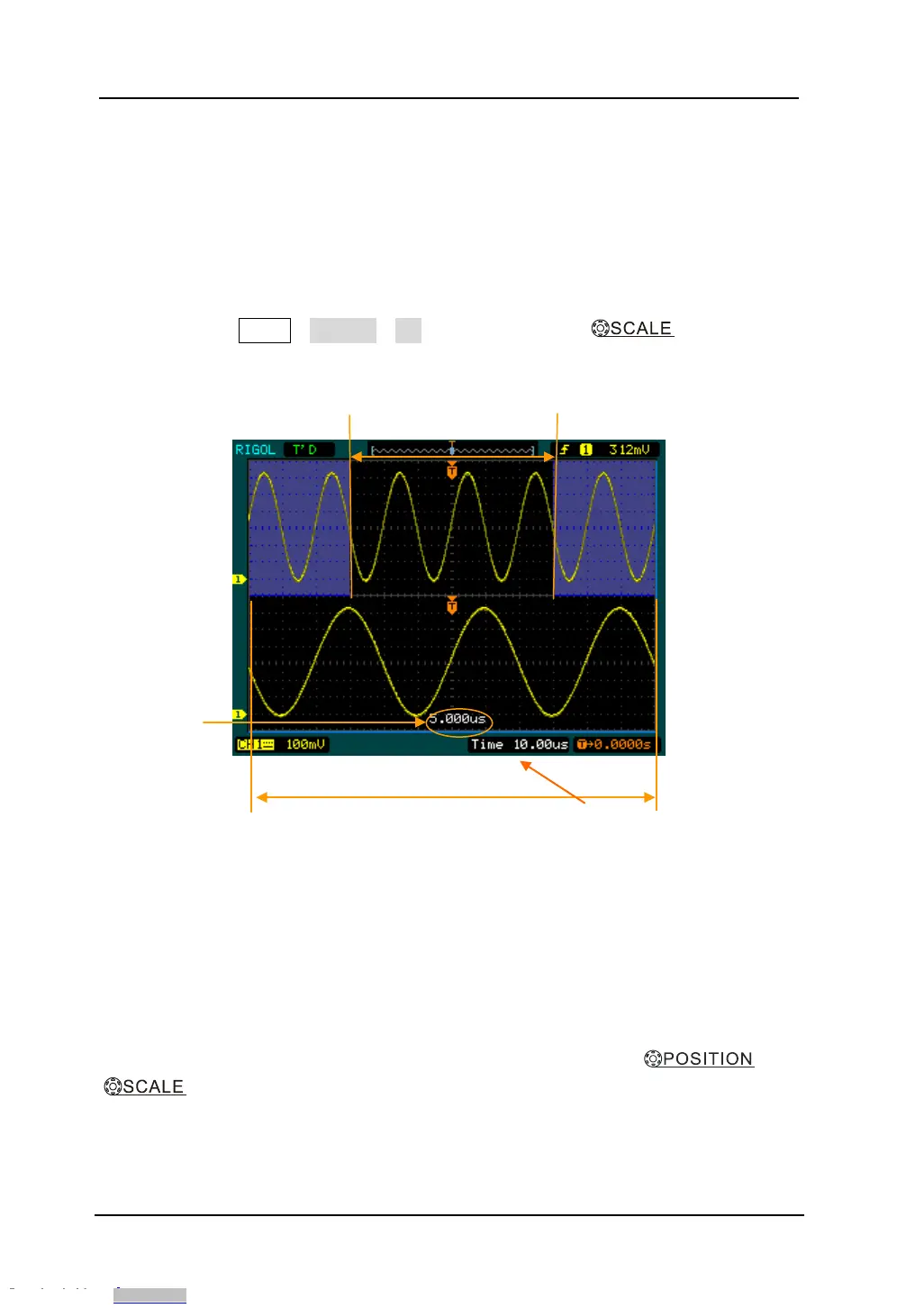RIGOL
© 2008 RIGOL Technologies, Inc.
User’s Guide for DS1000E, DS1000D Series
Delayed Scan
The Delayed Scan is a magnified portion of the main waveform window. Use
Delayed Scan to locate and horizontally expand part of the main waveform window
for a more detailed (higher horizontal resolution) analysis of signal. The Delayed
Scan time base setting cannot be set slower than the Main time base setting.
Press horizontal MENU→Delayed→ON or press horizontal knob to enter
Delayed Scan mode.
Figure 2- 39
Delayed Scan window
The screen splits into two parts.
The upper half displays the main waveform window and the lower half displays an
expanded portion of the main waveform window. This expanded portion of the main
window is called the Delayed Scan window. Two blocks shaded at the upper half; the
un-shaded portion is expanded in the lower half. The horizontal
and
knobs control the size and position of the Delayed Scan. The value at
bottom of the screen is the main time base and the value on the center bottom
means the Delayed Scan time.
Waveform to be horizontally expanded
Expanded waveform in horizontal
Delayed Scan
Downloaded from Arrow.com.Downloaded from Arrow.com.Downloaded from Arrow.com.Downloaded from Arrow.com.Downloaded from Arrow.com.Downloaded from Arrow.com.Downloaded from Arrow.com.Downloaded from Arrow.com.Downloaded from Arrow.com.Downloaded from Arrow.com.Downloaded from Arrow.com.Downloaded from Arrow.com.Downloaded from Arrow.com.Downloaded from Arrow.com.Downloaded from Arrow.com.Downloaded from Arrow.com.Downloaded from Arrow.com.Downloaded from Arrow.com.Downloaded from Arrow.com.Downloaded from Arrow.com.Downloaded from Arrow.com.Downloaded from Arrow.com.Downloaded from Arrow.com.Downloaded from Arrow.com.Downloaded from Arrow.com.Downloaded from Arrow.com.Downloaded from Arrow.com.Downloaded from Arrow.com.Downloaded from Arrow.com.Downloaded from Arrow.com.Downloaded from Arrow.com.Downloaded from Arrow.com.Downloaded from Arrow.com.Downloaded from Arrow.com.Downloaded from Arrow.com.Downloaded from Arrow.com.Downloaded from Arrow.com.Downloaded from Arrow.com.Downloaded from Arrow.com.Downloaded from Arrow.com.Downloaded from Arrow.com.Downloaded from Arrow.com.Downloaded from Arrow.com.Downloaded from Arrow.com.Downloaded from Arrow.com.Downloaded from Arrow.com.Downloaded from Arrow.com.Downloaded from Arrow.com.Downloaded from Arrow.com.Downloaded from Arrow.com.Downloaded from Arrow.com.Downloaded from Arrow.com.Downloaded from Arrow.com.Downloaded from Arrow.com.Downloaded from Arrow.com.Downloaded from Arrow.com.Downloaded from Arrow.com.Downloaded from Arrow.com.Downloaded from Arrow.com.Downloaded from Arrow.com.