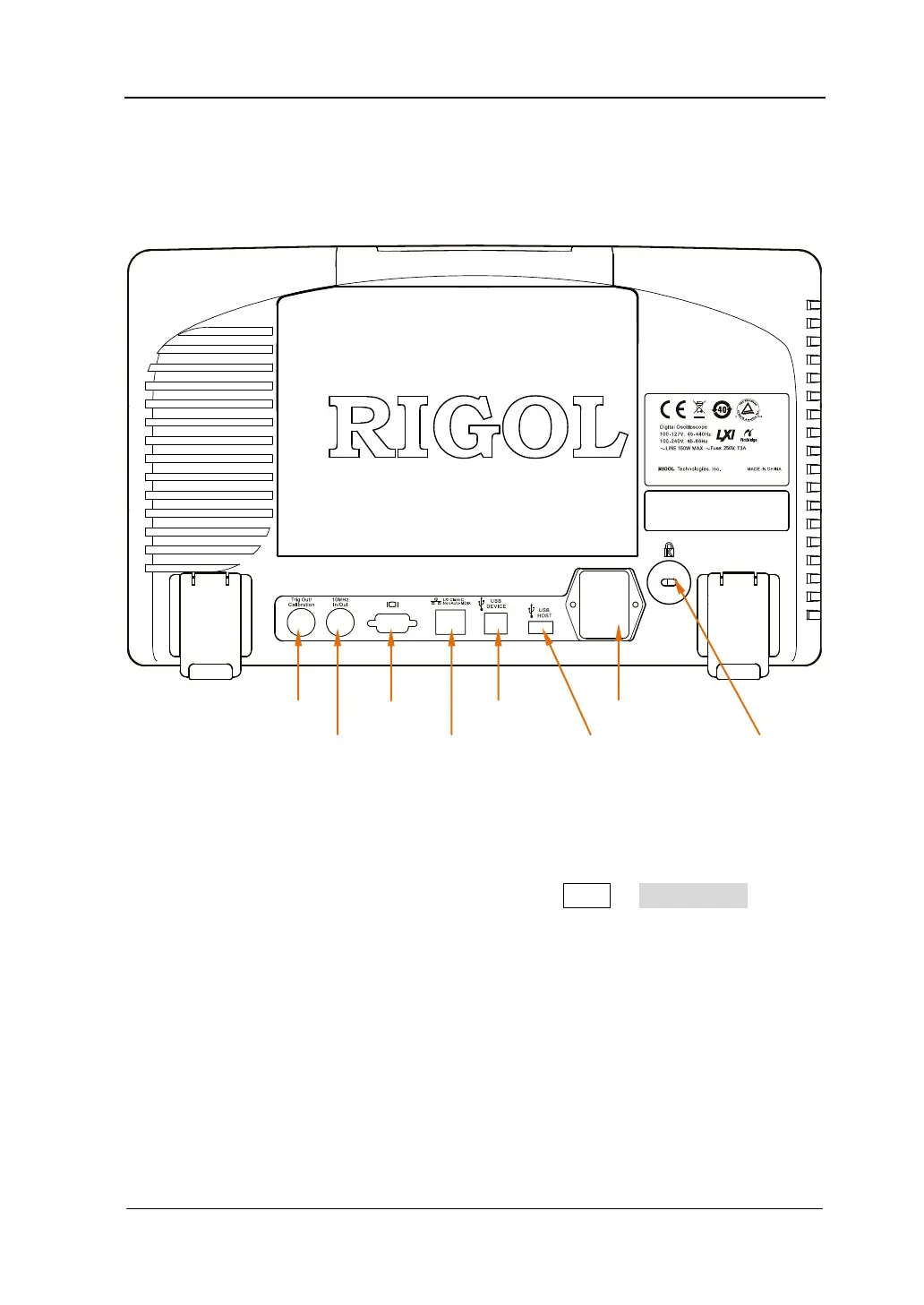RIGOL
DS6000 Quick Guide
Rear Panel Overview
Figure 12 Rear Panel Overview
1. Trig Out/Calibration
This connector can output various signals (press UTIL Aux Output to select
the desired output type.):
1) TrigOut: After this type is selected, the oscilloscope output a signal that can
reflect the current capture rate of the oscilloscope at each trigger.
2) Quick Edge: After this type is selected, the oscilloscope can output a quick
edge signal which can be used in the self-calibration of the oscilloscope.
3) GND: After this type is selected, the oscilloscope can output a ground level.
4) PassFail: After this type is selected, the oscilloscope will output a pulse
signal when failed waveforms are detected. Connect this signal to other
control systems to conveniently view the test results.
1. Trig Out/Calibration 3.Video Output 5.USB DEVICE 7. AC Input/Switch
2. Reference Clock 4. LAN 6.USB HOST 8. Lock Hole
