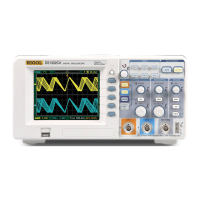What to do if my Rigol DS1204B Test Equipment oscilloscope doesn't display any waveform after pressing the RUN/STOP button?
- AAshley FriedmanAug 4, 2025
If your Rigol Test Equipment oscilloscope isn't showing a waveform after you press RUN/STOP, here's what to check: * See if the Trigger Mode is set to “Normal” or “Single” and whether the trigger level is outside the signal range. If the trigger level is out of range, adjust it using the knob or by pressing the 50% button. * Alternatively, set the Trigger Mode to “AUTO”. * You can also push the AUTO button to attempt to automatically display the waveform.