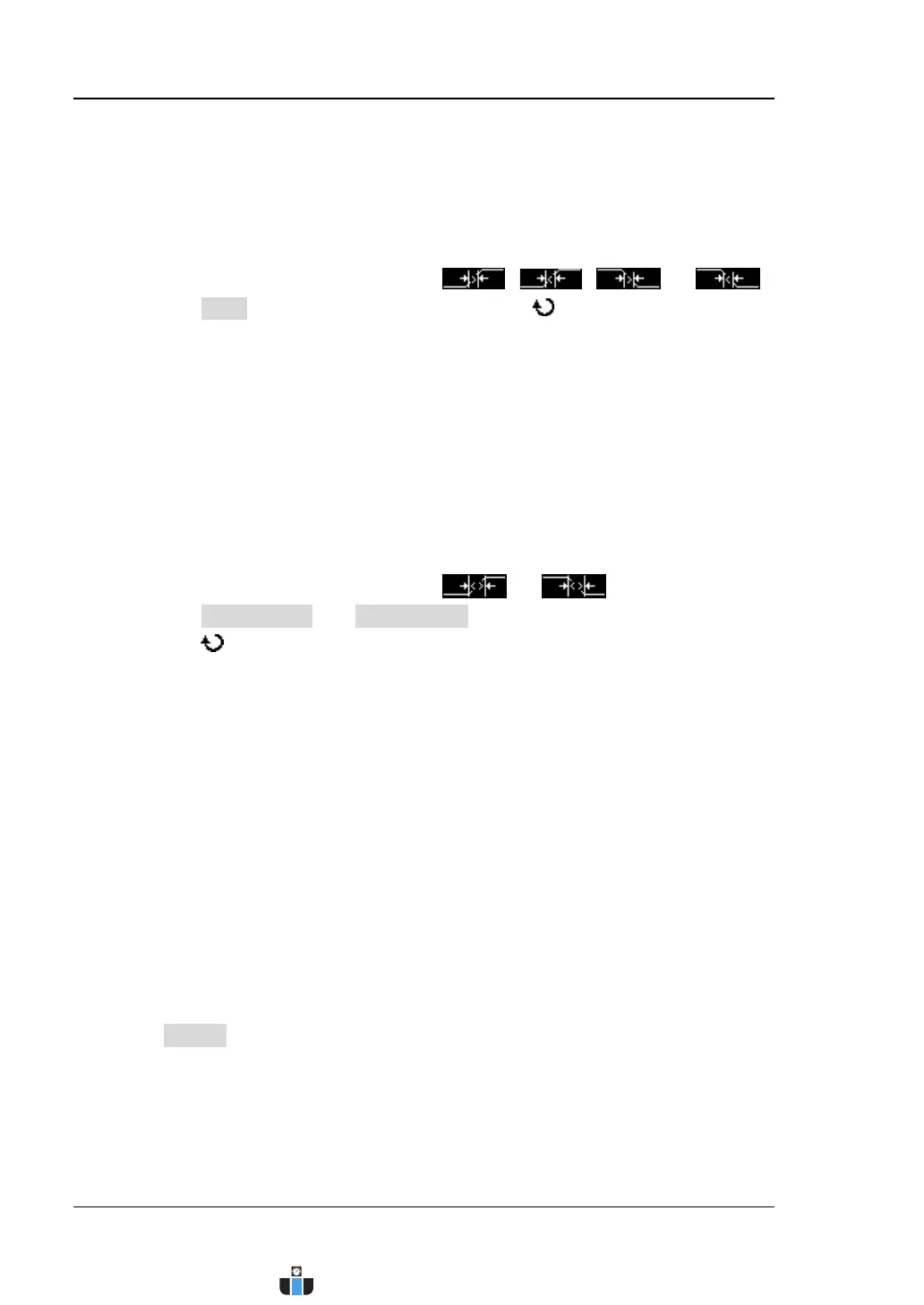RIGOL Chapter 5 Trigger
5-26 MSO4000/DS4000 User’s Guide
than the specified lower limit of time and lower than the specified upper
limit of time.
4. Set the slope time
The slope time range is related to the current slope condition setting.
When the slope condition is set to
, , or ,
press Time and turn the multi-function knob or the inner knob of the
navigation knob to adjust the time value at a relatively smaller step or turn
the outer knob of the navigation knob to adjust the time value at a relatively
larger step. The range available is from 10 ns to 1 s.
Note: The larger the rotation amplitude of the outer knob of the navigation
knob is, the faster the variation of the value will be. When you need to
adjust the time value within a relatively larger range, this function can help
you quickly finish the setting.
When the slope condition is set to
or ,
press Upper Limit and Lower Limit respectively; turn the multi-function
knob
or the inner knob of the navigation knob to adjust the time upper
limit and lower limit at a relatively smaller step or turn the outer knob of the
navigation knob to adjust the time upper limit and lower limit at a relatively
larger step. The range of time upper limit is from 20 ns to 1 s. The range of
the time lower limit is from 10 ns to 999 ms.
Note:
― The time lower limit must be lower than the upper limit.
― The larger the rotation amplitude of the outer knob of the navigation
knob is, the faster the variation of the value will be. When you need to
adjust the time upper limit/lower limit within a relatively larger range,
this function can help you quickly finish the setting.
5. Specify the trigger mode
Press Sweep to select “Auto”, “Normal” or “Single” (please refer to “Trigger
Mode”). The corresponding status light of the trigger mode currently selected in
the trigger control area (TRIGGER) at the front panel turns on.
www.calcert.com sales@calcert.com1.800.544.2843
0
5
10
15
20
25
30
