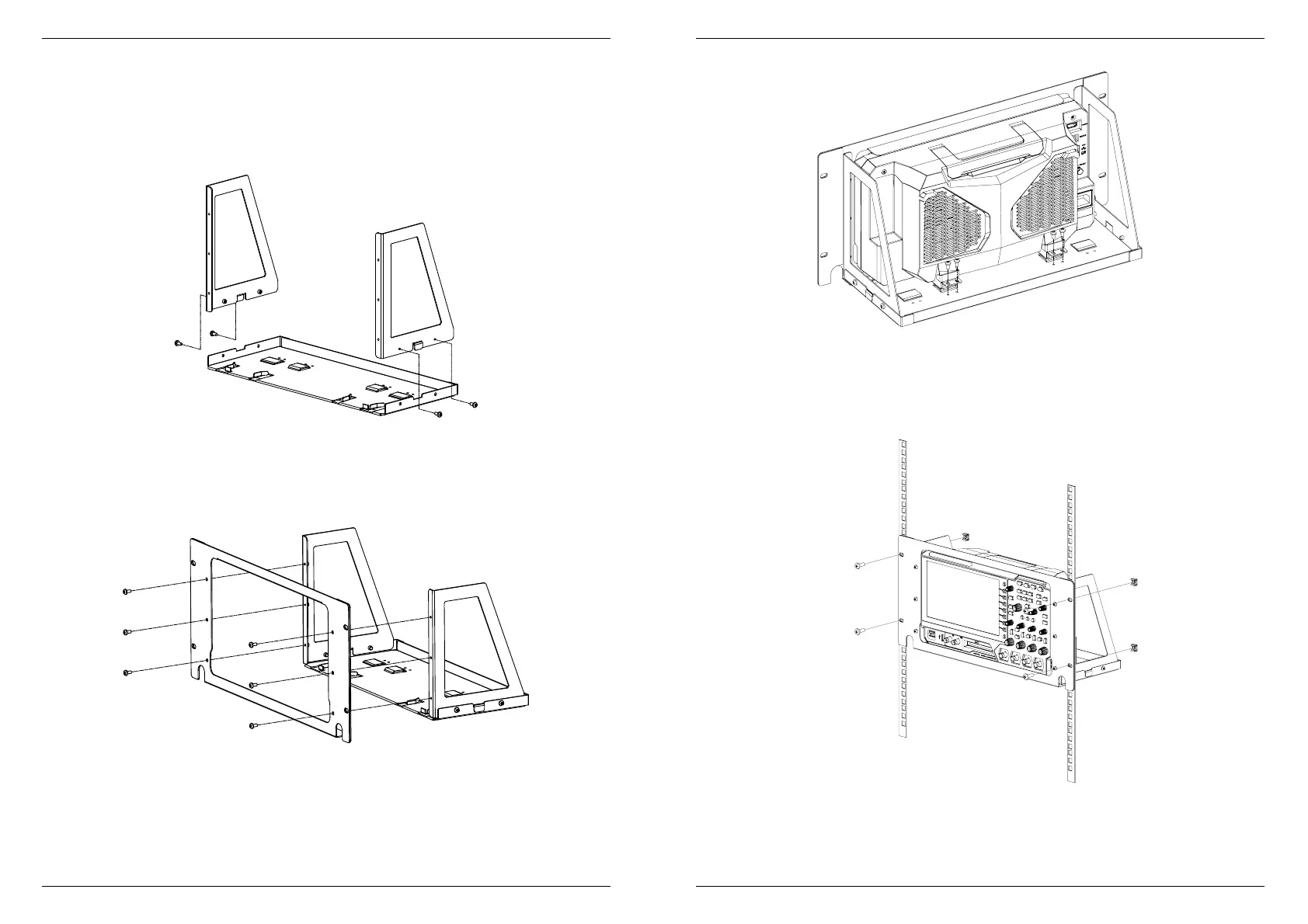Installation Guide RIGOL
3
1. Mount the left and right plates
Align the detents of the left and right plates with the openings on both sides of the
bottom plate respectively and insert them into the bottom plate, then fasten them
using four M4 screws.
2. Mount the top plate
Attach the front plate to the assembled shelf, then secure the front plate with six M4
screws.
3. Place and fasten the instrument
Place the instrument onto the bottom plate and secure the rear feet of the instrument
with two retaining brackets, then use four M4 screws to fasten brackets.
Installation Guide RIGOL
4
4. Get encased in the cabinet
Mount the assembled instrument and rack into a standard 19-inch cabinet using four
M6 screws and four M6 nuts.
-End-