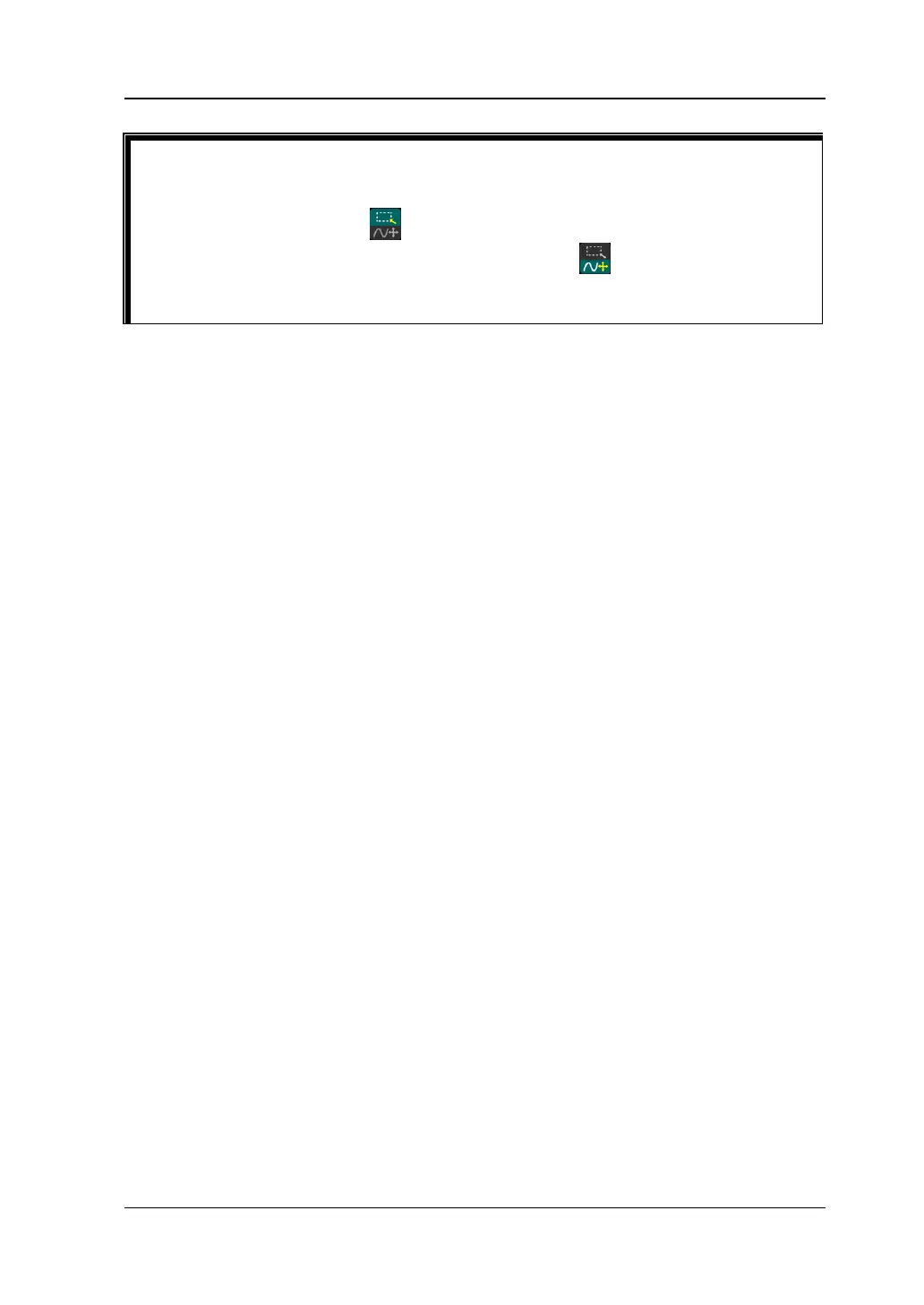Tip
Tap the "Draw rect" icon to switch between the rectangle drawing and waveform
operation modes.
Tap the "Draw rect" icon, if is displayed, it indicates that the rectangle
drawing mode is enabled. Tap the "Draw rect" icon, if is displayed, it indicates
that the waveform operation mode is enabled. By default, the waveform operation
mode is enabled.