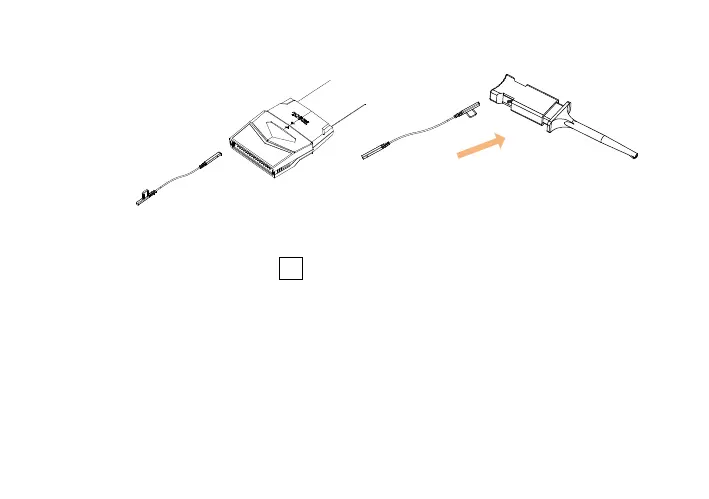- 5 -
Figure 2.
Figure 1 Figure 2
3. Set the probe: press LA on the front panel of the oscilloscope to
enter the probe setting menu. Users can view and set the following
parameters under this menu: threshold level (the threshold levels of
D0-D7 and D8-D15 can be adjusted independently), waveform size
(applicable to all the channels; wherein, L is only available when the
number of active channels is no more than 8), channel label, probe
calibration and so on.
Note: When the probe is connected to the oscilloscope for the first
