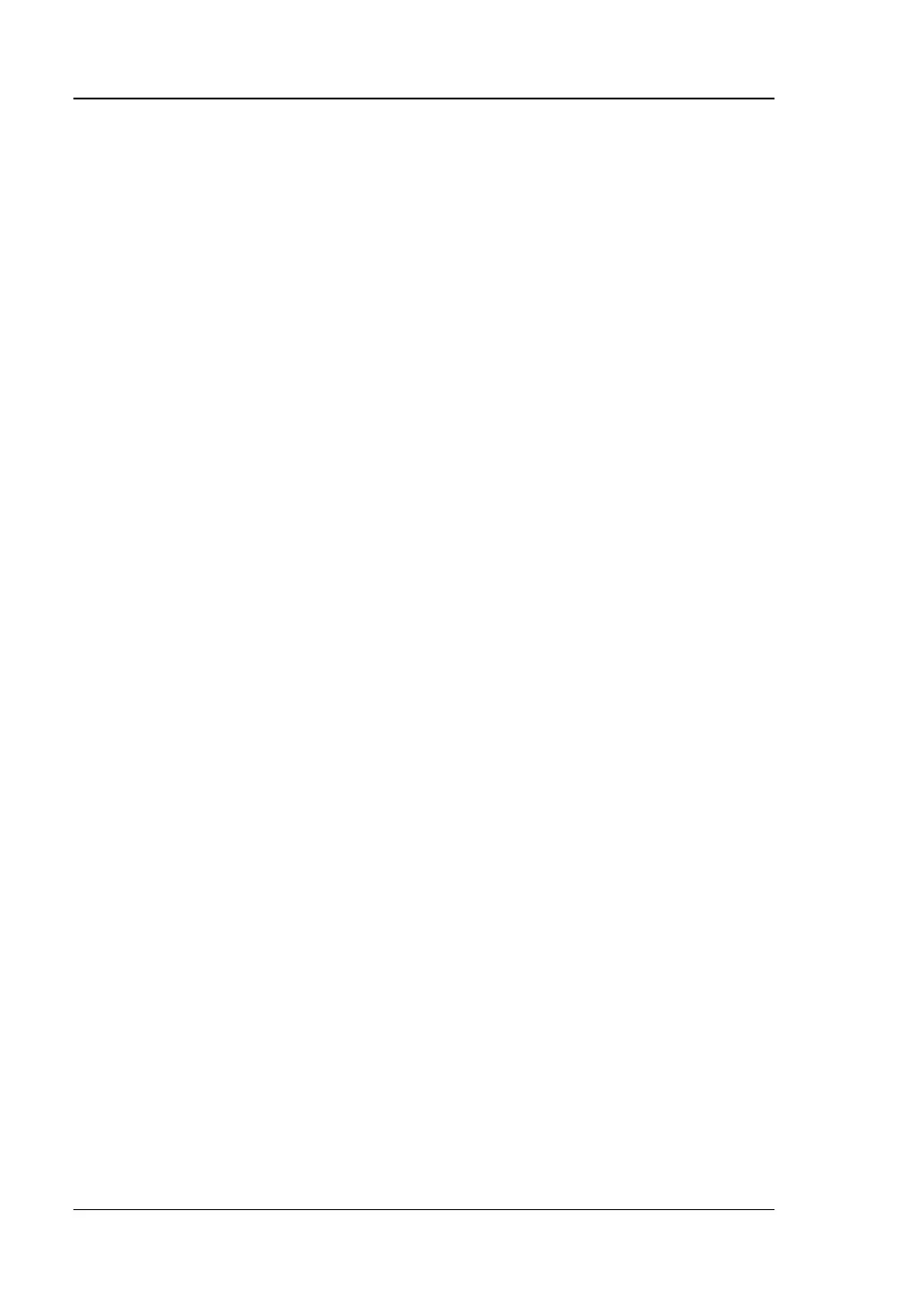RIGOL Chapter 6 System Function
6-8 RSA5000 User Guide
Messages
Press this key, and then a prompt message dialog box will be displayed. You can
press the corresponding softkey to select to view all the messages, the messages
that have been read or not read. You can also use the touch screen or the externally
connected mouse to tap or click the specified icon in the prompt message dialog box.
1. Select All
Selects all the displayed messages.
2. Select Read
Only selects the messages that have been read.
3. Select Unread
Only selects the messages that have not been read.
4. Delete
Deletes the selected messages.
5. Query All
Views all the displayed messages.
6. Query Read
Only views the messages that have been read.
7. Query Unread
Only views the messages that have not been read.