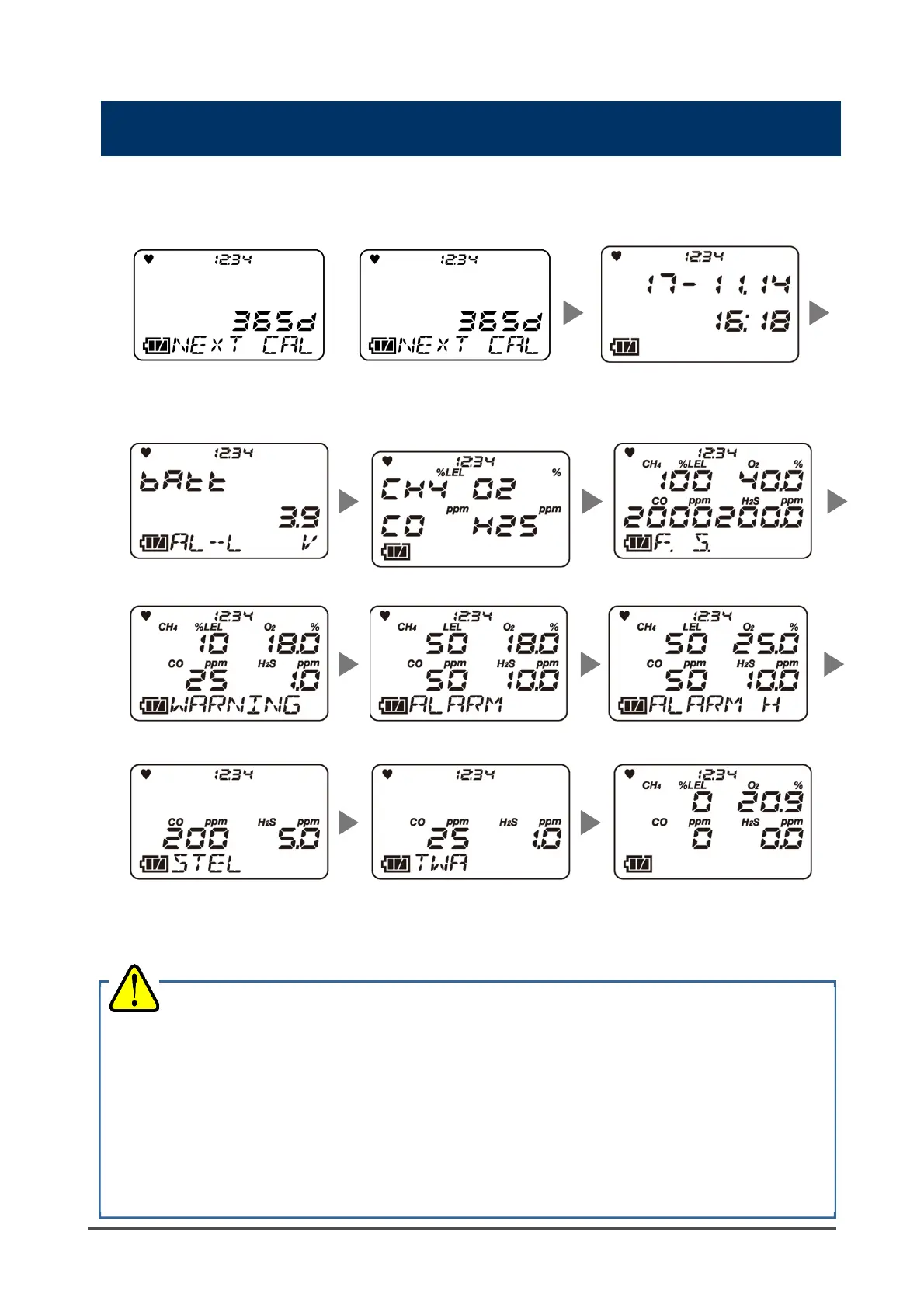- 24 -
Screen transition from powering on to displaying
measurement screen
When the power is turned on, the LCD display changes automatically as shown below before the
measurement screen is displayed.
<Display examples: Default settings> ( about 40 seconds )
Calibration notification
display screen
* Displayed on Japan Ex
specification only
Calibration expiration date
display screen
* Displayed on general
ATEX/IECEx specification only
Date and time display
Battery level/alarm pattern
display
Detection target gas display
Full scale display
First alarm setpoint display
Second alarm setpoint
display
Third alarm setpoint display
STEL alarm setpoint
display
TWA alarm setpoint display
Measurement screen
The buzzer blips twice and
then the measurement
screen is displayed.
CAUTION
Only for ATEX/IECEx specification
When the calibration date has expired, indicates that the calibration has expired when the power is
turned on. The operation after calibration expiration depends on its setting.
For information on the calibration procedure, see “7-2. Calibration” on page 63.
CONFIRM: Allows the user to confirm and select whether to proceed to measurement mode or
to Auto calibration cylinder setting.
CANT USE: Measurement mode is not available. Proceed to Auto calibration cylinder setting by
pressing the button or after 6 seconds.
NO EFFECT: Indicates that calibration has expired and allows the user to select whether to
proceed to Auto calibration cylinder setting by pressing the button or to measurement
mode after 6 seconds when there is no action.
