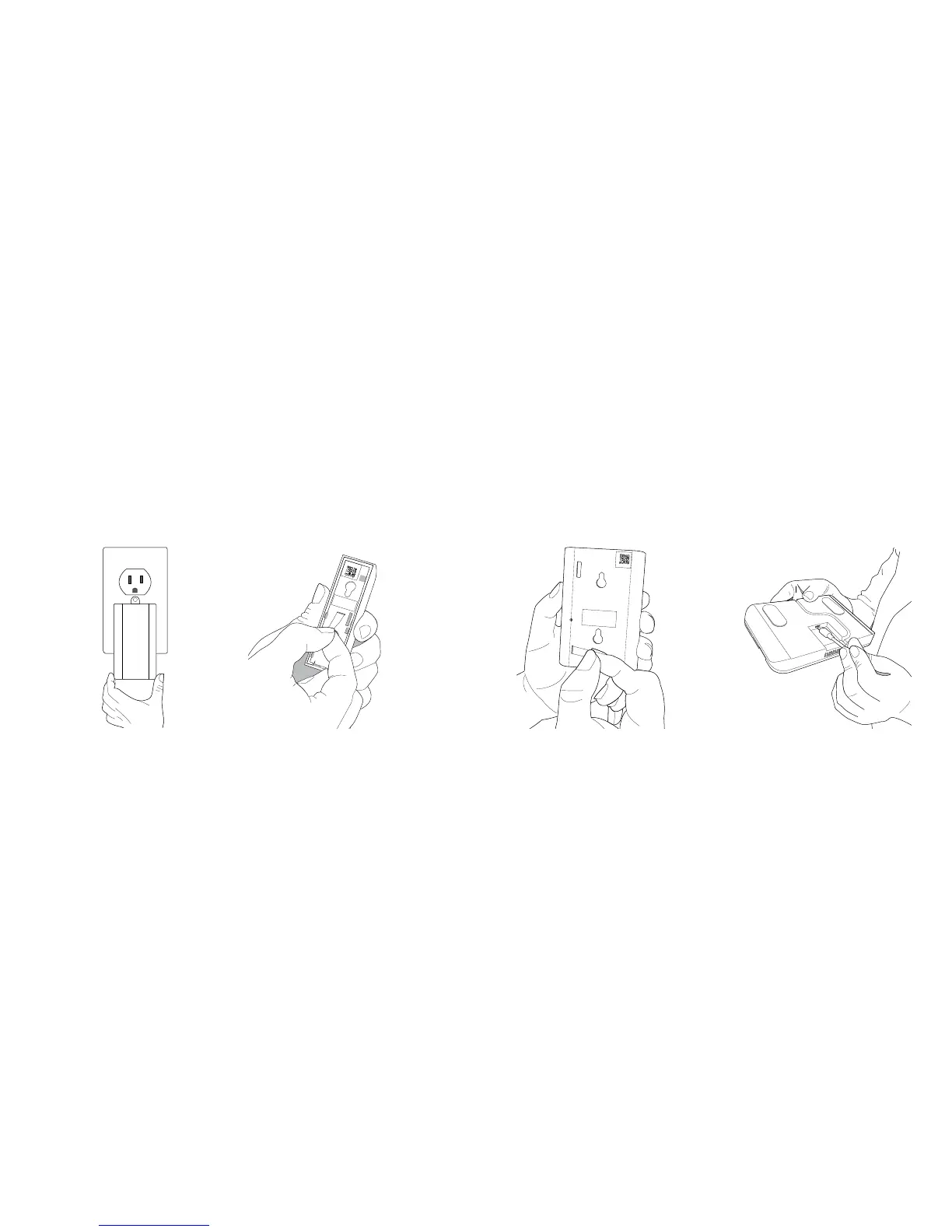1110
Connect your devices
In the Ring app, tap Add Ring Alarm Devices. Then, begin connecting your Alarm
devices. Wait until you see one device connect before moving to the next.
Motion DetectorRange Extender Keypad
12345
To connect the Range Extender,
plug it into an outlet.
To connect the Keypad, plug it into
an outlet with the included USB
cable and wall adapter.
To connect the Motion Detector,
pull the tab out of the back.
12345
Contact Sensor
To connect the Contact Sensor, pull
the tab out of the back.
