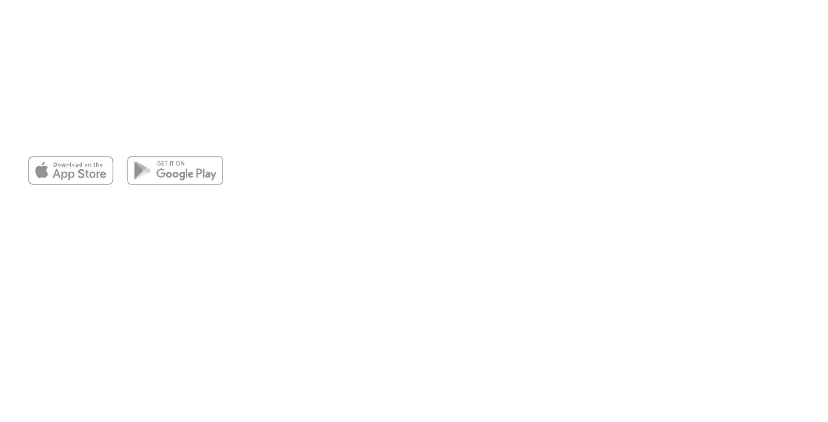43
Download the Ring app.
The Ring app walks you through setting up and
managing your Ring Access Controller Pro 2.
Search for “Ring” in one of the app stores below,
or visit ring.com/app
In the Ring app, select Set Up a Device and follow
the in-app instructions.
Connect the wires to the terminal block.
Using a precision flathead screwdriver, loosen the
terminal block connector screws. Strip about 0.25"
of the insulation to expose the wire (18-22 AWG),
then place the wire in the desired opening.
Tighten the screw to hold the wire in place. Give it a
gentle tug to make sure it’s secure. Repeat for the
rest of your wires.
Note: the positive and negative terminals
are interchangeable.
