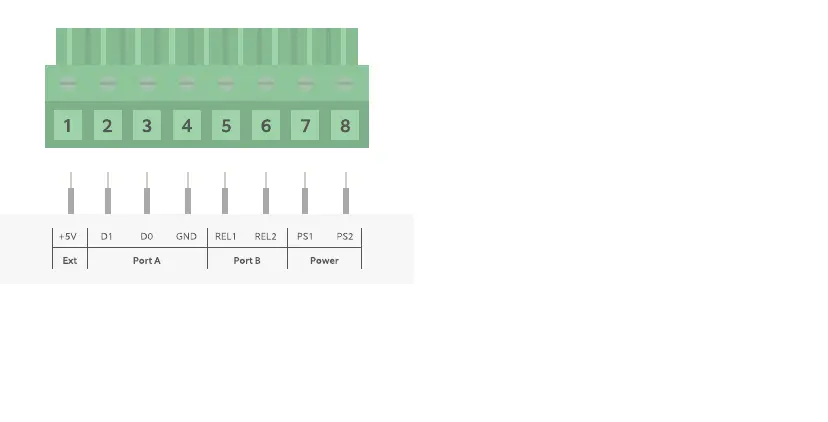65
Remove the knockout.
If you’re using an Ethernet cable, you can skip ahead to
“Place your Access Controller.”
On your call box or junction box, identify a knockout
that is at least 1/2" away from the wall, making sure
the antenna wire can reach your Access Controller
install location.
Once you’ve found a good spot, remove the knockout.
Once you’re done, connect the wires to your desired
access control terminals. Use the included cable labels
to properly identify the wires.
