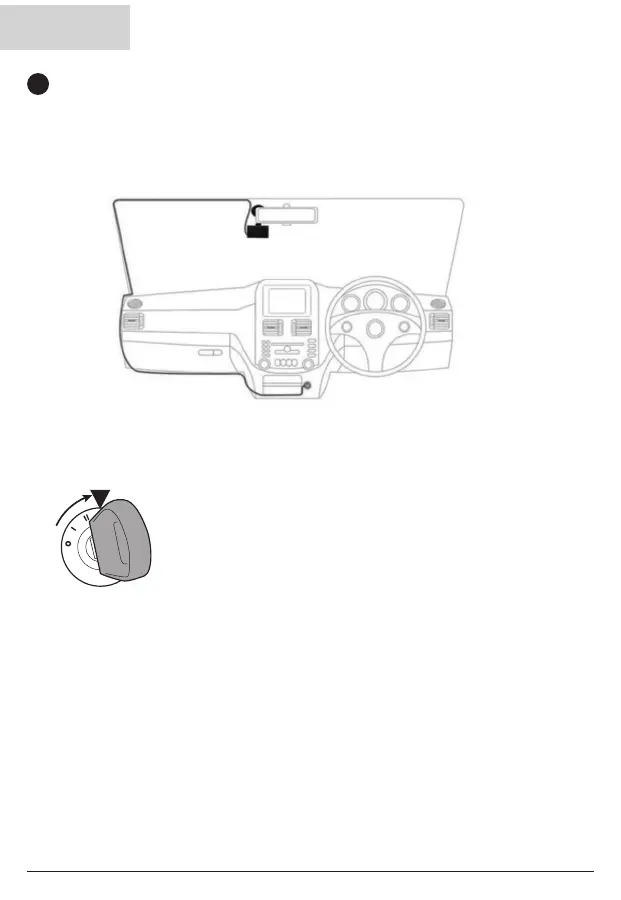4
GB
NOTICE
The RDC Dashcam range requires a microSD card to record videos and take photos (microSD card not
included).
Supports Minimum Class 10 U1 16GB/32GB 30mbs (Class 10 U3 for Opmum Performance)
Can turn on and charge using vehicle power.
Use care when handling memory cards. Avoid liquids, dust and debris. As a precauon,
power o the camera before inserng or removing the card.
Only plug the USB cable into the cigaree lighter adapter.
5. Start your vehicle, the dashcam will turn on and start recording.
4. Plug power cable into mini USB connecon on mount and connect power adapter plug to
vehicle 12/24 volt accessory socket. Carefully hide the cable up to your cigaree lighter and
plug it into the power adapter.
12V - 24V DC
2
INSTALLATION
12450 DASH CAM Quickstart guide FR DE ES SW FIN.indb 4 17/10/2019 07:47
