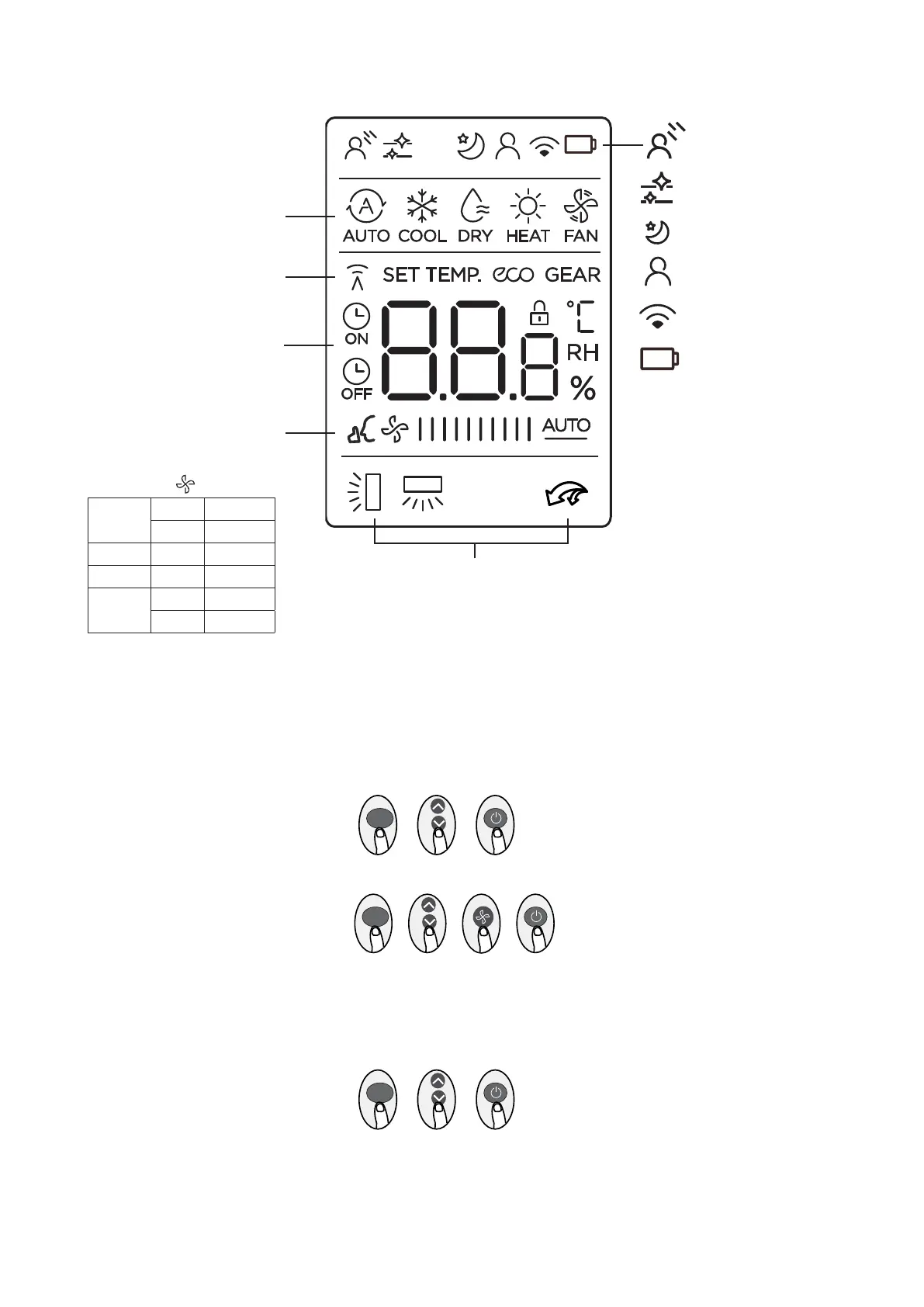| 9
Breeze away
Active clean
Sleep mode
Follow me
Wireless control
Low battery
Mode
Transmission indicator
Lights up when remote
sends a signal to the unit
Timer on or o
Quiet feature
Fan speed
Silence
I 1%
II 2-20%
LOW IIII 21-40%
MED IIIIII 41-60%
HIGH
IIIIIIII 61-80%
IIIIIIIIII 81-100%
Louvre display
• Horizontal louvre swing display
• Vertical louvre swing display
• Turbo mode
Temperature, timer, fan
speed display
Displays the set
temperature by default,
fan speed or timer setting
when using.
• Temperature range
16-30 °C
• Timer setting range
0-24 hours
Auto mode
In Auto mode the unit will automatically select COOL, FAN, HEAT based on the set temperature. In
this mode the fan speed cannot be set.
1. Select AUTO mode
2. Set your desired temperature
3. Turn on the unit
Cool or heat mode
1. Select COOL/HEAT mode
2. Set the desired temperature
3. Set the fan speed
4. Turn on the unit
Dry mode
Dry mode is dehumidifying. In this mode the fan speed cannot be set as it is automatically
controlled.
1. Select DRY mode
2. Set the desired temperature
3. Turn on the unit
MODE
MODE
MODE
