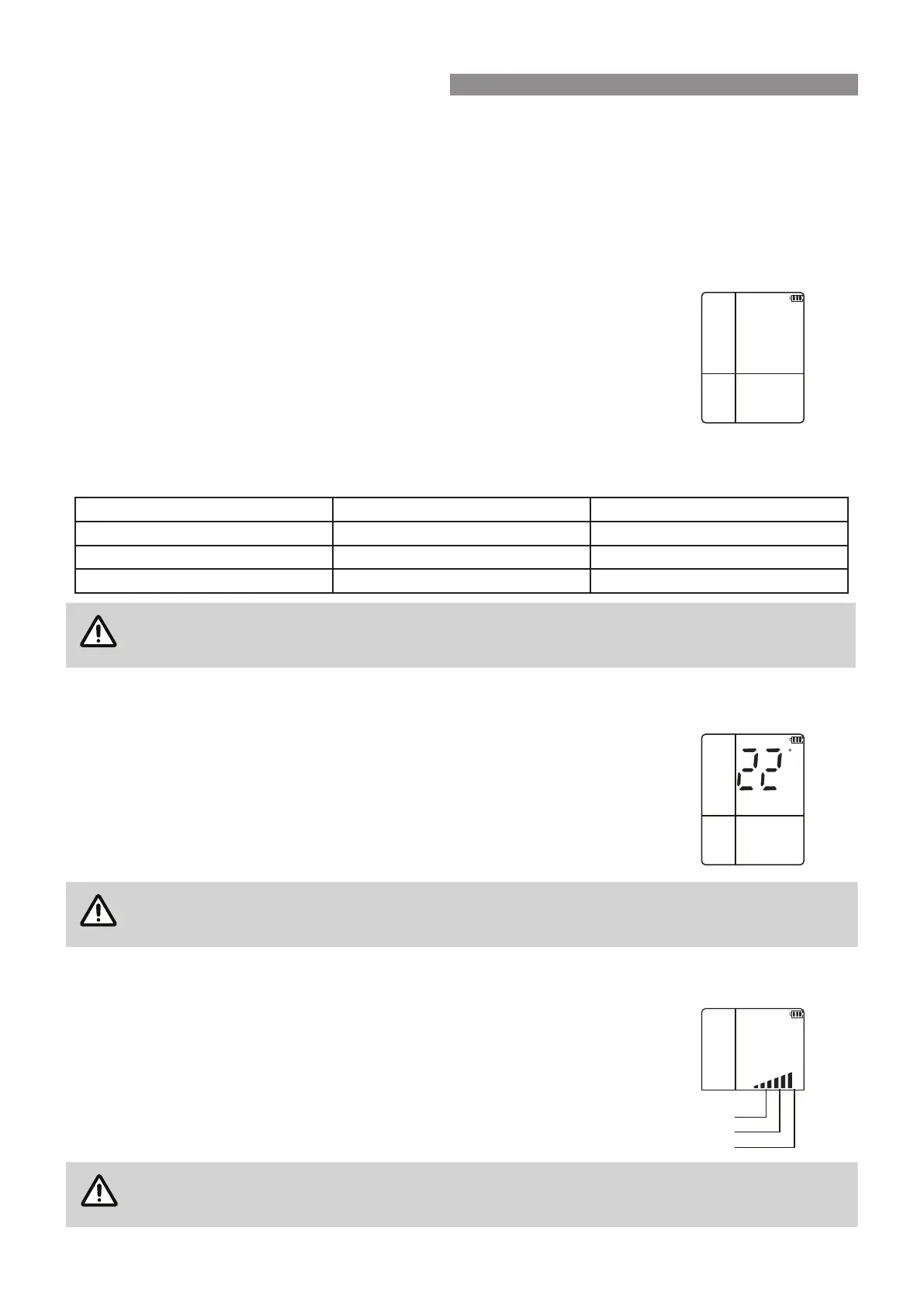Rinnai 10 Split AC OM
ADVANCED OPERATION BUTTONS
The external buttons are for basic operations, the buttons located behind the door are for advanced operations,
when the door is opened the basic operation buttons are de-activated until the door is again closed.
ON/OFF BUTTON (Functions the same as the "ON/OFF" button in basic operation on page 8)�
FAN BUTTON (Functions the same as the "FAN" button in basic operation on page 8)�
MODE - AUTO
In this mode, fan speed, temperature and operational mode (cooling, dry and
heating) are all adjusted automatically by the appliance, based on the current room
temperature�
1� Press the "ON/OFF" button to turn on appliance�
2� Press the "MODE" button until "AUTO" is shown on the LCD screen.
3� To cancel the "AUTO" mode an return the appliance to manual control select
another mode�
The table below describes the relationship between room temperature and modes of operation when set to Auto.
Room Temperature Set Temperature Operation Mode
≥ 27°C 24°C Cooling Mode
20°C ~ 27°C 24°C Dry Mode
≤ 20°C 24°C Heating Mode
In this mode, you cannot adjust the temperature, however the swing operations for air direction
and the fan speeds can still be adjusted.
MODE - COOL (Functions the same as the "COOL" button in basic operation on page 8)�
MODE - DRY (DEHUMIDIFYING)
In periods of high humidity this mode removes excess moisture from the room, in
order to prevent mould and mildew. This mode adjusts the room temperature and
the fan speed automatically to maintain the optimal level of humidity�
1� Press the "ON/OFF" button to turn on appliance�
2� Press the "MODE" button until "DRY" is shown on the LCD screen.
In this mode changes to the room temperature or fan speed are not applied as the appliance will
automatically adjust both room temperature or fan speed to maintain the optimal level of humidity.
MODE - HEAT (Functions the same as the "HEAT" button in basic operation on page 8)
MODE - FAN ONLY
This mode uses the fan to circulate room air without changing the room temperature.
1� Press the "ON/OFF" button to turn on appliance�
2� Press the "MODE" button until "FAN" is shown on the LCD screen.
3� Press the "SPEED" button until the desired speed is shown on the LCD screen
(the available fan speeds are low (2 bars) / medium (4 bars) / high (6 bars).
In this mode, Swing operations for air direction can still be adjusted, however the AUTO setting
for the fan speed is not available.
H
ON
LRSWING
AUTO
AUTO
POWERCON
iFEEL
SWING
SPEED
OFF
RUN
FAN
AUTO
SPEED
RUN
Low
Medium
High
C
H
ON
LRSWING
DRY
AUTO
POWERCON
iFEEL
SWING
SPEED
OFF
RUN
ADVANCED OPERATION
