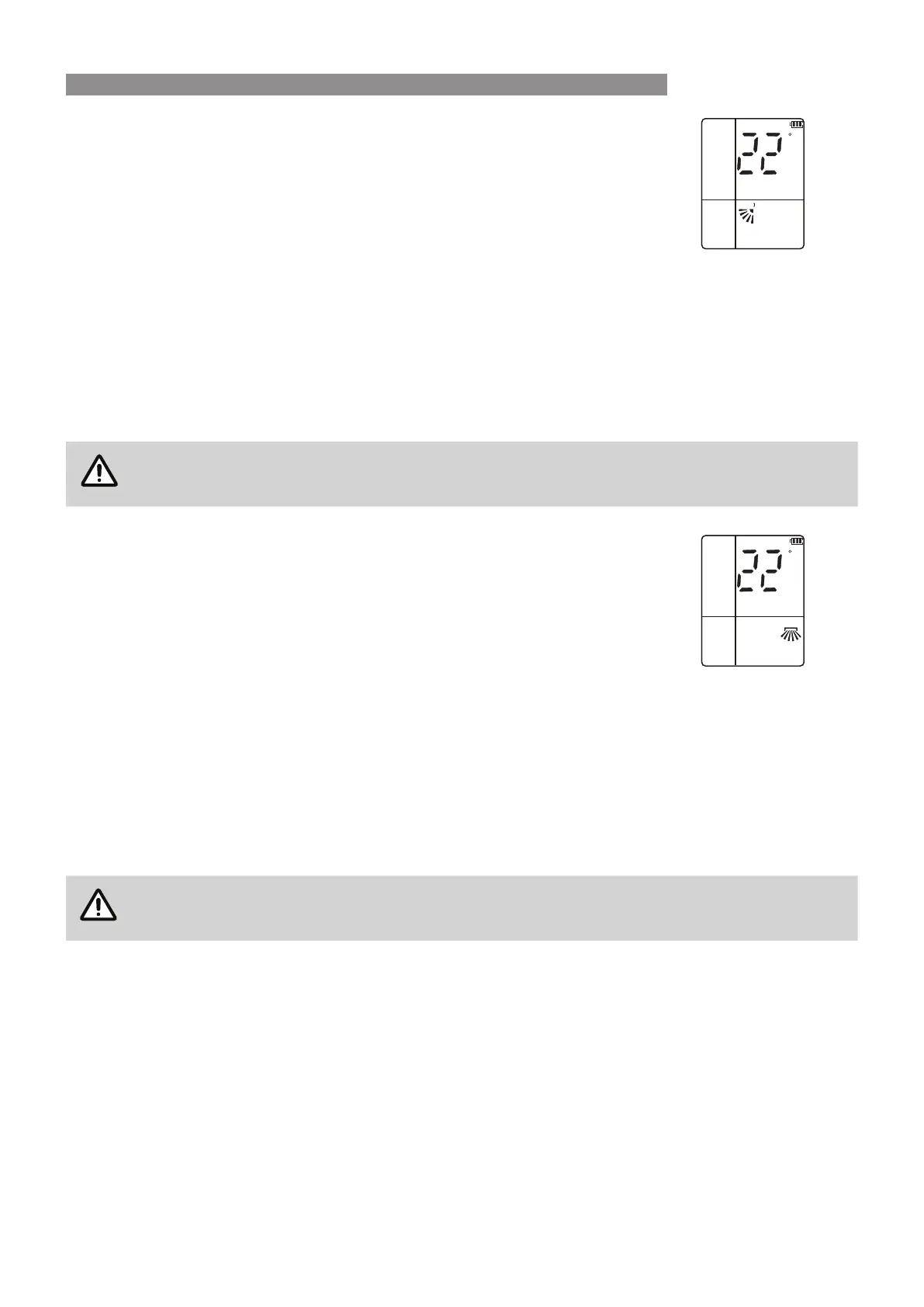Rinnai 9 Split AC OM
ADJUSTING VERTICAL AIR FLOW
Continuous Circulation
1� To adjust the direction of the air ow vertically for an even air circulation,
press the "SWING
↕
" button, this activates a continuous cyclic movement of
the louvre. When cycling, "SWING
↕
" and the swing icon are shown on the
LCD screen�
Fixed Direction
1� To adjust the direction of the air ow vertically in a xed direction, press the "SWING
↕
" button once to activate
a continuous cyclic movement of the louvre."SWING
↕
" and the swing icon are shown on the LCD screen.
2� When the desired ow direction has been reached press the "SWING
↕
" button again to stop the movement
of the louvre. "SWING
↕
" and the swing icon are no longer shown on the LCD screen.
3� Repeat the above steps to further adjust the ow direction or press the "SWING
↕
" button once to return to
a continuous cyclic movement of the louvre. When cycling, "SWING
↕
" and the swing icon are shown on the
LCD screen�
DO NOT attempt to adjust the air deector louvre manually as this can result in damage to the
louvre movement mechanisms.
ADJUSTING HORIZONTAL AIR FLOW
Continuous Circulation
1� To adjust the direction of the air ow horizontally for an even air circulation,
press the "SWING
↔
" button to enable a continuous cyclic movement of the
vanes. When cycling, “L R SWING” and the swing icon are shown on the LCD
screen�
Fixed Direction
1� To adjust the direction of the air ow horizontally in a xed direction, press the "SWING
↔
" button once to
enable a continuous cyclic movement of the vanes. “L R SWING” and the swing icon are shown on the LCD
screen�
2� When the desired ow direction has been reached press the "SWING
↔
" button again to stop the movement
of the vanes. "SWING
↔
" and the swing icon are no longer shown on the LCD screen.
3� Repeat the above steps to further adjust the ow direction or press the "SWING
↔
" button once to a return
to a continuous cyclic movement of the vanes. When cycling, "SWING
↔
" and the swing icon are shown on
the LCD screen�
DO NOT attempt to adjust the air deector vanes manually as this can result in damage to the
louvre movement mechanisms.
C
H
ON
LRSWING
COOL
AUTO
POWERCON
iFEEL
SWING
SPEED
OFF
RUN
C
ON
LRSWING
COOL
AUTO
POWERCON
iFEEL
SPEED
OFF
RUN
BASIC OPERATION
