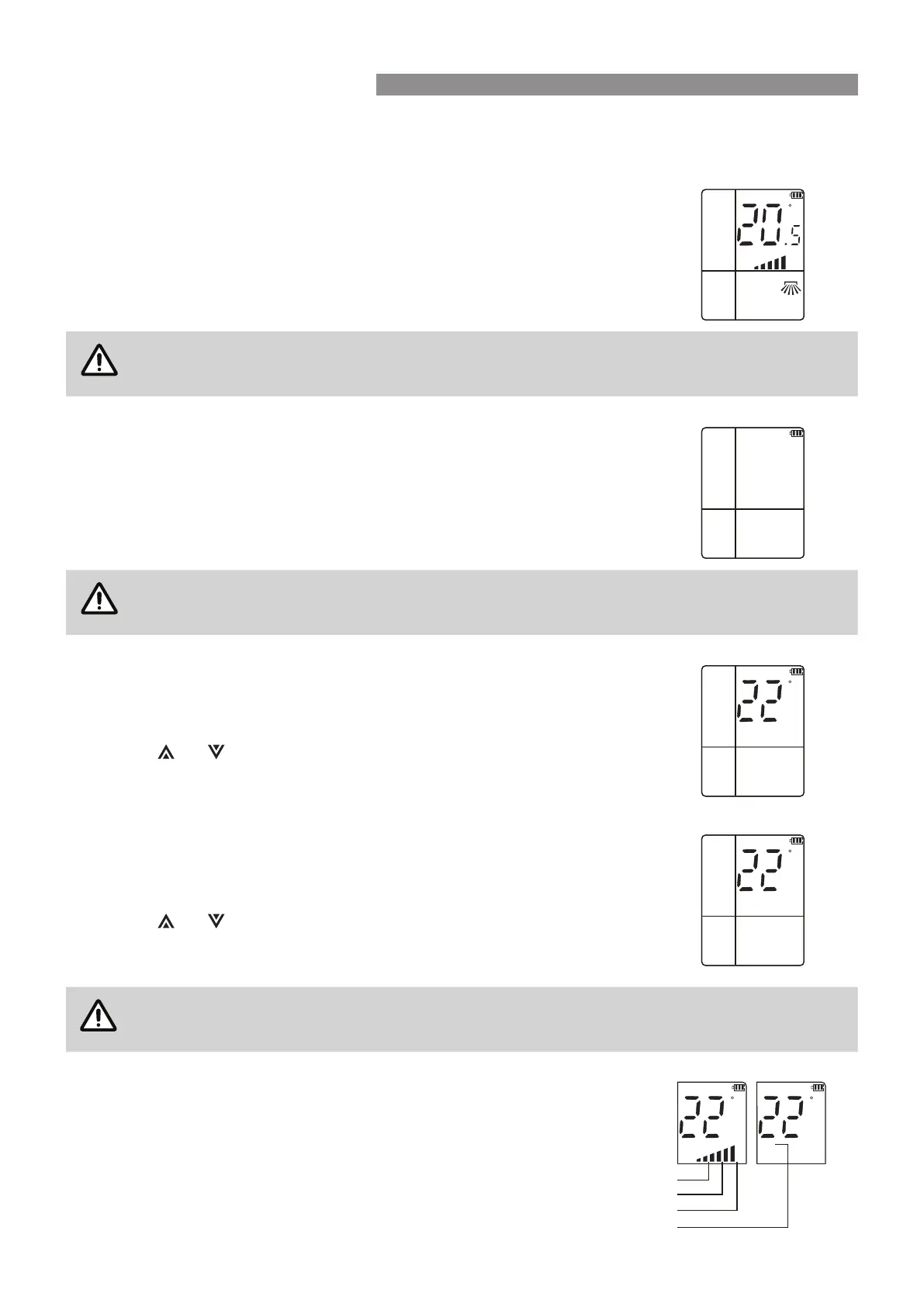Rinnai 8 Split AC OM
BASIC OPERATION BUTTONS
The external buttons are for basic operations, the buttons located behind the door are for advanced operations.
ON
When the appliance is o (standby):
1� Press the "ON/OFF" button to turn on appliance. The appliance will begin to
operate�
All current operational settings, modes and the battery status are shown on
the LCD screen�
When the appliance is turned on via the "ON/OFF" button it will return to operation using the last
operational settings and modes that were set.
OFF
When the appliance is running:
1� Press the "ON/OFF" button to turn o appliance. The appliance will be placed
into standby�
The previous operation mode and the remote control battery status are shown
on the LCD screen�
When the appliance is turned o via the "ON/OFF" button it will retain the last operational settings
and modes that were in use and be placed into standby.
COOLING
When selected this mode operates the air conditioner as a cooling appliance�
1� Press the "COOL" button�
2� Press or to set the desired temperature (the available temperature
range is 16°C ~ 32°C in 0�5°C increments)�
The fan speed defaults to that which was last used (see FAN SPEED below).
HEATING
When selected this mode operates the air conditioner as a heating appliance�
1� Press the "Heat" button�
2� Press or to set the desired temperature (the available temperature
range is 16°C ~ 32°C in 0�5°C increments))�
The fan speed defaults to that which was last used (see FAN SPEED below).
Refer to "Operation Range Limitations" on page 5 for the operational temperature range of the
appliance when using for both cooling and heating.
FAN SPEED
The fan speed can be adjusted manually or set to automatic�
1� Press the "FAN" button until the desired fan speed is shown on the LCD
screen (displayed below the temperature display), the available fan speeds
are AUTO / low (2 bars) / medium (4 bars) / high (6 bars).
Select "AUTO" if you wish the fan speed to be adjusted automatically by the
appliance�
H
ON
LRSWING
COOL
POWERCON
iFEEL
SWING
OFF
C
H
ON
LRSWING
COOL
AUTO
POWERCON
iFEEL
SWING
SPEED
OFF
RUN
C
H
ON
LRSWING
HEAT
AUTO
POWERCON
iFEEL
SWING
SPEED
OFF
RUN
C
AUTO
SPEED
RUN
C
SPEED
RUN
Low
Auto
Medium
High
C
H
ON
LRSWING
COOL
POWERCON
iFEEL
SWING
SPEED
OFF
RUN
BASIC OPERATION
