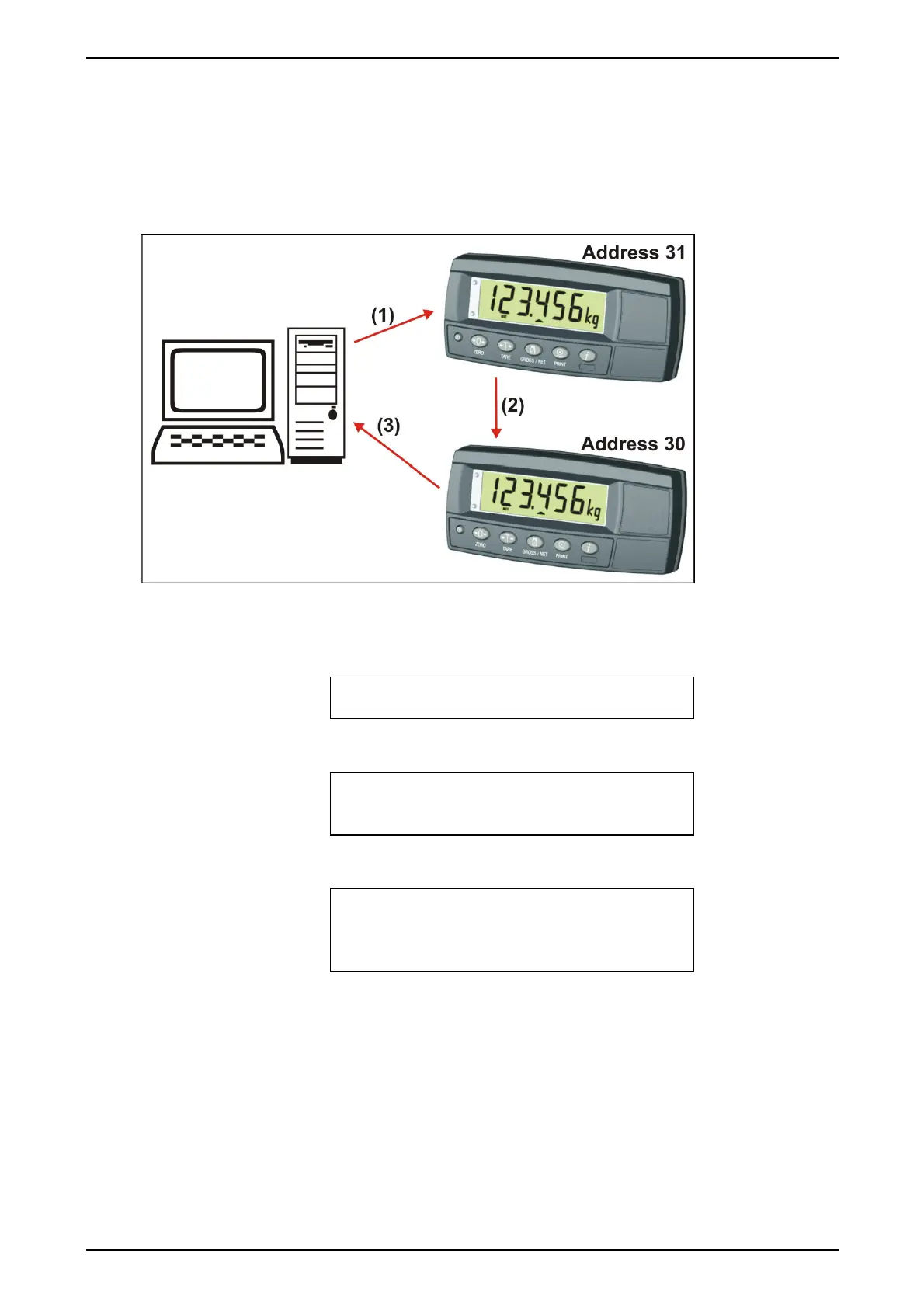Communications Manual Rev 3.10 Software Versions 3.xx
003R-618-310
Page 13
The responses from the instruments echo the command (which is why <DC2> has
been called ‘Echo-On’), which is passed by one instrument on to the next.
Each instrument’s response is then added to the end of the incoming message
ahead of the ‘Echo-Off’ =<DC4> character.
3.7.1. RS-232 Ring Network Example
Figure 7: RS-232 Ring Network: Example with Two Instruments
A typical command from a PC, shown as (1) in the example Ring Network in Figure
7 above, might be:
Message (1):
<DC2>20110150:<CR><LF>
<DC4>
The first instrument, address 31 in our example, would send the echoed command
and add its own following response on to the second instrument (2):
Message (2):
<DC2>20110150:<CR><LF>
9F110150:07/01/2030 17:29<CR><LF>
<DC4>
The second instrument, address 30 in our example, would send the echoed
command and 31’s response and add its own following response on to the PC (3):
Message (3):
<DC2>20110150:<CR><LF>
9F110150:07/01/2030 17:29<CR><LF>
9E110150:07/01/2030 17:30<CR><LF>
<DC4>
