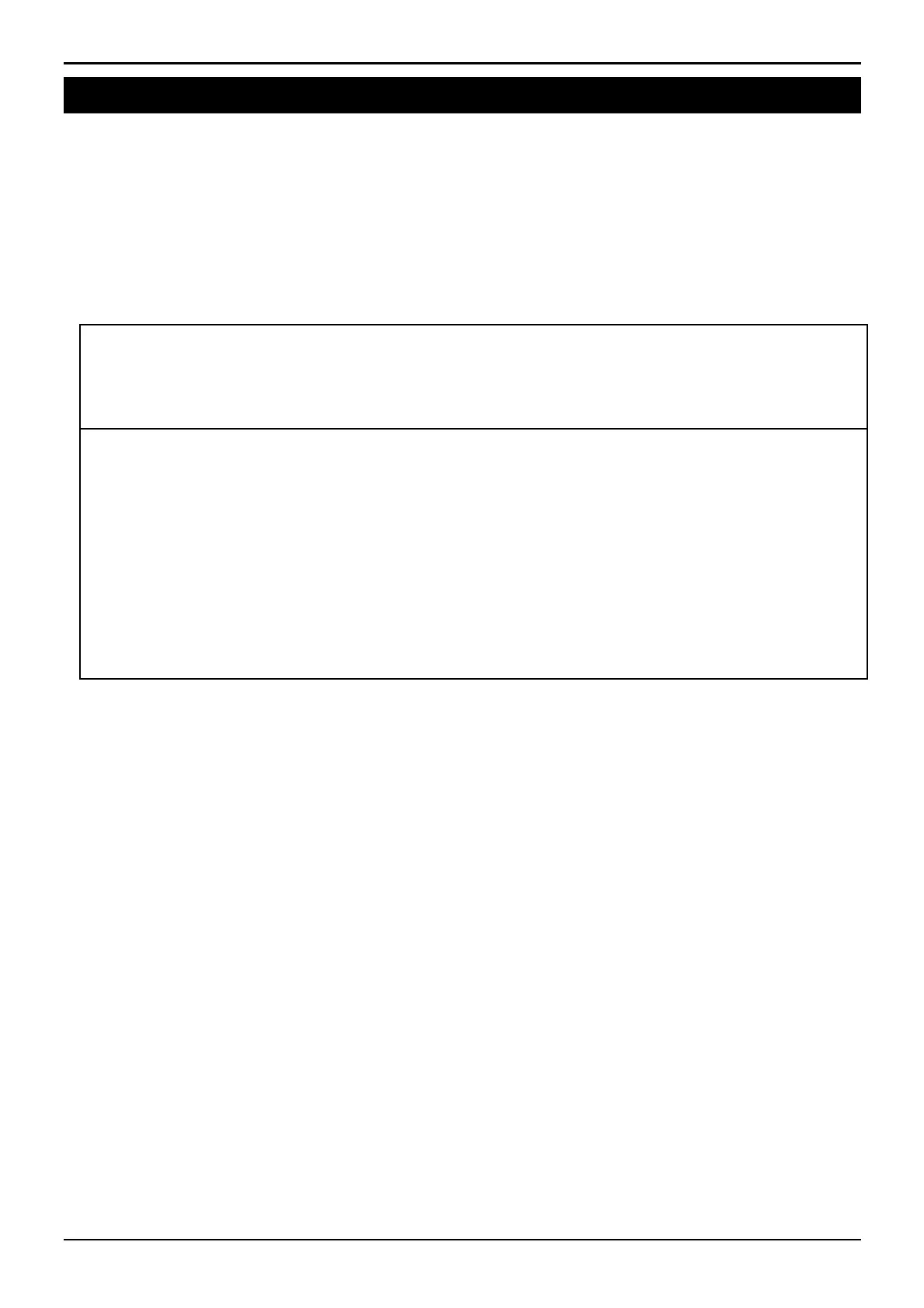Rinstrum - R300 Series Digital Indicator Quick Start Manual Rev 1.5
Page 18
7. Instrument Setup
7.1. Calibration Counter
The R300 Series built-in calibration counter(s) monitor the
number of times trade critical settings are altered. Refer to Trade
Critical Settings below for more information and to the
OPTION:USE setting page20.
The table below describes when the counter(s) will increment.
Industrial or OIML: The Calibration Counter increments when
trade critical settings are changed. An example of the counter is
C.00019.
NTEP: Two counters display.
The Calibration Counter increments when trade critical settings
in the Calibration (CAL) menu are changed. An example of the
counter is C.00010.
The Configuration Counter increments when other trade critical
settings (ie. not in the CAL menu) are changed. An example of
the counter is F.00009.
7.1.1. Trade Critical Settings
Trade critical settings can affect calibration and/or legal for trade
performance. In this document the ⊗ symbol indicates the setting
is trade critical. Each time a trade critical setting is altered, the
calibration counter will be incremented by one.
7.2. rin-LINK
For information on setting up using the rin-LINK cable refer to rin-
LINK page8.
