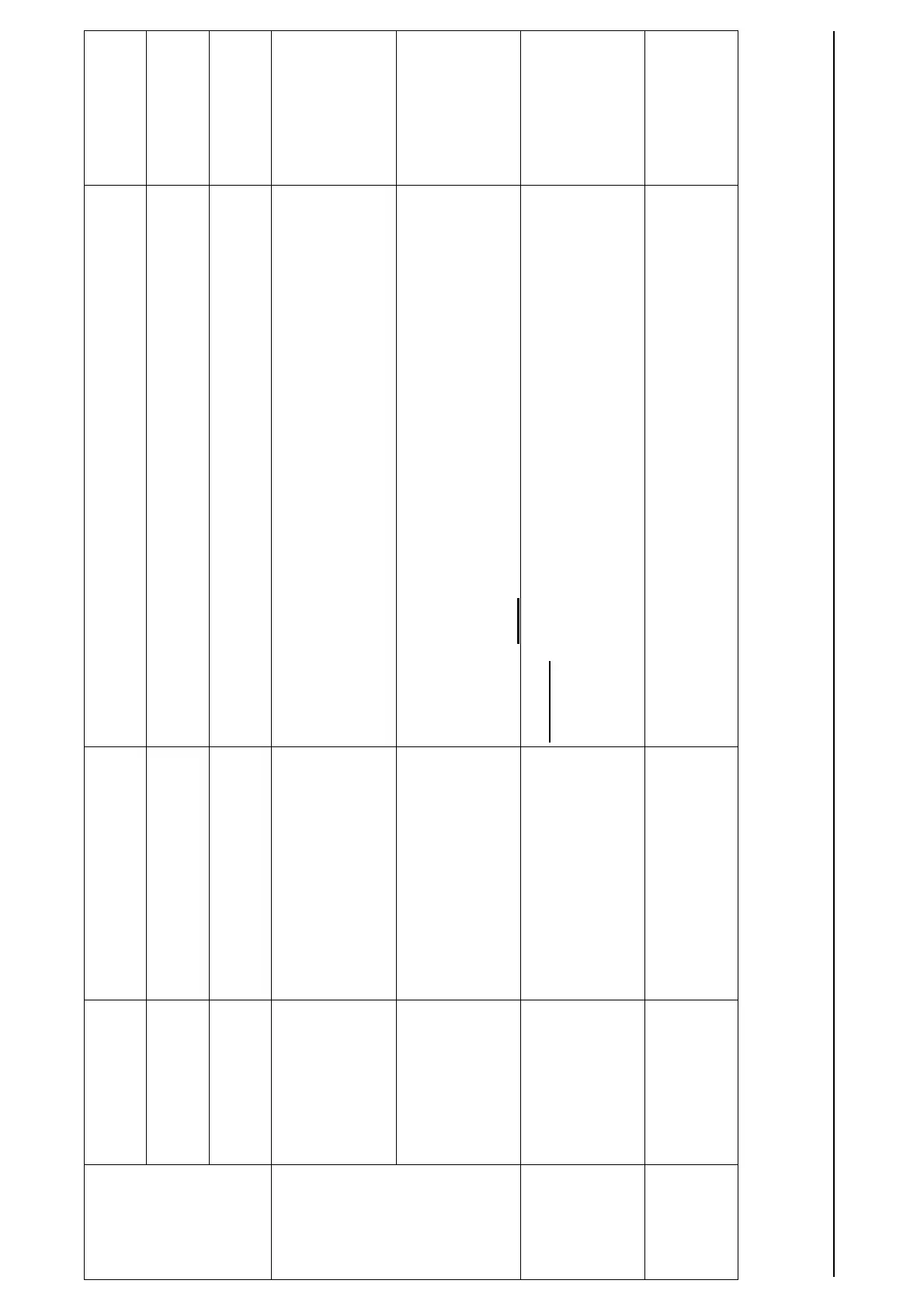Rinstrum - R300 Series Digital Indicator Quick Start Manual Rev 1.5
Page 25
CLOC
(ctd)
DAY Day Setting
01 to 31
<SEL> changes position, <EDT> changes digit.
Accept
HOUR Hour Setting
00 to 23
<SEL> changes position, <EDT> changes digit.
Accept
MINUTE Minute Setting
00 to 59
<SEL> changes position, <EDT> changes digit.
Accept
TEST SCALE Scale Base Test
Display
Display reads in milliVolts-per-Volt
(factory calibrated to 0.1%)
Verify the correct load cell capacity and/or load cell
wiring is used. Remove weight from scale.
FRC.OUT
(R320 only)
Force Outputs
<EDT> advances through outputs
(ie. ON.1 and ON.2)
<OK> turns outputs off and exits test.
Default = OFF
FACTRY DEFLT Restore Factory
Defaults
Cont. N (No)
Cont. Y (Yes)
Cont. N
Warning: Choosing Cont. Y will clear all stored data
except BUILD and CAL menus.
Accept
- END - EXIT SETUP Save settings and
return to normal
weighing mode
Accept
