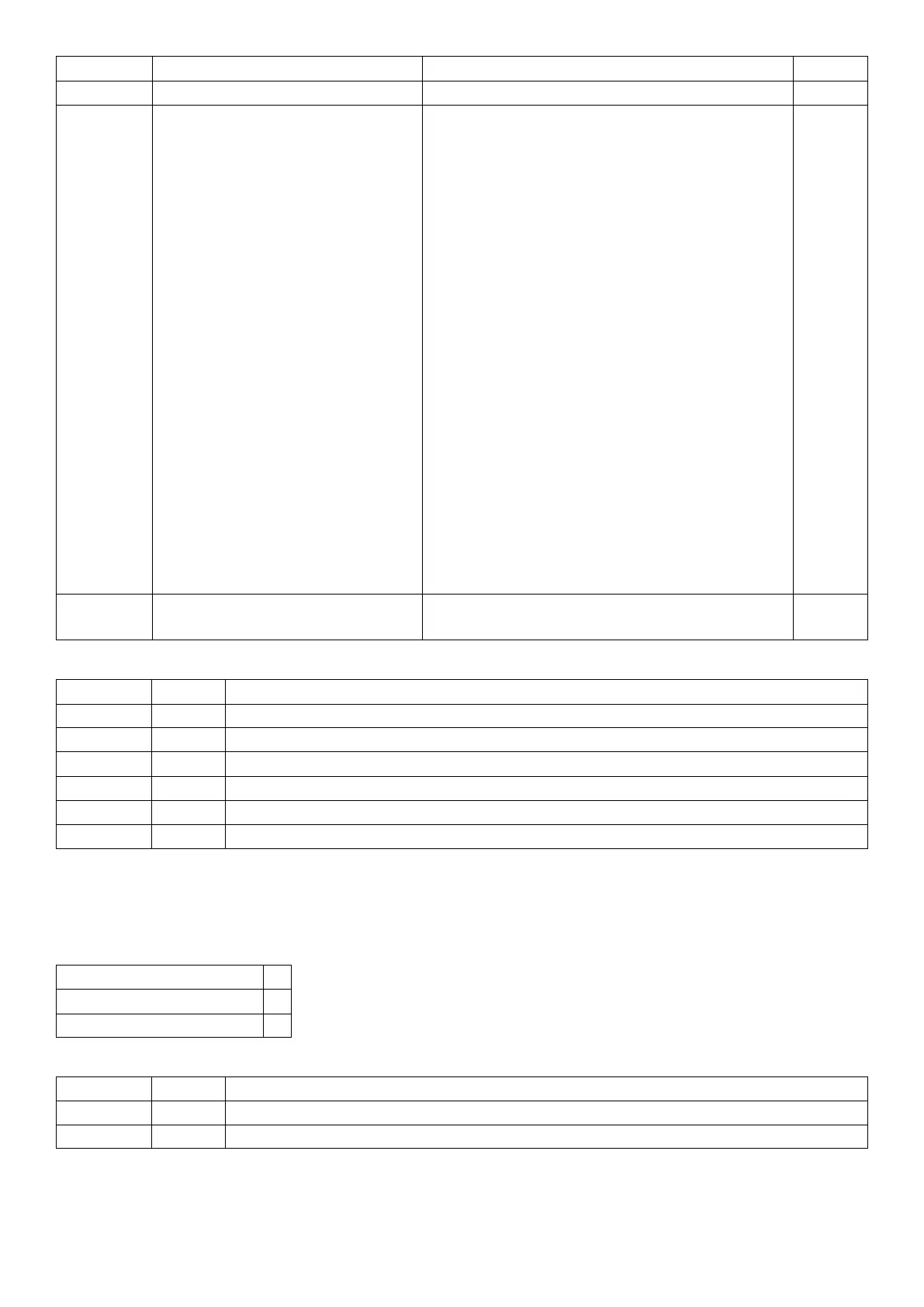Parameter Description Range Default
1 Input number 1 .. 8 1
2 Operation 0 = None (NONE)
1 = Zero (ZERO)
2 = Tare (TARE)
3 = Gross/Net (GROSS)
4 = Print (PRINT)
5 = Blank (BLANK)
6 = Lock (LOCK)
7 = Show Total (SHW.TOT)
8 = Clear Total (CLR.TOT)
9 = Undo Print (UNDO)
10 = Single 1 Serial Tx (SINGL.1)
11 = Single 2 Serial Tx (SINGL.2)
12 = Manual Hold (M.HOLD)
13 = Show Peak (P.HOLD)
14 = Livestock Hold (L.HOLD)
15 = Thumbwheel (TXT.PRN)
16 = Single 3 Serial Tx (SINGL.3)
17 = Single 4 Serial Tx (SINGL.4)
18 = Switch Units (UNITS)
19 = Unused (UNUSED)
20 = Unused (UNUSED)
21 = Setpoint Reset A (SP.RST.A)
22 = Setpoint Reset B (SP.RST.B)
-
3 Duration of key press 0 = Short press
1 = Long press
0
Example
Command Answer Description
S01; Select unit 1
RBT?1; 0 CRLF Get current operation of input 1, currently none
RBT1,1; 0 CRLF Set input 1 to “Zero”
TDD1; 0 CRLF Save setting
RBT1; 0 CRLF Simulate “Zero”
RBT1,,1; 0 CRLF Simulate “De-Zero” - Long press of zero key
21.3.45 RES: Reset
Use this command to simulate a power-on reset.
General
No. of parameters 0
Save changes -
Increment Trade Counter -
Example
Command Answer Description
S01; Select unit 1
RES; 0 CRLF Reset unit
21.3.46 Sxx: Select Address
The Sxx command is used to select one or more units with which to communicate. It should be used under all
circumstances as the first command sent to the indicator even if only one instrument is connected.
153 C500-600-2.0.3