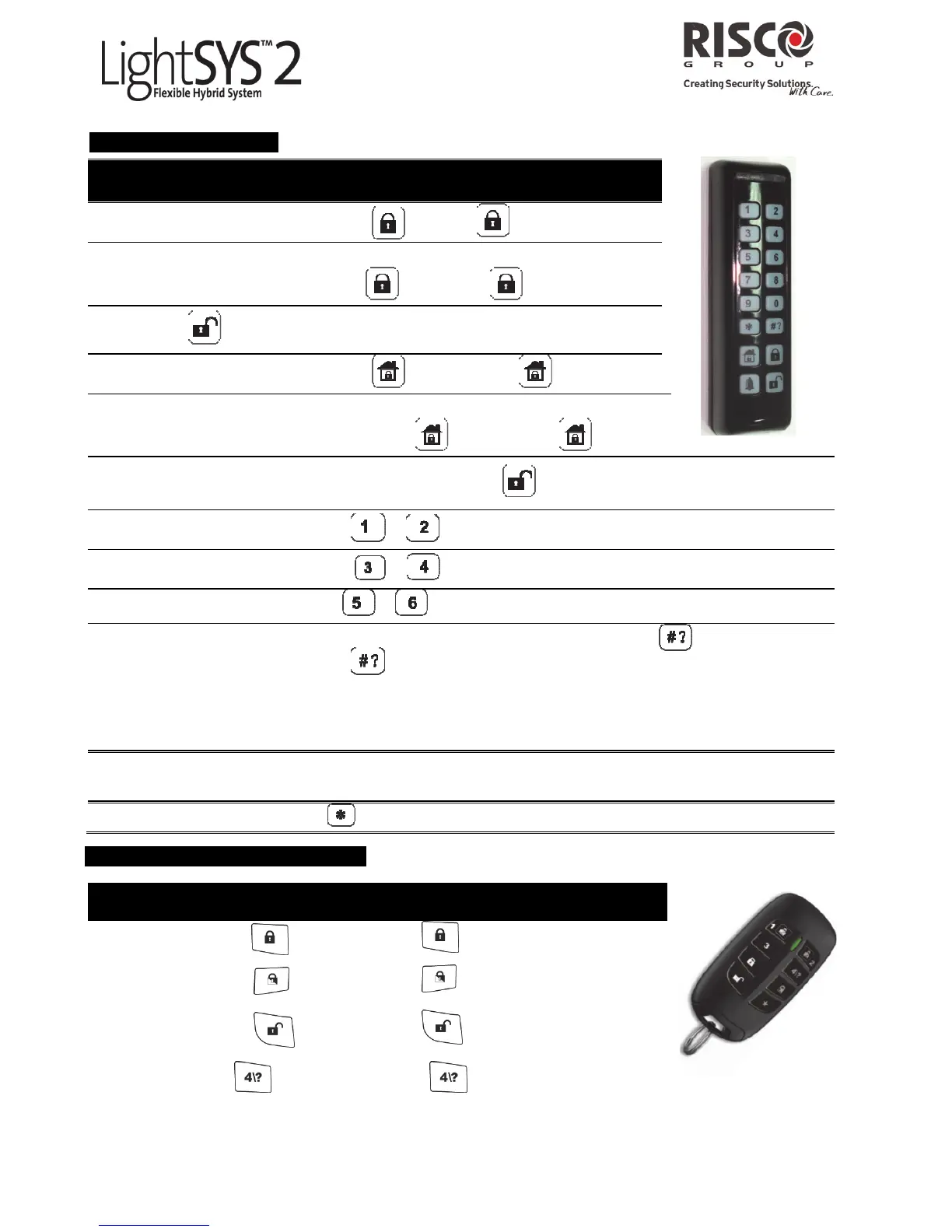LightSYS2 Quick User Guide
3
2-way Slim keypad
Operation Quick High-Security Mode
1
Full Arm – System
> [Code]
2
Full Arm – Partition
Select partition
[1/2/3] >
Select partition [1/2/3]
> > [Code]
2
Full
Disarm
> [Code] or Proximity tag (after waking)
Partial Arm – System
3
> [Code]
Partial Arm – Partition
Select partition Select partition
[1/2/3] > [1/2/3] > > [Code]
Partition Disarm Select partition 1/2/3/4 and press followed by [Code]
Panic alar
Press + simultaneously for 2 seconds
Fire alar
Press + simultaneously for 2 seconds
Emergency/Med alarm Press + simultaneiously for 2 seconds
Status Reques
Press for 2 seconds to view
LED display of system status (see
Indicators below)
Press for 2 seconds
followed by code
2
to view
LED display of system
status (see Indicators
below)
Output Control
Press 1/2/3 for 2 seconds
Press 1/2/3 for 2 seconds
followed by code
2
Wake up keypad Press
2-way Remote Control keyfob
Operation Quick
High Security Mode
Full Arm
> [Code]
Partial
Arm*
> [Code]
Full
Disarm
> [Code]
System
Status
for 2 seconds for 2 seconds > Code
