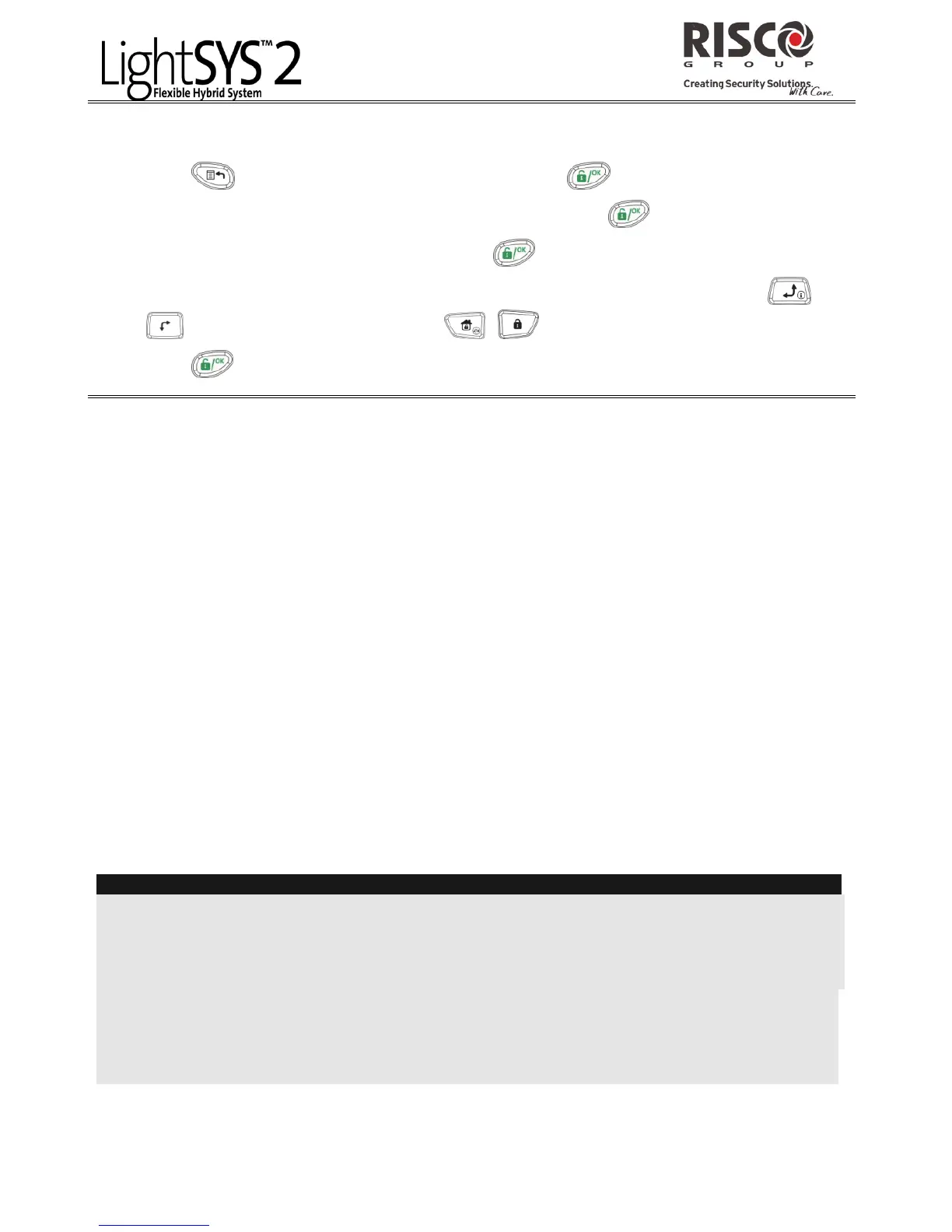LightSYS2 Quick User Guide
7
Setting and Changing System Time and Date
1. Press and enter grand master code followed by .
2. Using the arrow keys, scroll to the option Clock and press .
3. The display will show Time & Date. Press .
4. Enter the correct time in 24-hour format and date. For entering the date use the
keys to move the cursor and the / key to toggle among the choices.
5. Press to save your settings.
SMS Control Commands via GSM
Controlling the System through SMS
(Note: Available only if your LighSYS is equipped with the GSM module)
SMS Structure: [User Code][Command]
Full arm: [Code] A
Home Arm: [Code] H
Group Arm: [Code][G][Select Group
A/B/C/D])
Full Disarm: [Code] D
Partition Arm: [Code] A [Partition No.]
Partition Disarm: [Code] D [Partition No.]
Bypass zone: [Code] B [Zone number]
Unbypass zone: [Code] UB [Zone number]
Activate Output: [Code] UOON [UO No.]
Deactivate Output: [Code] UOOFF [UO
No.]
Get system status: [Code] ST
Get SIM credit level: [Code] CR
Change FM number: [Code] FMPHONE
[FM serial number] NEW [New Phone No.)
Examples:
To arm the system send SMS: 1234A
To arm partition 1 and 2 send SMS: 1234A12
To disarm partition 1 send SMS: 1234D1
Notes:
1. Command words are not case sensitive (they can contain both capital, small or mixed
lettering).
2. A separator between command words is not required, although it is accepted.
3. Default grand master code is 1234.
4. Add RP at the end of your SMS in order to receive a reply SMS from the LightSYS
acknowledging that your command has been successfully performed.
Example: To arm system and receive a reply acknowledging that the action was performed
send SMS: 1234ARP
