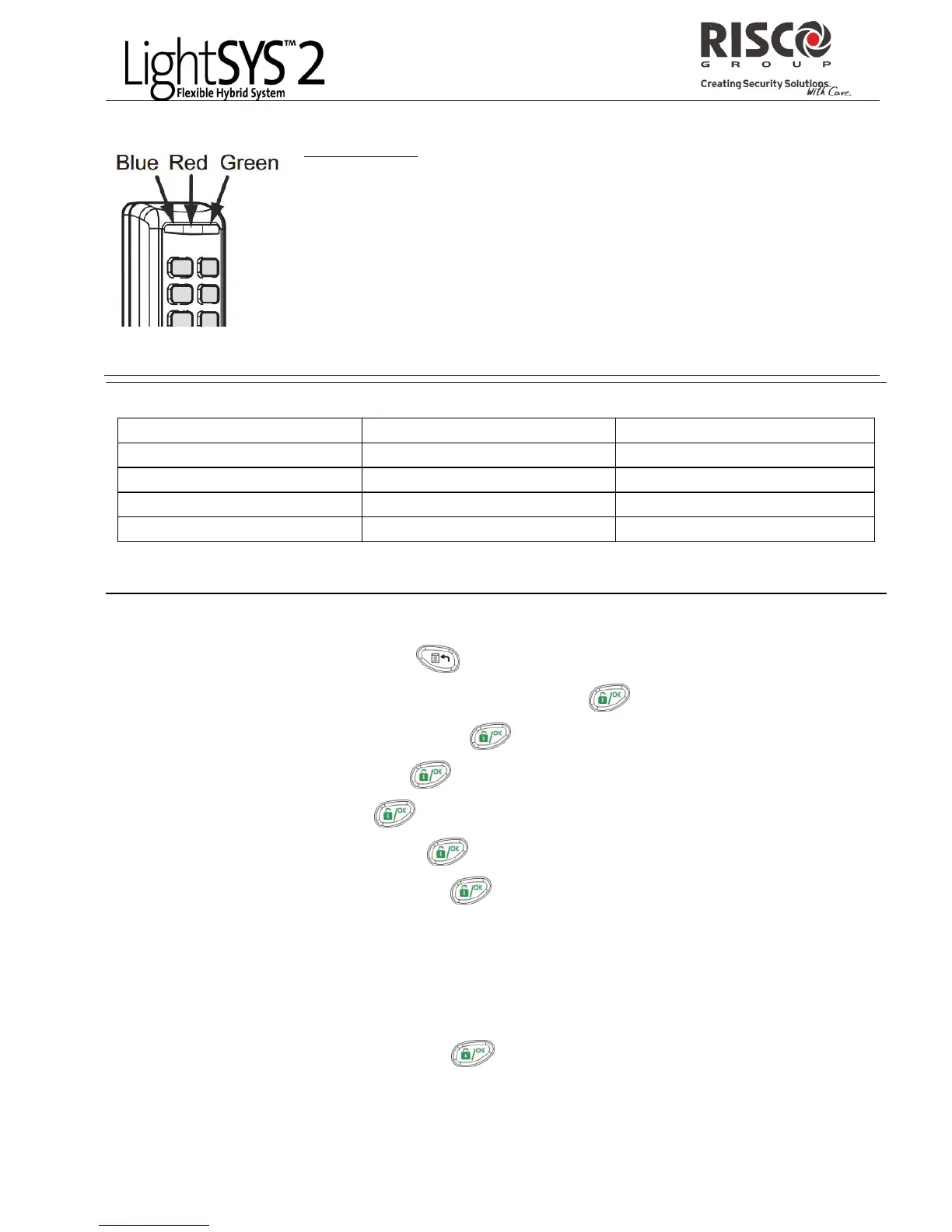Trouble indication in the system while
the system is disarmed*
Green/Red Toggle Waiting for code to be entered
2-way Keyfob
Operation (Send command)* (Receive Status)
Full Setting (Away) Green Red
Part Set (Stay Arm) Green Orange
Unset (Disarm) Green Green
Alarm Green Flash LED
* If the LED changes to orange, it indicates a low battery condition.
Edit User Code
1. From the main display press .
2. Enter master code (default code 1234) followed by .
3. Scroll to the option Codes/Tags > .
4. Scroll to Define and press .
5. Select a user and press .
6. Select Edit Code and press .
7. Enter the new code followed by .
8. To edit user label scroll to Edit Label and enter label.
9. Repeat the above steps for additional codes.
Assign Proximity Tag
1. Follow steps 1-5 of the Edit User Code above.
2. Select (Re)Write tag and press .
3. Within 10 seconds, approach the proximity tag to the keypad.
