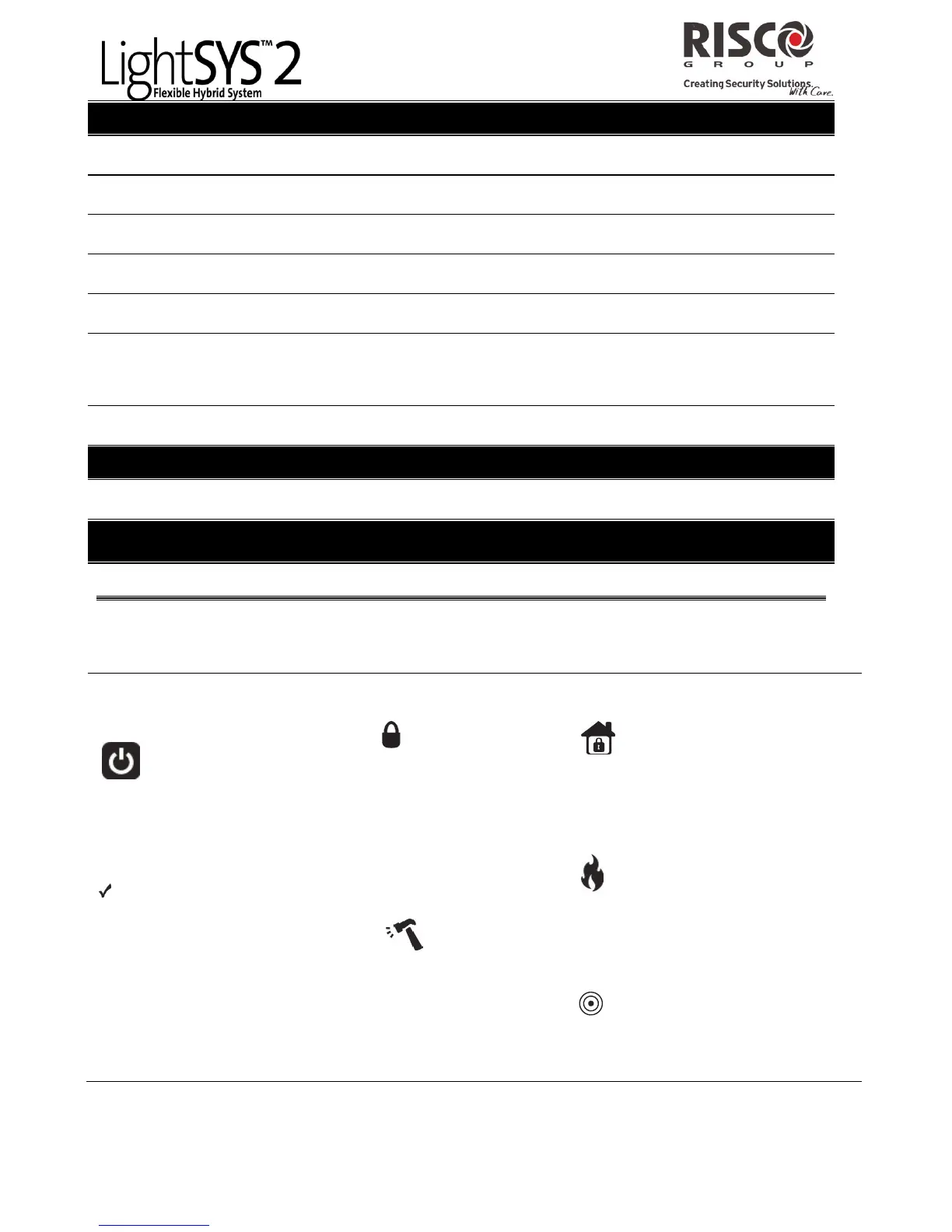LightSYS2 Quick User Guide
5
SETTINGS
System user and codes Edit, Delete and ADD NEW USERs
Web interface users and codes EDIT user fields and access credentials
Change Password Enter Old/New/Confirm > SET NEW PASSWORD
Quick Zone Bypass Select ZONE xx > Omit > Update
Change Appearance Select Color Scheme
Alerts/Add New Contact Enter Name, Email/Mobile phone #.
Select Alert Language, Partition association,
and toggle Set/Unset Email and SMS
Time Zone Select system TIME ZONE
HISTORY
Review activity log and export
AUTOMATION
Utility Outputs Toggle ON/OFF > Update
Indicators:
LCD and Touchscreen Keypads
(Power):
On: Power OK, No troubles
Off: No power
Rapid Flash: System trouble
(Ready):
On: Ready to arm
Off: Not ready to arm
Slow Flash: Ready to arm with
open Exit/Entry zone
(Arm) / RED LED
On: System armed
(Away or Stay)
Off: System disarmed
Slow Flash: System is
in Exit Delay
Rapid Flash: Alarm
(Tamper) :
On: Tamper alarm
Off: No tamper alarm
( Stay / Bypass):
On: System armed at Stay / Bypass
zones in the system
Off: No bypass zones
(Fire):
On: Fire alarm
Off: No fire alarm
Flash: Fire trouble
(Proximity) [Touchscreen only]
Flashing indicates keypad has a
proximity reader.
