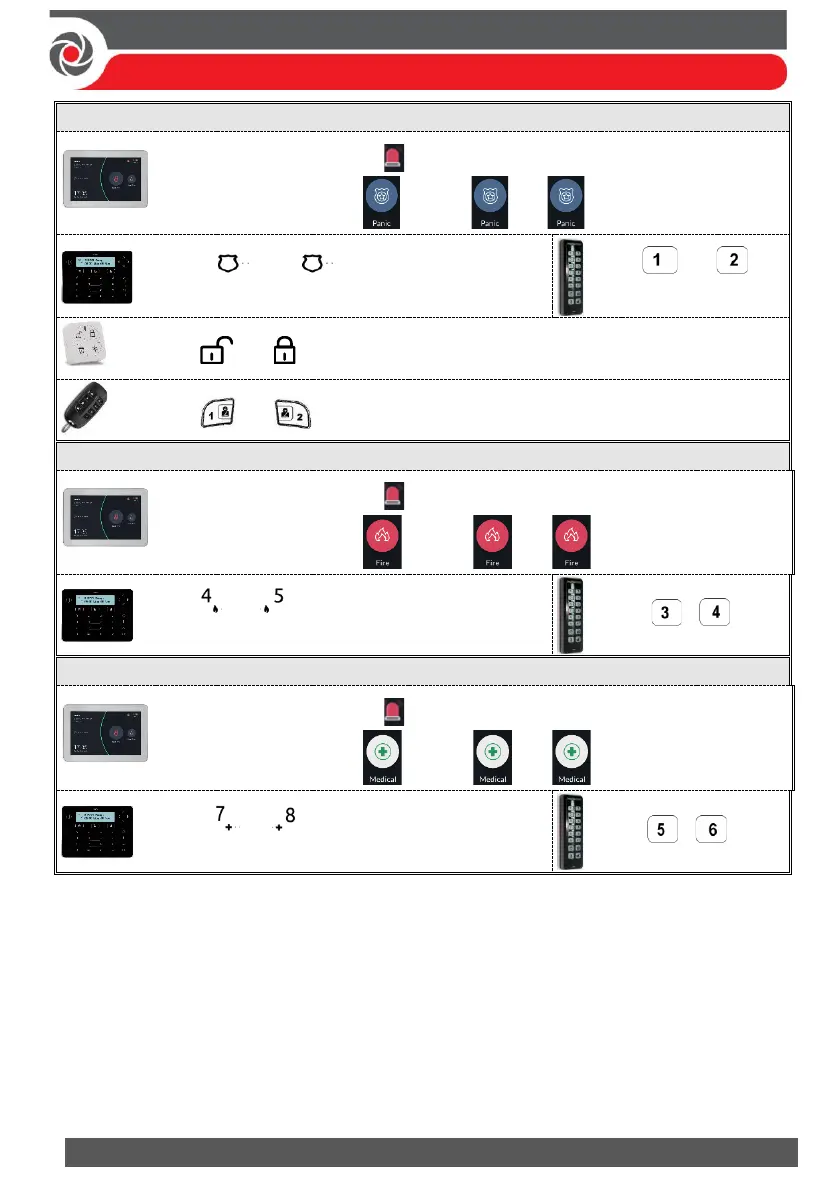Press the Emergency button (located at the top of the Lock Screen or at the
end of the main menu) ➢ ➢ press and together for 2 seconds.
Press and together for at least 2
seconds.
Press and
together for 2 seconds
Press and together for 2 seconds.
Press the Emergency button (located at the top of the Lock Screen or at the
end of the main menu) ➢ ➢ press and together for 2 seconds.
Press and together for at least 2 seconds.
Press +
together for 2 seconds
Activating an Auxiliary Emergency Alarm
Press the Emergency button (located at the top of the Lock Screen or at the
end of the main menu) ➢ ➢ press and together for 2 seconds.
Press and together for at least 2 seconds.
Press +
together for 2 seconds
