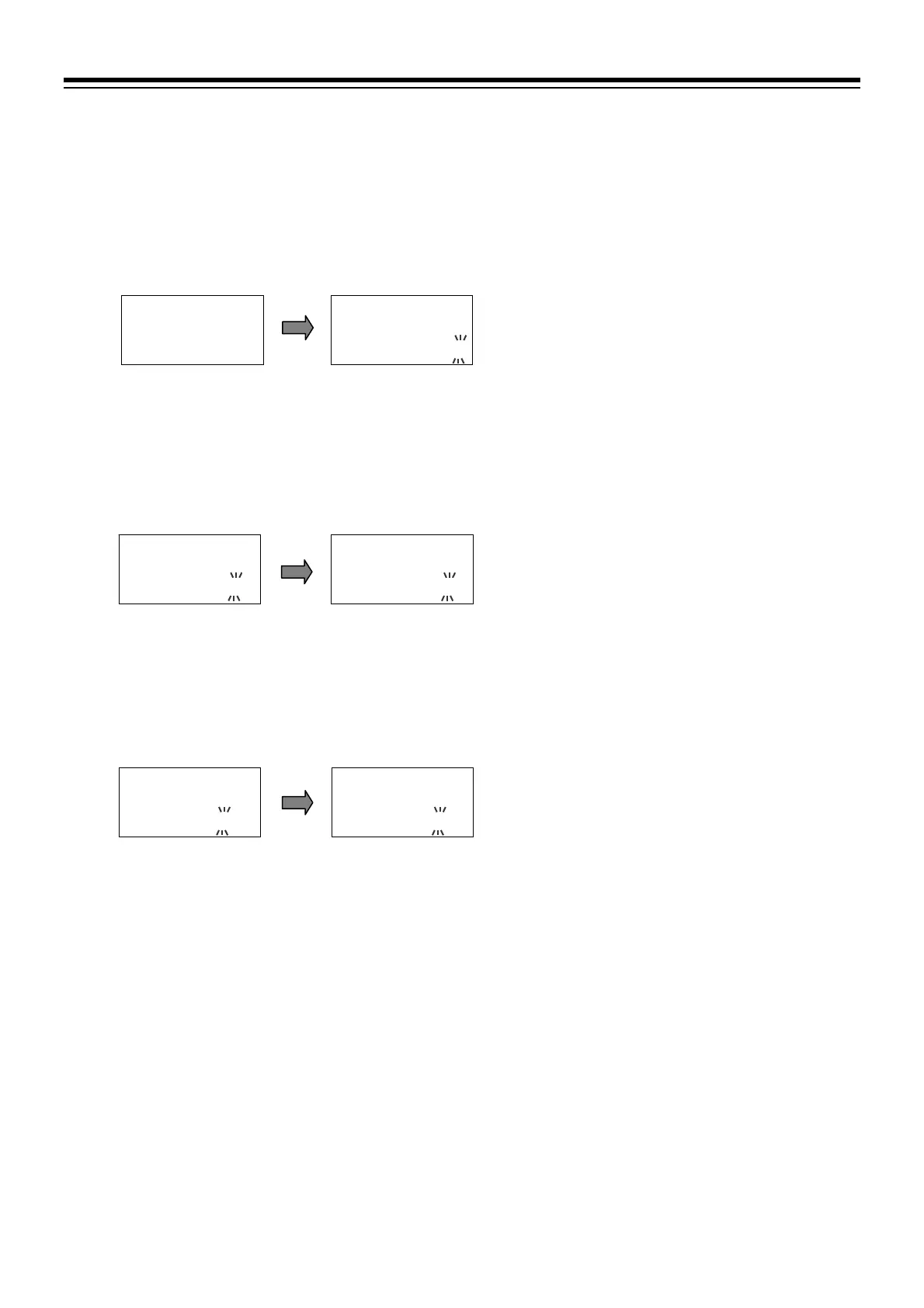4. BASIC OPERATION
IMR02L04-E3
4-4
The following is also available when changing the set value.
Increase SV from 199 °C to 200 °C:
1. Press the
key to flash the one place
(first digit from the right).
2. Press the
key to change to 0.
The display changes to 200.
Decrease SV from 200 °C to 190 °C:
1. Press the
key to flash the tens place.
2. Press the
key to change to 9.
The display changes to 190.
Decrease SV from 200 C to –100 C:
1. Press the
key to flash the hundreds place.
2. Press the
key (three times) to change to 1.
The display changes to 100.
PV
LEVEL
$
M:S
SV
030:000 00199
PV
LEVEL
$
M:S
SV
030:000 00200
PV
LEVEL
$
M:S
SV
030:000 00200
PV
LEVEL
$
M:S
SV
030:000 00190
PV
LEVEL
$
M:S
SV
030:000 00200
PV
LEVEL
$
M:S
SV
030:000 -0100