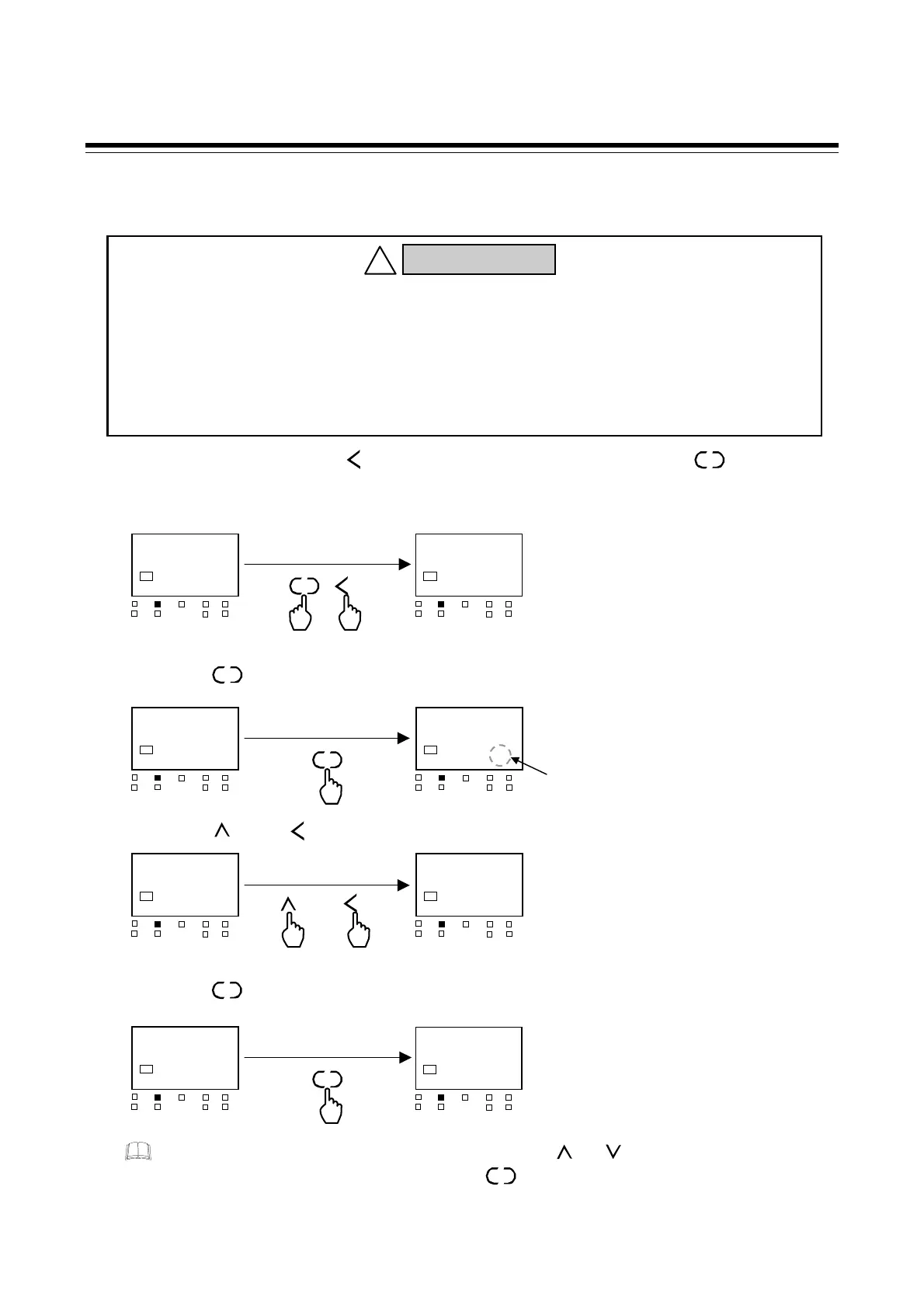6. OPERATIONS OF THE BASIC FUNCTIONS
IMR02C15-E4
6-38
Displaying Function block 21 (F21) to Function block 91 (F91) of the
Engineering mode
1. In PV/SV monitor, press the key for 4 seconds or more while pressing the key.
The display goes to the Engineering mode.
2. Press the key until Mode selection (no display) screen is displayed.
3. Press the key or key to change to “128.”
Set value and description
0: Display Mode switching screen (Auto/Manual
transfer, Set data unlock/lock transfer,
Interlock release)
1: Auto (AUTO)/Manual (MAN) transfer [no display]
2: Set data unlock/lock transfer [no display]
4: Interlock release [no display]
8: Disable RUN/STOP key operation
128: Display F21 and following
4. Press the key to store the new value. The display goes to the next parameter.
After a new value is displayed on the display by using and keys, if no key operation is
performed within 1 minute without pressing key, this instrument returns to the Monitor
display mode and the set value will not be changed.
SET
R/S
28
200
SV1
OUT1
OUT
T
DO1 DO
MAN
STOP
DO3
DO4
PV/SV monitor
F00.
SV1
OUT1
OUT
T
DO1 DO
MAN
STOP
DO3
DO4
Engineering mode
Function block 00 (F00)
(4 seconds or more)
SET
R/S
+
SET
F00.
SV1
OUT1
OUT
T
DO1 DO
MAN
STOP
DO3
DO4
MODE
0000
SV1
OUT1
OUT
T
DO1 DO
MAN
STOP
DO3
DO4
Mode selection (no display)
Flashing
SET
R/S
SET
MODE
0128
SV1
OUT1
OUT
T
DO1 DO
MAN
STOP
DO3
DO4
SET
R/S
0000
SV1
OUT1
OUT
T
DO1 DO
MAN
STOP
DO3
DO4
RUN/STOP setting
MODE
0000
SV1
OUT1
OUT
T
DO1 DO
MAN
STOP
DO3
DO4
MODE
0128
SV1
OUT1
OUT
T
DO1 DO
MAN
STOP
DO3
DO4
R/S
or
Parameters in the Engineering mode (F21 to F70) should be set according to the
application before setting any parameter related to operation. Once the
parameters in the Engineering mode are set correctly, no further changes need
to be made to parameters for the same application under normal conditions. If
they are changed unnecessarily, it may result in malfunction or failure of the
instrument. RKC will not bear any responsibility for malfunction or failure as a
result of improper changes in the Engineering mode.
WARNING
!
SET
