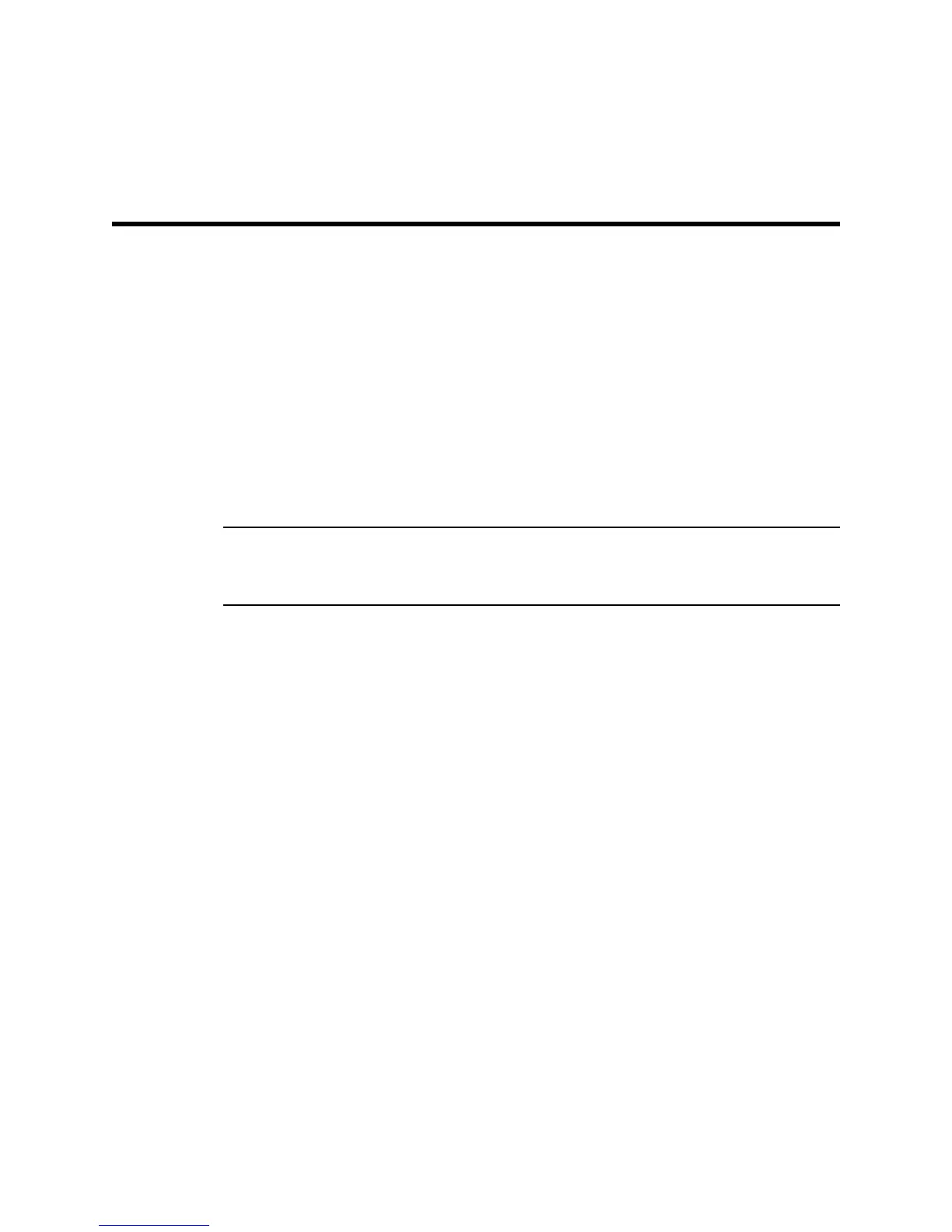Overview • 41
Chapter 6: Input Setup Program
Overview
This chapter describes how to use the Input Setup Program to add a
channel or change the channel type of an installed channel on the Beacon
200. The Input Setup Program allows you to define the type of detector
head, the units and gas type, and the full scale for that channel.
To enter the Input Setup Program, the Beacon 200 must first be off. While
the Beacon 200 is off, press and hold the ENTER button, then turn on the
Beacon 200 with the ON/OFF switch.
The Input Setup Program menu includes a 5-minute time-out feature. If you
do not press a button for 5 minutes, the Beacon 200 automatically begins
normal operation.
NOTE: If the Beacon 200 enters normal operation because of a program
time-out, the active channels enter a warm-up period just as they
do when the unit is first turned on.
