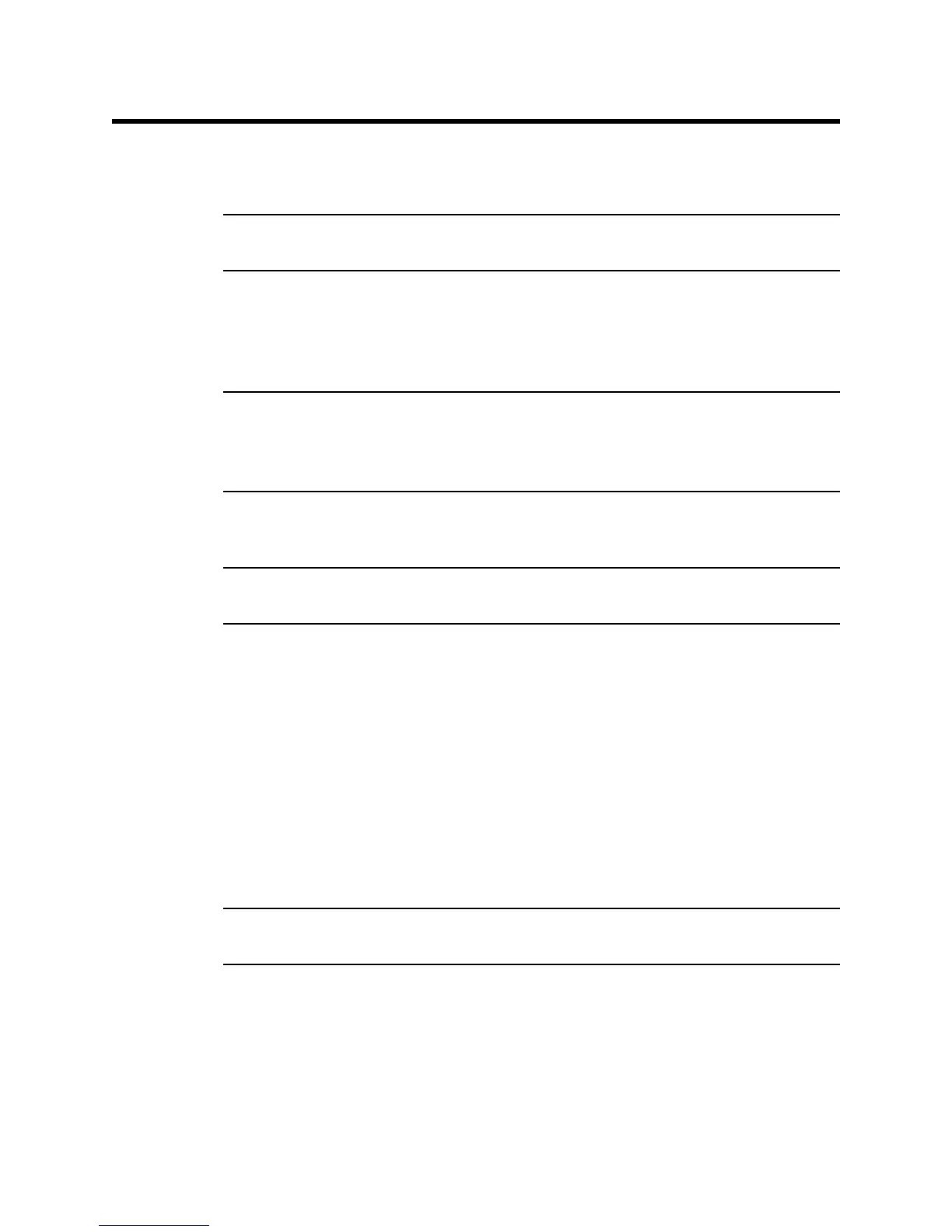Wiring the Beacon 200 Gas Monitor • 19
Wiring the Beacon 200 Gas
Monitor
WARNING: Only authorized and properly trained personnel should
perform any wiring procedures.
This section describes procedures to connect the AC power source, DC
power source, external alarm(s), recorder, and detector head(s). See
Figure 5 for a general wiring diagram of all external wiring to the Beacon
200.
WARNING: Make all connections to the Beacon 200 before you plug
in or connect mains power. Before you make any wiring
adjustments, always verify that mains power to the
Beacon 200 is turned off or disconnected.
Connecting the AC Power Source
NOTE: If you are using DC power as the primary power source, go to the
next section, “Connecting the DC Power Source.”
The AC In terminal strip will accept 24 - 14 AWG wire. For 115 VAC
connection, select wire that is rated to a minimum of 80°C, 0.75 A, and
150V. For 220 VAC connection, select wire that is rated to a minimum of
80°C, 0.5 A, and 250 V. When selecting wire, be sure to meet the local
electrical code.
A certified switch or circuit breaker must also be installed in the AC line. For
115 VAC connection, the switch or circuit breaker must be rated to 115
VAC, 50/60 Hz, and 0.5 A. For 220 VAC connection, the switch or circuit
breaker must be rated to 220 VAC, 50/60 Hz, and 0.3 A.
Perform the following procedure to connect the AC power source to the
Beacon 200.
WARNING: Verify that mains power to the Beacon 200 is turned off or
disconnected before you continue with this procedure.
1. Turn off or disconnect mains power to the Beacon 200.
2. Open the housing door, then place the power switch in the OFF
position.
3. Install an appropriately rated cable bushing or conduit to the right-most
conduit hub on the bottom of the Beacon 200 housing.
