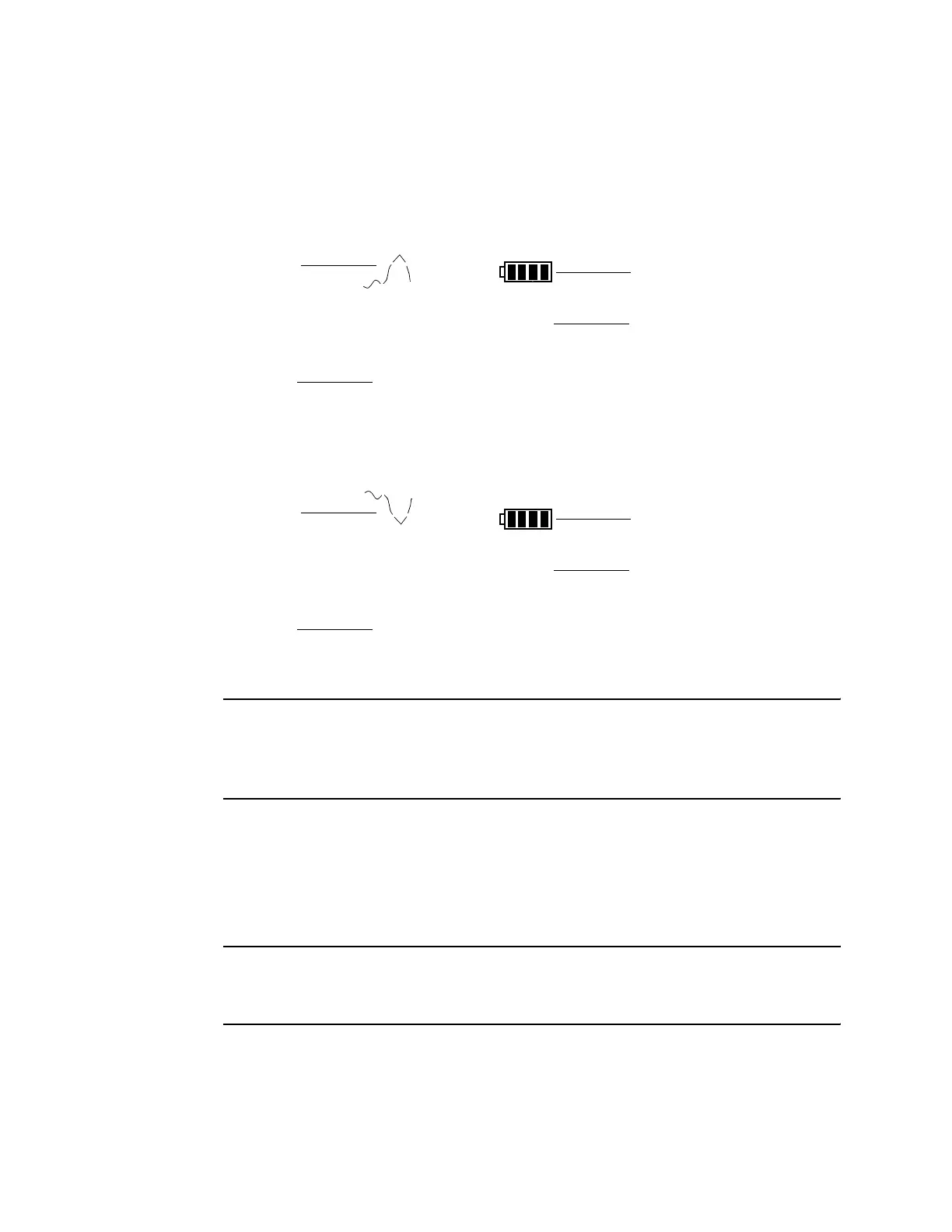17 • Alarm Points 01 Series Operator’s Manual
3. As soon as segments appear on the display (approximately one
second), release the AIR button. When the unit “beeps,” release the
POWER/MODE button to put the 01 Series into Alarm Point Adjustment
Mode. The LCD should display the low alarm setting and the battery
level.
NOTE: If the LCD should show “CAL” in the lower left corner, the 01
Series is in Calibration Mode. You will need to press and hold the
POWER/MODE button to turn off the unit. Begin again with step 2
above.
4. While the 01 Series is displaying the low alarm point, use the AIR
button to change the setting. Pressing and releasing the AIR button in
quick succession increases the low alarm point one number at a time.
Pressing and holding the AIR button increases the low alarm point by
ten percentage points at a time.
NOTE: If you pass the desired alarm point setting, continue increasing the
alarm point until it reaches the maximum setting, at which point
the alarm point number will “wrap around” to its minimum setting.
5. Press and release the POWER/MODE button to display the high alarm
point in the LCD. If you have changed the low alarm point setting, it will
be saved automatically after you press the POWER/MODE button.
LO
Figure 4: LCD in Alarm Adjustment Mode, CO-01 & HS-01
Alarm point
.
10.0
Battery
level
ppm
Rising
Alarm
Alarm
Name
LO
Figure 5: LCD in Alarm Adjustment Mode, OX-01
Alarm point
.
19.5
Battery
level
%
Falling
Alarm
Alarm
Name
