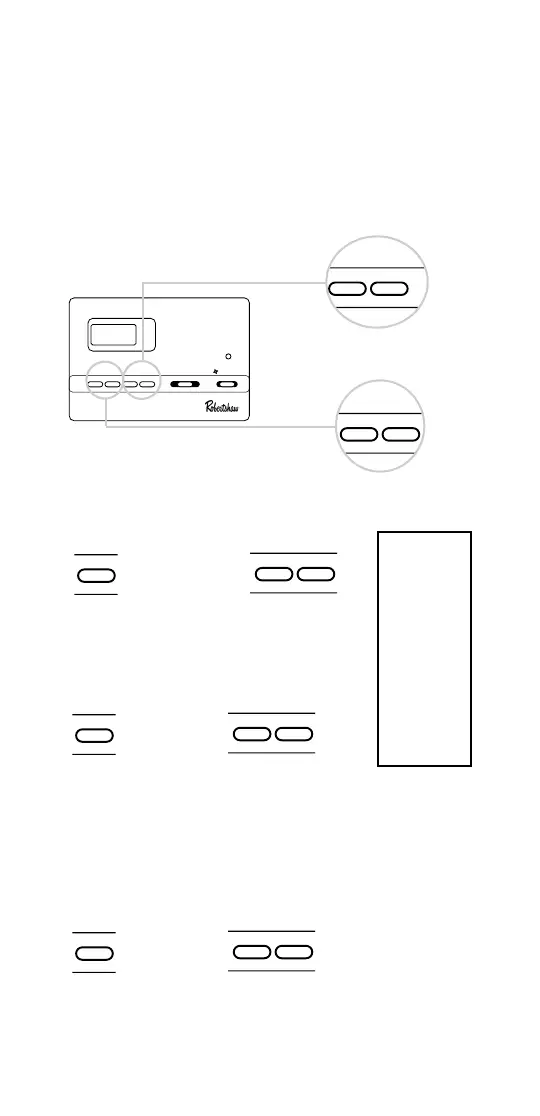Programming Guide
Set Time of Day, Day of Week,
Temperature Differential,
Residual Cooling
1. Press SET & PROG/MAN.
Release simultaneously.
Press or to change
Time of Day.
2. Press Press
To Change
Day of Week
3. Press Press
To change 1st Stage
Temperature Differential
NOTE: THE TEMPERATURE DIFFERENTIAL IS FACTORY PRESET AT 1°. THIS MEANS
THAT WHENEVER THE ROOM TEMPERATURE CHANGES BY ONE FULL DEGREE FROM
THE TEMPERATURE SETTING
, THE SYSTEM WILL TURN ON. IF THE SYSTEM TURNS
ON TOO OFTEN
, INCREASE THE TEMPERATURE DIFFERENTIAL.
4. Press Press
To change 2nd Stage
Temperature Differential
NOTE: SECOND STAGE DIFFERENTIAL IS FACTORY PRESET AT 2°.
5
>
>
