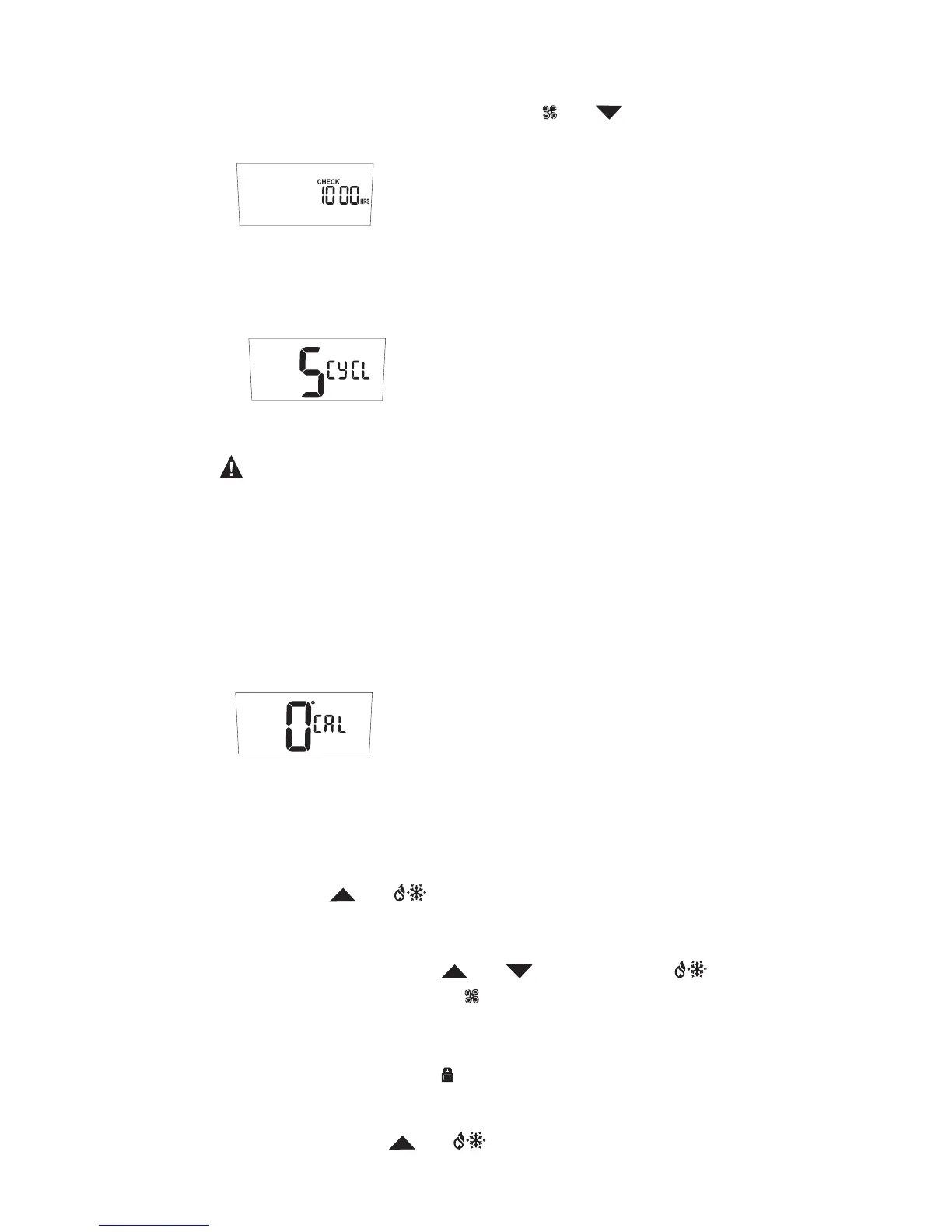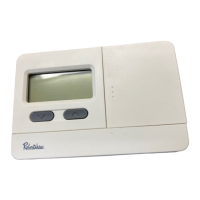10
CHECK = Timer to remind the home owner to maintain the filter. Default
setting is off. The timer runs when the system is on. It can be
set at 0 (OFF) or up to 9900 hours. When the time expires
CHECK FLTR is displayed. Press the and buttons to
restart the filter timer.
CYCL = Cycle Timer allows a compressor to rest between cycles. Can be
set from 0 to 5 minutes in 1 min increments.
WARNING: A wrong short cycle setting can
damage your equipment. This should only
be changed by a trained HVAC professional.
CAL = Calibration offset. Changes the displayed temperature from the
actual temperature by +3 to -3 degrees in one degree increments.
Increasing the offset by +2 will cause the thermostat to display a
temperature that is 2 degrees higher than the actual room
temperature
Creating a Password – Protect the Settings
The buttons on the front of the thermostat can be locked with a password.
To create a password:
1. Press the and buttons at the same time and hold them in
for 5 seconds.
You will be asked for a 4 digit password.
2. Each digit is set using the and buttons. Press the to
move to the next digit. Press to move back.
3. The password is saved after 5 seconds.
All of the front buttons are now locked out until the password is entered.
Pressing any button will cause to flash.
To unlock the buttons:
1. Push and hold the and buttons for 5 seconds until the
request for password is displayed.
