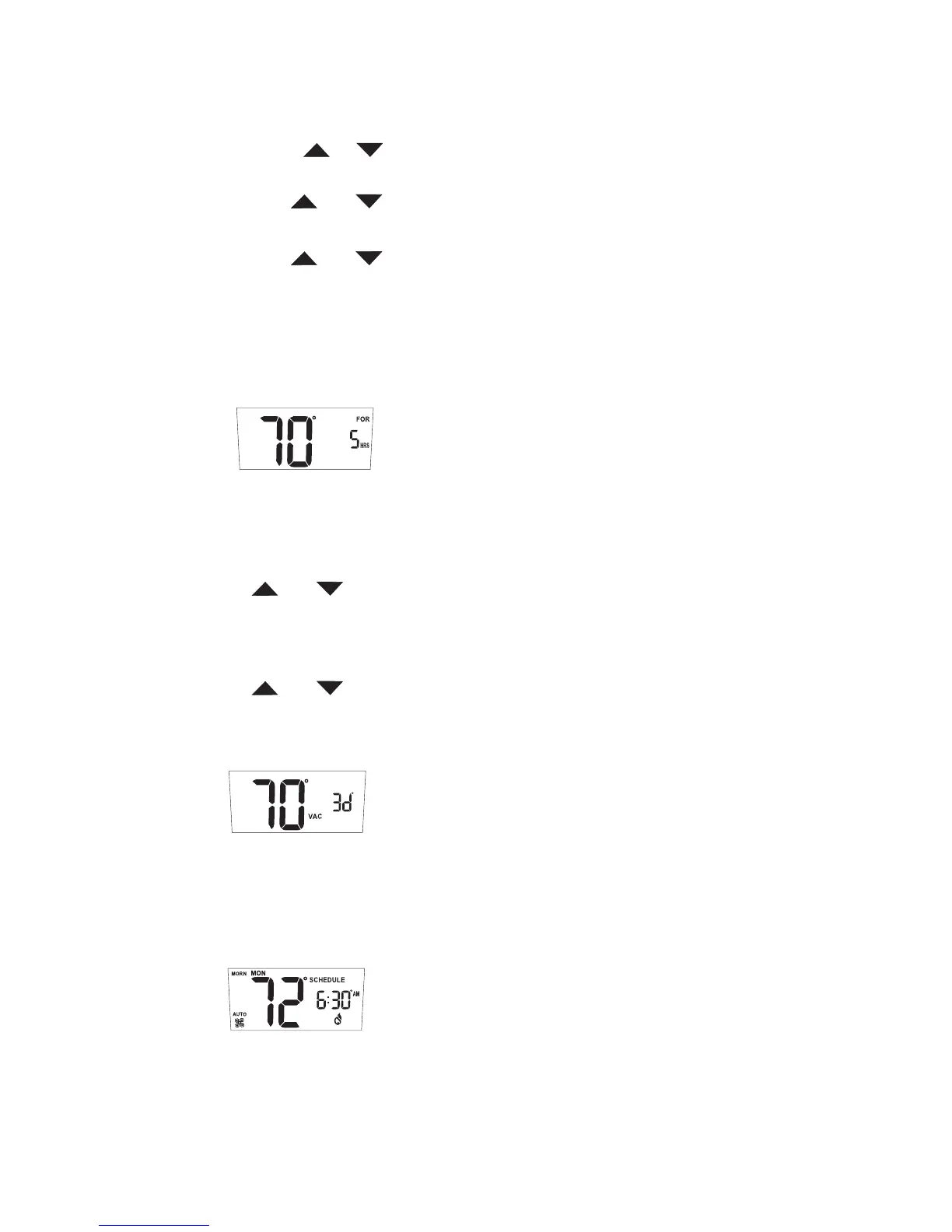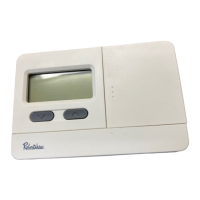12
Temporary Override
When the thermostat is running to a schedule, an override allows the
thermostat to function with a single setpoint for a time period.
A temporary override is entered as a setpoint for a number of hours.
1. Press or to display the flashing setpoint and the number
of hours.
2. Use and to change the setpoint.
3. Press SET TIME to move to the hours.
4. Use and to set the length of the override.
After 5 seconds the thermostat will start operation of the override. The
display will show room temperature, and the setpoint will alternate with
the number of hours remaining in the override.
The schedule will resume after the programmed override time expires.
Cancel the override by pressing START/STOP SCHEDULE.
Vacation Override
This override is programmed by pressing VACATION. The number of
days will flash.
Use and to change the number of days.
After 5 seconds the thermostat will begin operation of the vacation
override. The display will show room temperature and the setpoint will
alternate with the number of days remaining in the override.
Use and to change the setpoint. This will become the new
setpoint for future vacation overrides.
Cancel the override by pressing START/STOP SCHEDULE.
Determining Operating Setpoint
When the thermostat is using a schedule the temperature setpoint
originates from the schedule settings.
When one of the schedule overrides is active the setpoint has been
entered as part of the override.
Use the display to determine the origin of the current temperature setpoint.
