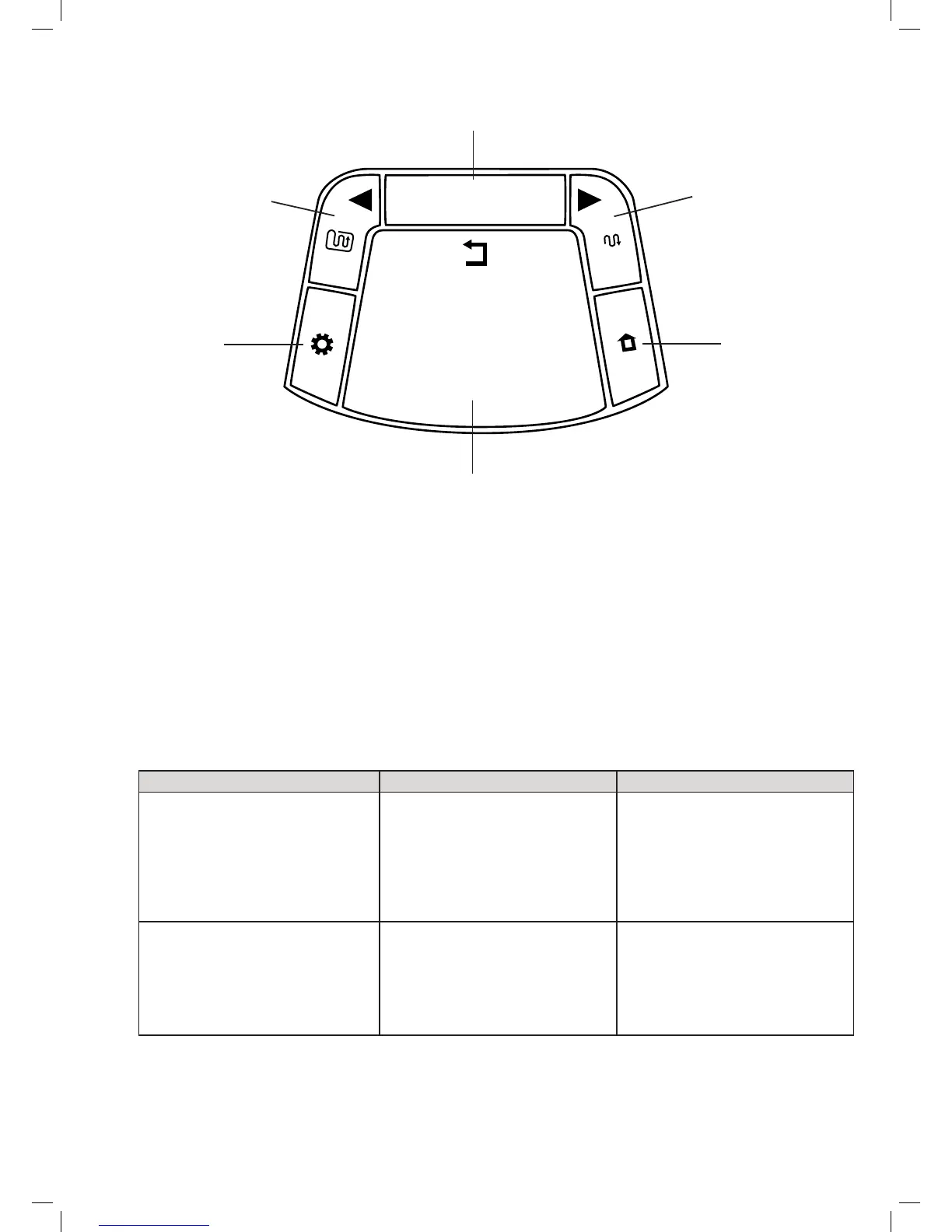31
6.3 Manual Operation
Manual Operation is used when mowing the lawn at unscheduled times.
To initiate Manual Operation when Robomow is at the Base Station, press one of the buttons (except the STOP
button) to show the display.
If the battery is fully charged and the mowing schedule is set to ‘On’, then the start time of the next operation is
displayed, otherwise the current day and time are displayed.
Once the display is shown, choose the operation mode you want as provided in the table below:
Operation Mode Child Lock is Off Child Lock is On
Mowing with Edge –
Mowing the edge before starting
to mow the inner area.
It is recommended to use this
mode once or twice a week,
depending on how fast the grass
is growing.
Press the ‘Edge before mowing’
(left arrow) button once
Press the ‘Edge before mowing’
(left arrow) button then press OK
Mowing without Edge –
Mowing only the inner area
without the edge.
It is recommended to use this
mode only in the rst operation of
each Mowing Cycle.
Press the ‘Mowing’ (right arrow)
button once
Press the ‘Mowing’ (right arrow)
button then press OK
Note – if a Sub-Zone is dened, then once you choose the Operation Mode, then L1 (Main Zone) will be
displayed. Use the arrow buttons to scroll and choose the required zone to be mowed and press OK.
OK to choose /
approve selecon
Mowing with Edge /
Le arrow
Mowing without Edge /
Right arrow
GO to
Base (Home)
Sengs
Stop (during operaon) /
Back while in the menu