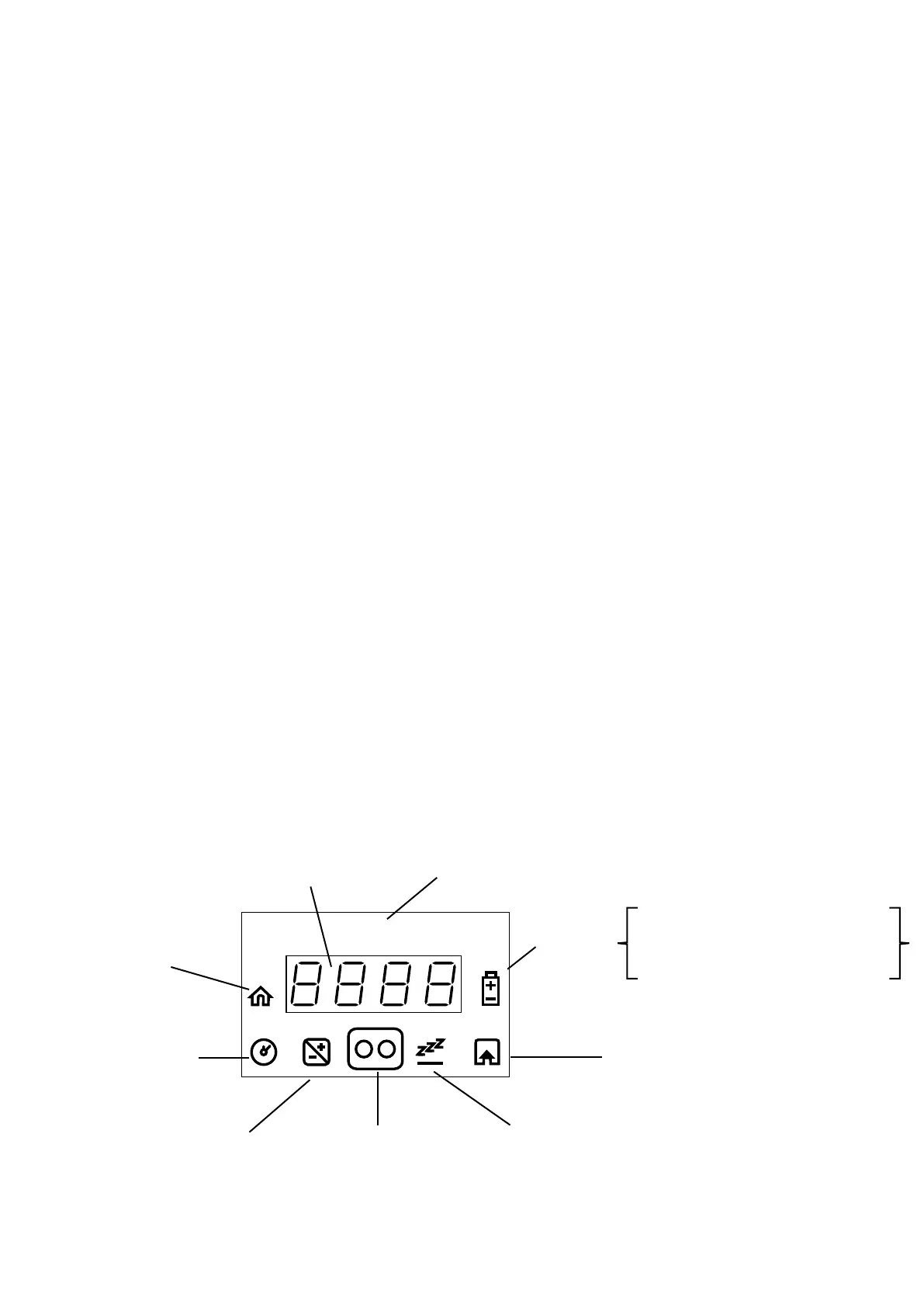32
Chapter 6 –
Robomow Operation
6.1 Automac Operaon
o OncetheOne-TimeSetupisnished,Robomowwillbesettoperformautomaticallythefollowingcycleof
mowing operations:
- When the battery is fully charged, Robomow will automatically depart from the Base Station.
- It will mow the lawn.
- It will start searching for the Base Station, when the battery level gets low (Robomow will not mow when
it is searching for the Base Station).
- It will recharge the battery and get ready for the next scheduled operation.
- It will continue mowing until it completes the required number of mowing hours (end of a Mowing Cycle).
Note:RobomowmowstheEdgeoftheentirelawnonlyontherstmowingoperationofeachMowingCycle.
In the rest of operations Robomow mows the lawn without the Edge. When Mowing Frequency (p001 in
Section 6.4.2) is set to HIGH, Robomow will mow the Edge twice a week.
o The required mowing time for a single mowing cycle is automatically derived from the Area setting for your
lawn.
o In case the required mowing time within a mowing cycle needs to be adjusted (increased/decreased) to
achieve better mowing results, it can be done using the Mowing Hours menu – see Section 6.4.2.
o Robomow usually performs several consecutive mowing operations until it completes a full mowing cycle
required for the lawn. After completing a mowing cycle Robomow will rest until the next cycle should begin.
TheintervalbetweenmowingcyclesisdenedbytheMowing Frequency menu – see Section 6.4.2. The
default setting is to perform two complete mowing cycles per week (Medium Mowing Frequency)
o Robomow stays in the Base Station during the default Inactive Time (All day Sunday and nighttime daily
23:00 to 06:00). Inactive Time may be changed – see Section 6.4.1.3.
Note!
Robomowhasthepowertomowhighgrass.Howeverwhenmowinghighgrassduringtherstuseortherst
mowing of the season, initially you will see uneven patches of grass.
Please be patient as it may take a few days to one week to overcome and bring the lawn to an even height and
consistency.
6.2 Operang Panel
Operating Panel and buttons:
Days of the week
Mower is in the
Base Staon
indicator
Day and Time
seng indicator
Mowing Hours (%)
seng indicator
Inacve Time
seng indicator
Rain Sensor
Red lit constantly – Low Baery
Green blinking – Charging
Green lit constantly – Fully Charged
Baery and
Charging
indicator
User / Error messages
Area seng indicator
