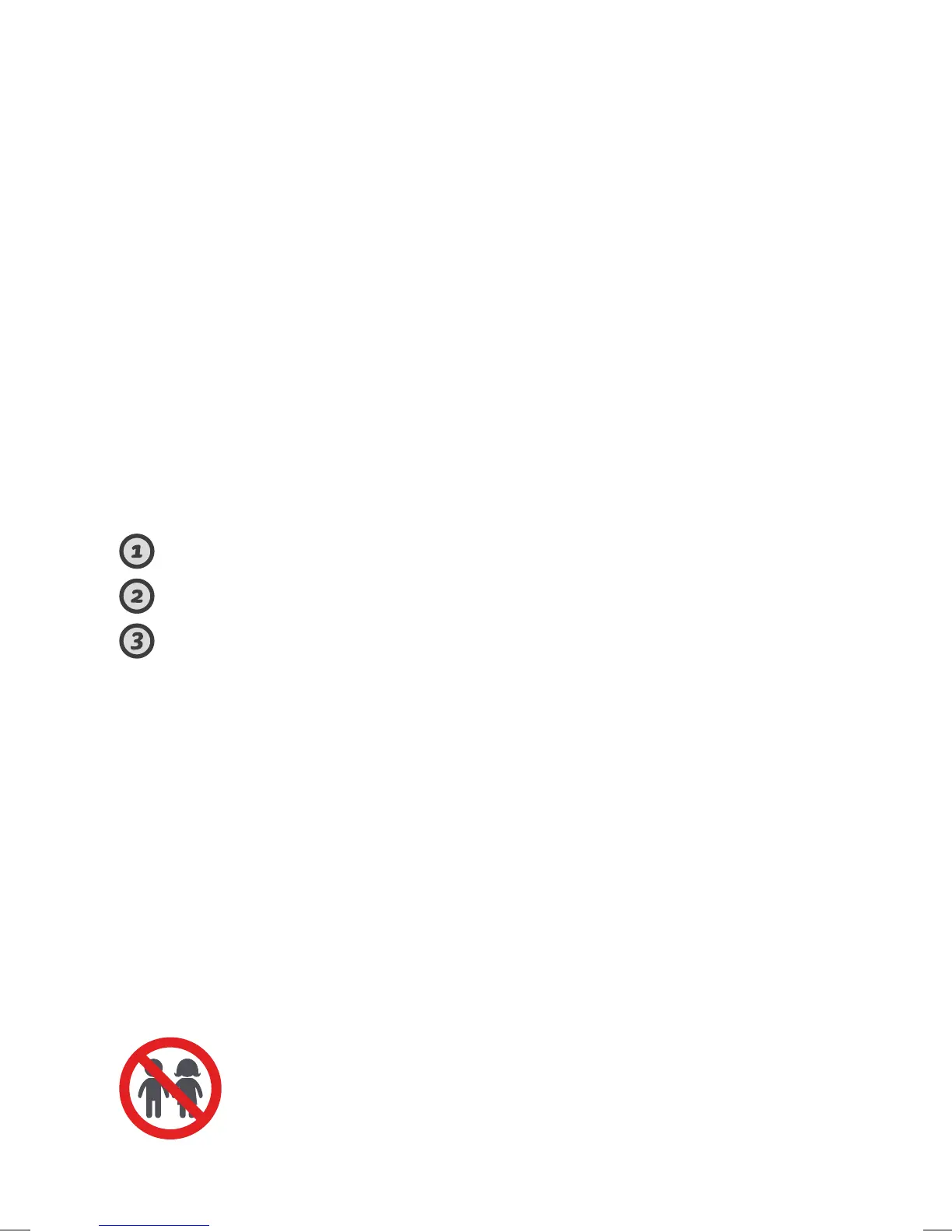2
Safety first
IMPORTANT!
READ CAREFULLY BEFORE USE
KEEP FOR FUTURE REFERENCE
Warning decal definitions
Safety warnings & precautions
Safety features
Do not allow children to use or operate the mower.
Children must be supervised at all times.