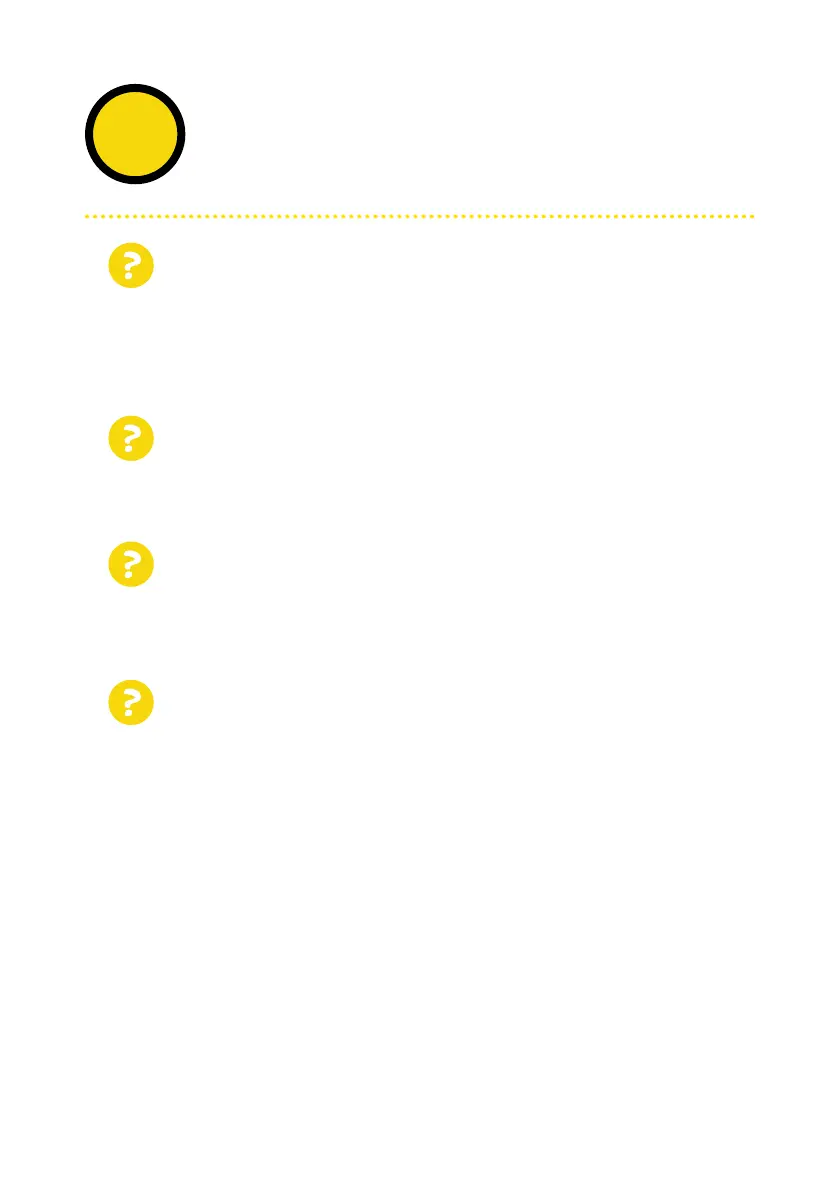78 79
Mower does not dock properly and sometimes misses Base
Station’s contacts
The entrance to the Base Station is not at. Fill some ground to
atten the lawn around the Base Station to allow smooth entrance.
Make sure the Perimeter Wire is straight before and after the
Base Station.
Poor quality of mowing
The blades may be dull. Turn o the mower and, remove the
disabling device and replace them if needed. Use heavy gloves
when inspecting blades.
Patchy and uneven mowing
Make sure the working window is big enough and Increase the
mowing time via the Mowing hours setting to compensate for
lawn’s complexity or fast growing season
Mower does not depart from base for a long time
Tap the mower icon with the information bubble while the
mower is in the Base Station. The non-depart reason code
will be displayed. Refer to our online Help Center for a detailed
description of non-depart codes.
Frequently asked
questions
8
