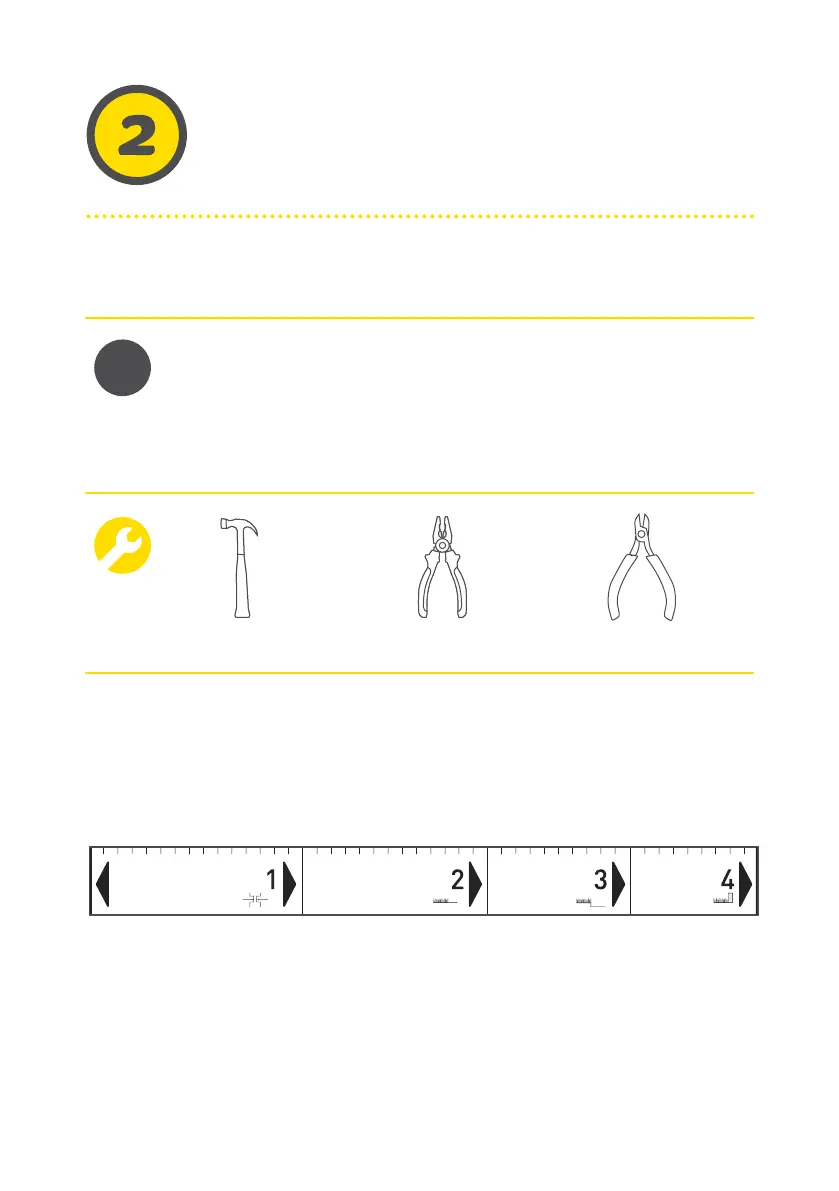22 23
Lay the Perimeter Wire (“virtual boundary”), which defines
the working area for the mower.
Lay the
wire
Combination pliers
• Have mower’s package nearby.
• Before you start wiring, mow the lawn using a
conventional lawn mower to 3-4 cm height.
• If the soil is dry and hard, water the mowing area in order
to make it easier to drive the wire pegs.
A. Get to know wire distances
WHAT
YOU’LL
NEED
Cutter
Use the RoboRuler to determine a distance, which you should keep
between the Perimeter Wire and the lawn’s edge.
Hammer
i
Edge