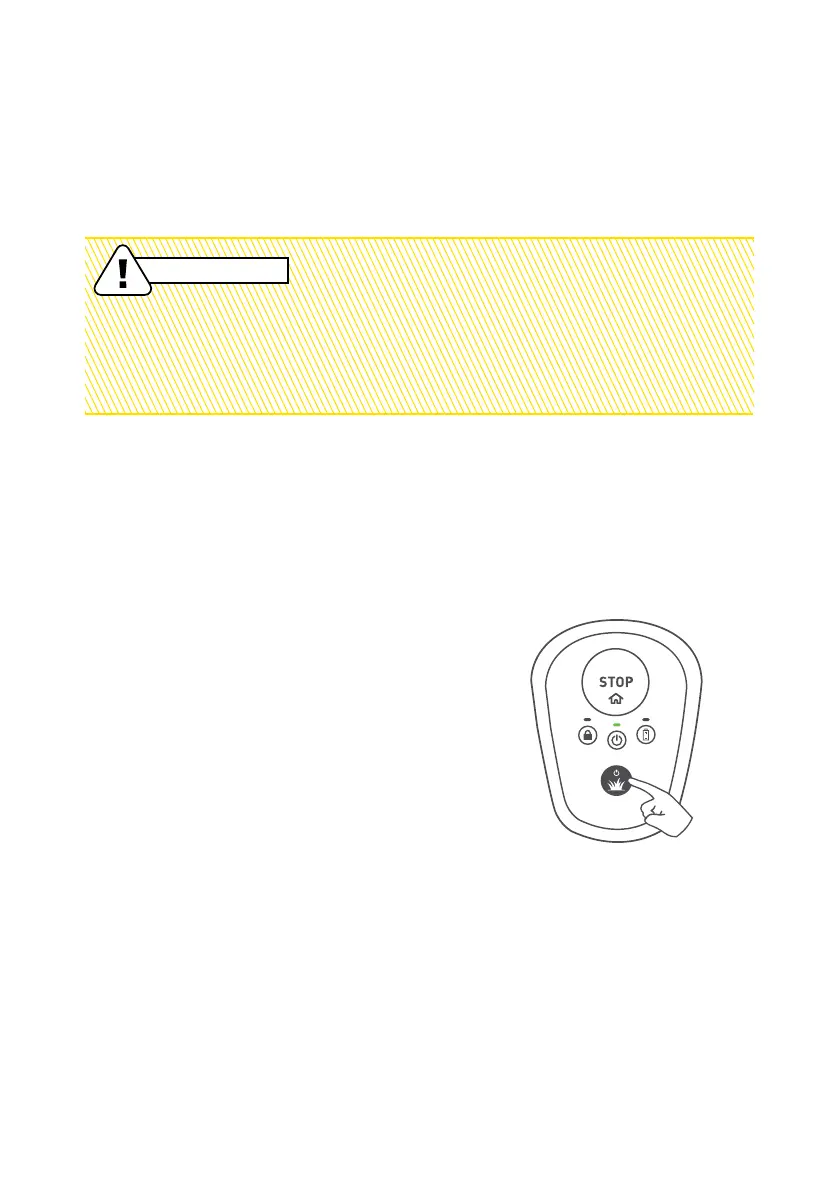46 47
Powering up
To power up your mower, press and hold the Mow button for 2 seconds
until the ON/OFF indication is lit.
When you need to switch it off, simply press and hold Mow button for 2
seconds, until the ON/OFF indication goes off.
Note: If the theft protection is enabled, you will
need to unlock your mower via the mobile app
before you can switch it off.
2 sec
Clean the lawn from stones, fallen branches or other
foreign objects before using the mower. The limited
warranty of your mower does not cover damages caused
by objects left in the lawn.
CAUTION