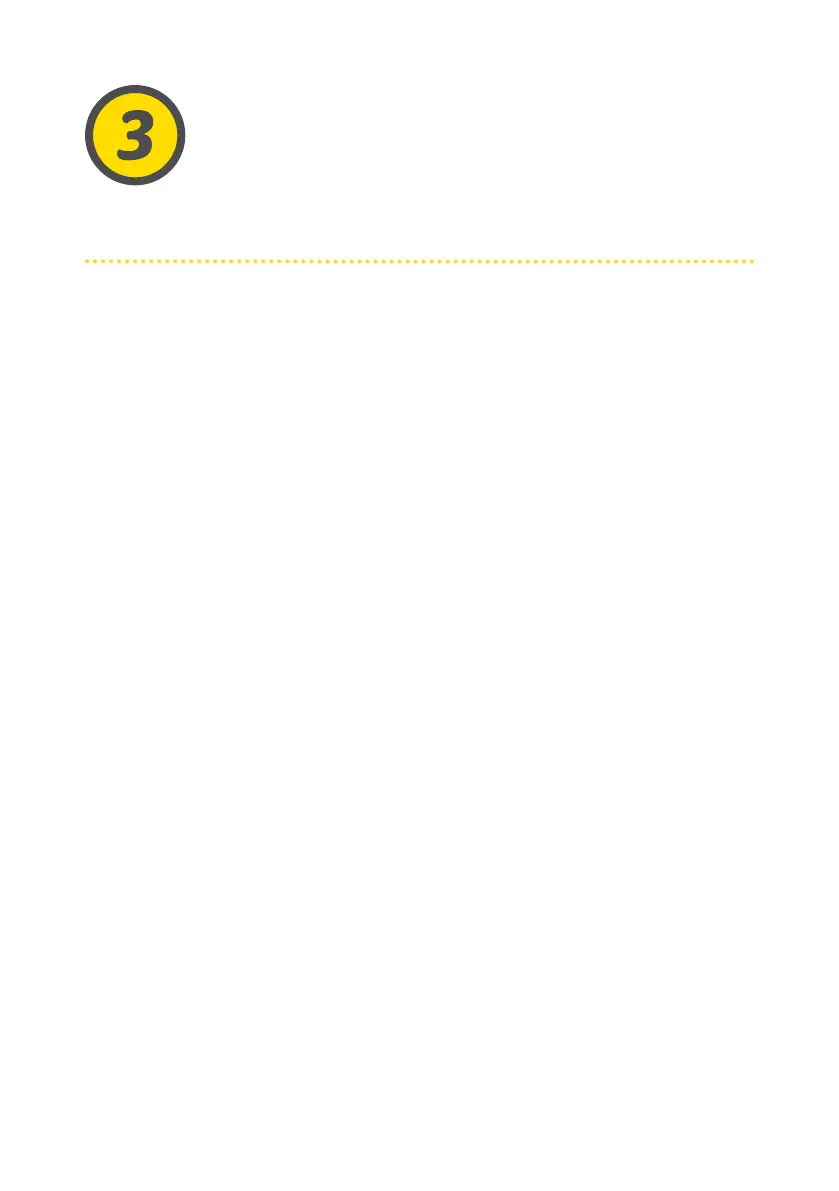52 53
Additional options
with the mobile app
Your mower is a smart connected product. It comes with a built-
in Bluetooth LE (Low Energy) device that enables you to control your
mower from your smartphone.
A free complementary mobile app will allow you to experience your
mower in a whole different way!
You can download the Robomow app from Google Play Store (Android)
or from Apple AppStore (iOS). after downloading, you can register your
mower and enjoy much more
Along with a totally exciting experience, it brings additional options and
capabilities to your small and clever mower:
• Setting automatic mowing schedule
• Activating theft protection
• Defining additional starting points
• manual driving your mower
• mower diagnostics
• Avoiding interference by changing signal type
• Enabling "Energy Saver" mode to minimize power consumption to
comply with CEC/DoE regulation.