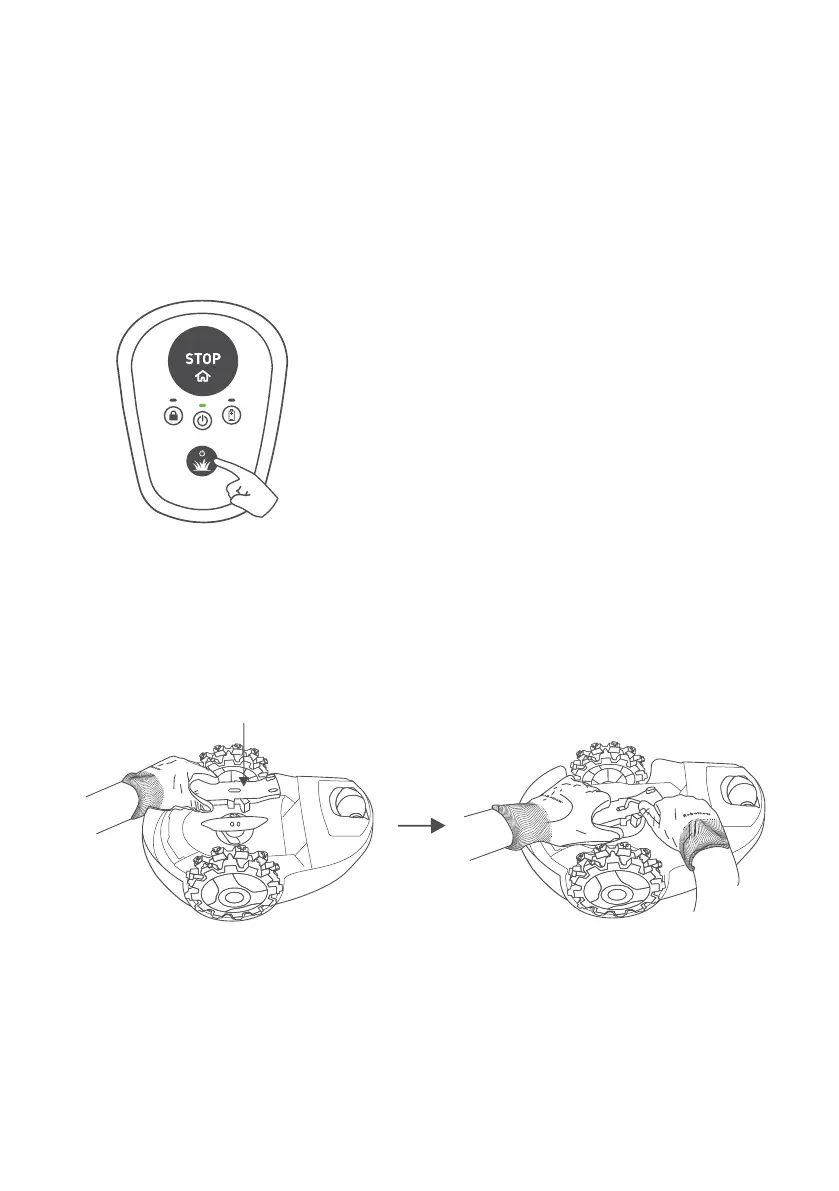54 55
2. Power the mower off by pressing Mow button for 2 seconds.
3. Put on heavy-duty gloves, and place RoboTool over the blade so that it
covers the whole blade.
4. Use the provided Allen tool (comes with a replacing blade) to unscrew
the screws while holding the blade with the RoboTool.
5. Replace the blade with a new one (Part No.MRK9100A/MRK9100W).
6. Make sure to close both screws tightly.