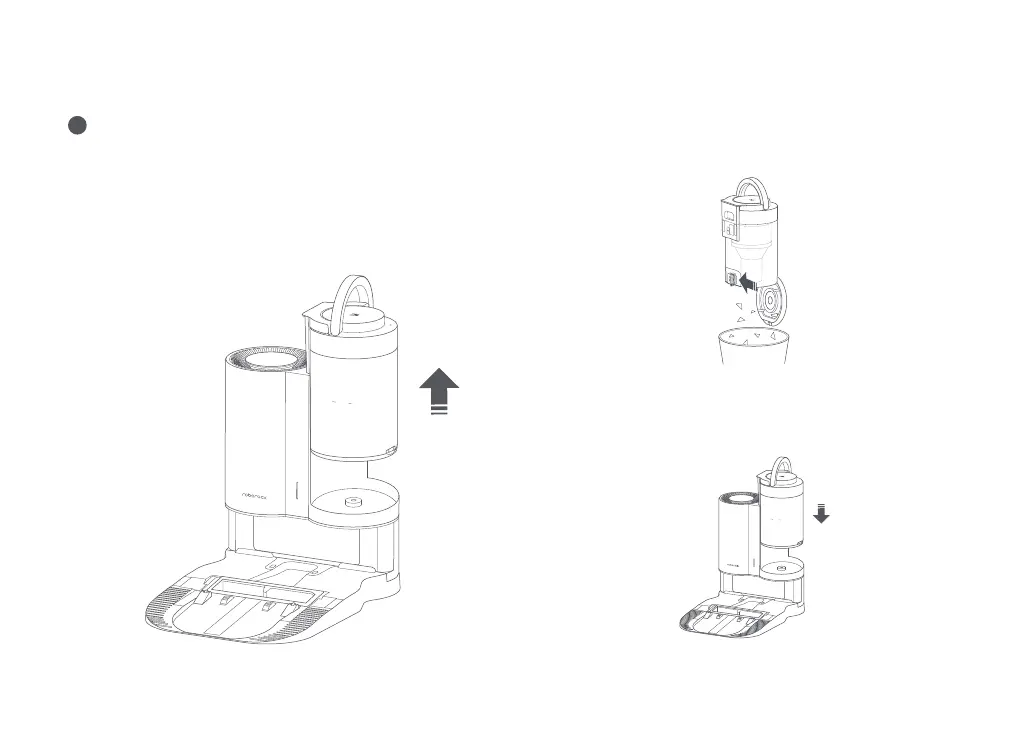15
Notes:
•
To ensure optimal performance, clean the dustbin regularly or when the dust reaches the
MAX mark.
•
After using the cyclone separator, there may be a small amount of debris such as hair or
dust left in the dustbin. This is normal and will not aect performance.
Routine Maintenance
1. Remove the dustbin vertically as shown.
2. Hold the dustbin approx. 15 cm (6 in) over a bin then press the
Dustbin Opener.
3. After emptying, close the bottom lid and reinstall the dustbin on
the dock.
Dustbin Emptying
1
* Clean on a monthly basis
MAX
MAX