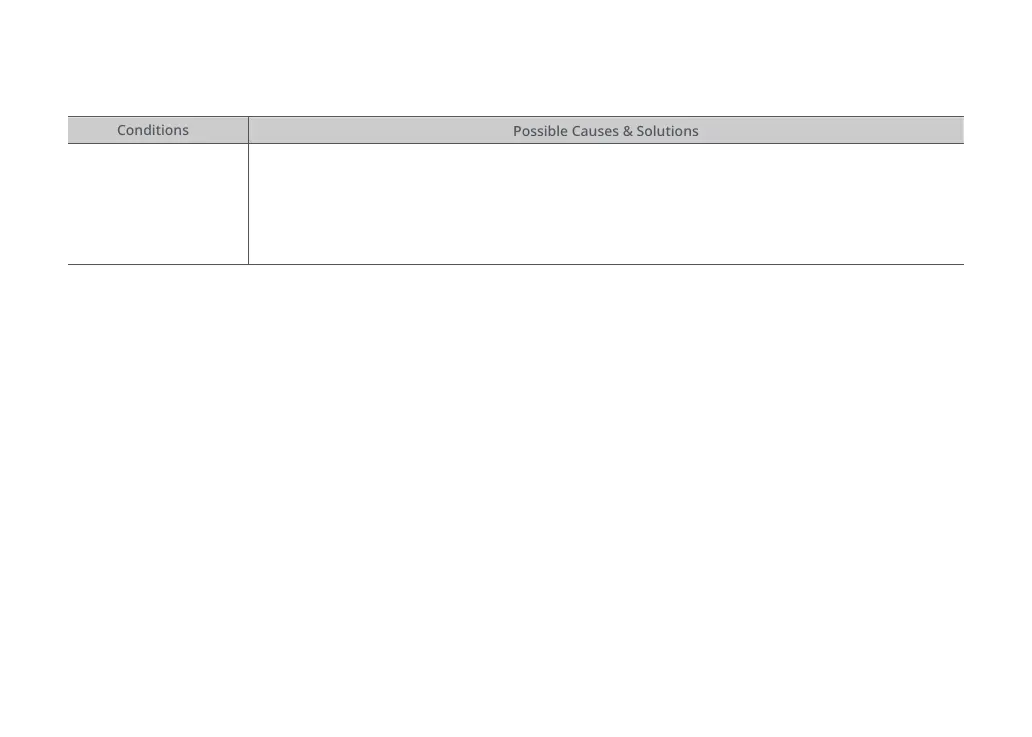28
FAQs & Troubleshooting
If the problem persists after using the recommendations in the table above, please email our after-sales service team:
US/Non-Europe Support: support@roborock.com
Europe Support: support@roborock-eu.com
Conditions
Possible Causes & Solutions
The robot cannot
return to the dock or
cannot be charged
.
1. The dock is surrounded by obstacles. Clear any obstacles around it or move it to an open area as recom-
mended in the User Manual.
2. The dock is not connected to a power supply. Make sure the power cable is securely plugged in and power is
on.
3. Poor contact. Clean base and dock charging contacts.