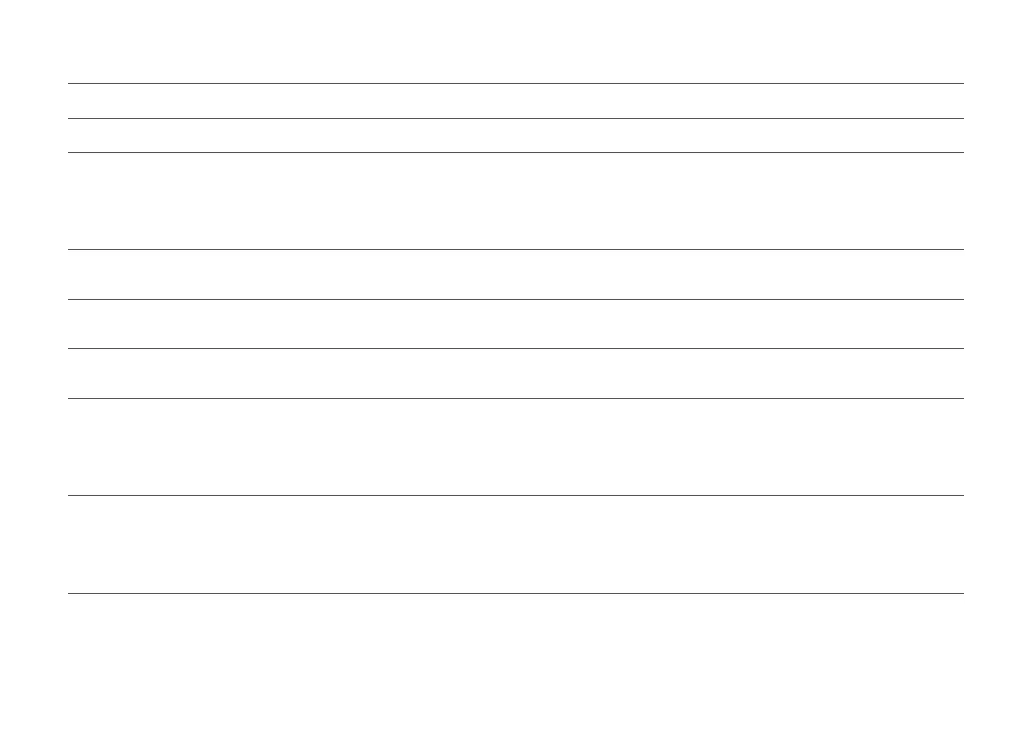15
Common Issues
The robot suddenly misses a certain spot
.
•
The wall sensor, cli sensors or carpet sensor may be dirty. Wipe them with a soft dry cloth.
The LED status indicator light on the dock
is steady red.
•
The dust container cover or dust bag is not in place. Check and correct installation.
•
Voltage error. Check that local voltage meets the requirements listed on the dock.
•
Check clean water tank placement or rell as required.
•
Check dirty water tank placement or empty as required.
•
Check that the cleaning tank has been correctly installed.
Reduced emptying performance or
unusual noise when emptying.
•
The main brush or main brush cover is not properly installed. Check and correct installation.
•
The lter, air duct, suction inlet, air inlet, dustbin or dust bag is blocked. Clean to remove blockages.
Reduced mop washing performance.
•
The mop cloth is not attached properly. Reinstall.
•
The oor is dirty. Change the mop washing mode to “Deep” in the app for better cleaning.
Auto Drying is not working.
•
Auto Drying is disabled. Check in-app settings.
•
Auto drying starts only after mopping or mop washing.
Auto-emptying is not working.
•
Auto-emptying is disabled. Check in-app settings.
•
Dock dust container cover is not installed. Check and install.
•
Auto-emptying will not be triggered if the robot returns to the dock without cleaning.
•
The robot will not auto-empty after returning to the dock in Do Not Disturb (DND) mode. Adjust cleaning or
DND duration, or start emptying manually.
The mop is not washed.
•
The mop will not be washed if not used.
•
The robot will not return to the dock for mop washing if it does not start from the dock or no dock is found on
the app map.
•
Check clean water tank placement or rell as required. Check dirty water tank placement or empty as required.
•
Check that the cleaning tank has been correctly installed.
Problem Solution
