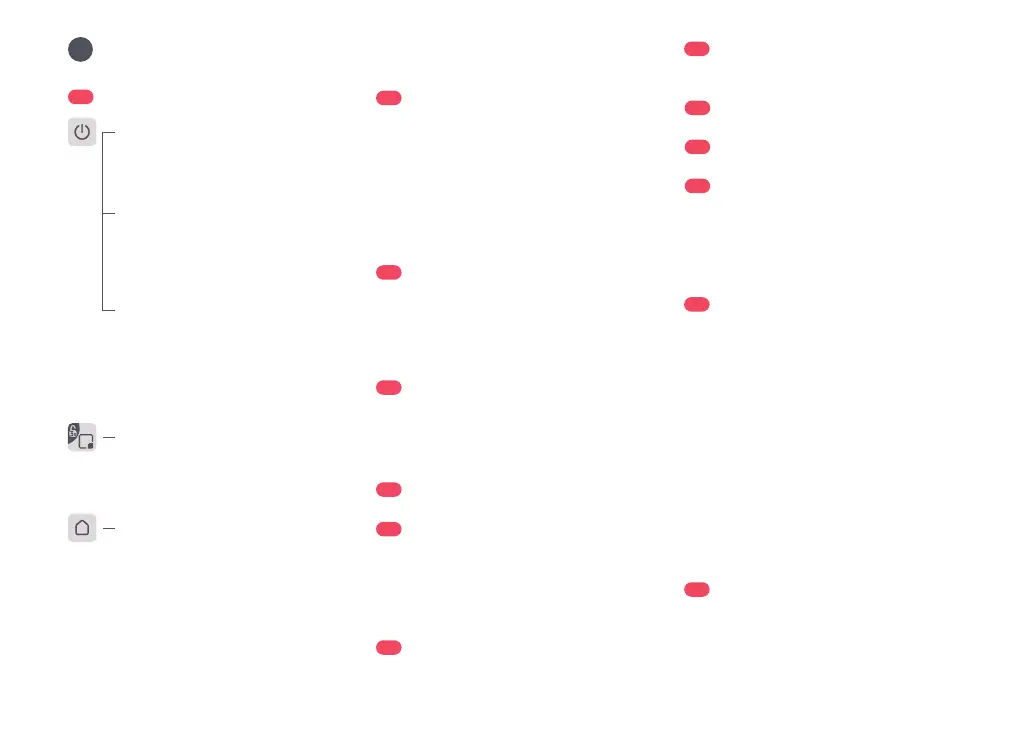07
Product Overview
A
A1
Robot (Top View)
Press any button to stop the robot during
cleaning or docking.
Note:
A1-1—Vertical Bumper
A1-2—LiDAR Sensor
A1-3—Wall Sensor
A3
Robot (Dustbin Removed)
A3-1—Reset Button
A3-2—Air Inlet
A3-3—Air Outlet
A3-4—Mopping Module
Spot Clean/Child Lock
• Press to spot clean
• Press and hold for 3 seconds to
turn on/off the child lock
A2
Robot (Bottom View)
A2-1—Cliff Sensors
A2-2—Omnidirectional Wheel
A2-3—Charging Contacts
A2-4—Side Brush
A2-5—Main Brushes
A2-6—Main Brush Cover
A2-7—Main Wheels
• White: Battery level ≥ 20%
• Red: Battery level < 20%
• Breathing: Charging or starting up
• Flashing red: Error
Power Indicator
Power/Clean
• Press and hold to turn the robot
on or off
• Press to start cleaning
• Flashing blue slowly: Waiting for
connection
• Flashing blue quickly: Connecting
• Steady blue for five seconds: WiFi
connected
WiFi Indicator Light
Dock
• Press to return to dock/start
emptying
A5
Power Cable
A6
Adjustable Water Tank
A6-1—Water Tank Stopper
A6-2—Water Tank Latches
A6-3—Filter Components
A6-4—Flow Control
A4
Dustbin
A4-1—Dustbin Latch
A4-2—Washable Filter
A4-3—Air Inlet
A7
Mop Cloth
A7-1—Hook and Loop Pads
A8
Dustbin (Disposable Dust Bag
Pre-Installed)
A9
Dustbin Cover
A10
Disposable Dust Bag
A11
Base
A11-1—Air Duct Cover Screws (10)
A11-2—Air Duct Cover
A11-3—Screwdriver
A11-4—Base Fastening Screws (6)
A12
Auto-Empty Dock
A12-1—Dustbin Cover
A12-2—Dustbin
A12-3—Base
A12-4—Status Indicator Light
• Steady white: Standby
• Flashing white: Emptying
• Steady red: Malfunction
• Light off: Charging robot/Not
power on
A13
Auto-Empty Dock (Cover
Removed)
A13-1—Dust Bag Slot
A13-2—Filter
A12-5—Dock Location Beacon
A12-6—Charging Contacts
A12-7—Suction Inlet
A12-8—Electrode Brushes
A1-4—Dock Locator
A1-5—Bumper
