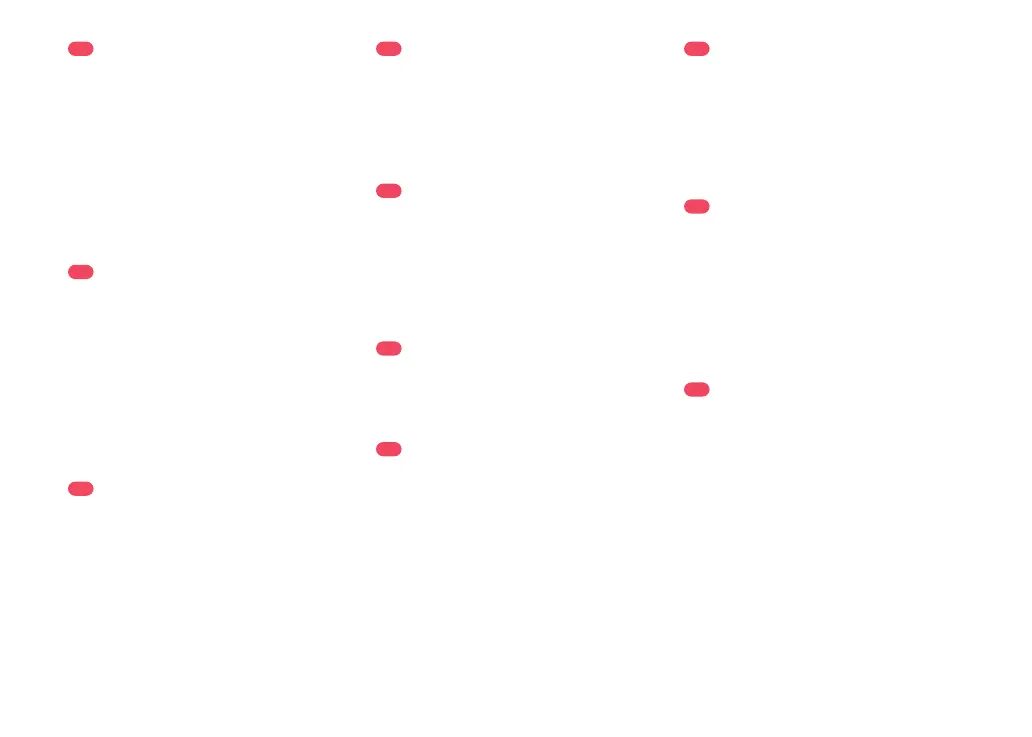11
D9
Moving Dock
Remove the water tanks and the dustbin
before moving the dock. Grip the handle on
the back with one hand and the inner side
of the front, as shown. Do not grip the base
because it is not designed for lifting.
D10
Dirty Water Tank
Clean the dirty water tank as needed. Open
the dirty water tank lid and pour out the
dirty water. Fill the tank with clean water,
close the lid, lock it, and shake. Pour out the
dirty water. Close the lid and then re-install.
*
Clean as required.
D11
Charging Contact Areas
Use a soft dry cloth to wipe the charging
contacts on the robot and the dock.
*
Clean monthly.
D12
High-Speed Maintenance
Brush
1. Lift the high-speed maintenance brush
latch and remove the brush.
2. Remove any entangled objects in the high-
speed maintenance brush and rinse it clean.
Reinstall the brush and latch it in place.
*
Clean as required and replace every 6-12 months.
D6
Washable Filter
D6-1—Open the lter cover and remove the
lter.
D6-2—Rinse the lter repeatedly and tap it
to remove as much dirt as possible.
D6-3—Allow 24 hours for the lter to dry
thoroughly and reinstall it.
*
Clean weekly and replace the lter every 6-12 months.
D8
Robot Sensors
Use a soft, dry cloth to wipe and clean all
sensors, including:
D8-1—Dock Locator
D8-2—Reactive Tech Obstacle Avoidance
Sensor
D8-3—Wall Sensor
D8-4—Mop Wash Sensor
D8-5—Carpet Sensor
D8-6—Cli Sensors
*
Clean monthly.
Do not touch the surface of the lter with your
hands, brush, or hard objects to avoid potential damage.
Note:
D7
VibraRise Mop
D7-1—Remove the VibraRise mop cloth from
the VibraRise mop mount. Clean the
VibraRise mop cloth and air-dry it.
D7-2—Slide the mop cloth in from the
opening of the attachment slot then
stick it at in place.
*
Clean after each use and replace every 3-6 months.
A dirty VibraRise mop will aect the cleaning
performance. Clean it before use.
Note:
D13
Water Filter
Unlock the water lter and remove it from
dock. Unlock the lter latch, rinse the lter
clean. Use a soft, dry cloth to wipe the cleaning
tank, and then reinstall the lter. Press down
the lter until you hear it lock with a click.
*
Clean as required.
D14
Base
D14-1—Clean the base and air inlet with a
soft, dry cloth.
*
Clean as required.
D14-2—If the outlet is blocked, clean it with
a cotton swab. If any debris falls into
the dryer base, remove the base and
shake the debris out.
D15
Replacing the Disposable
Dust Bag
D15-1—Lift the dustbin and remove the bag
vertically as shown.
D15-3—Slot in a new disposable dust bag
as shown. Slide until it reaches the
bottom of the slot and reinstall the
dustbin securely.
D15-2—Discard the dust bag and clean
around the lter with a dry cloth.
*
Replace the disposable dust bag when it is full.
Pulling the dust bag handle to remove the bag
will seal the bag to prevent leakage.
Note:
Always install a dust bag before putting back the
dustbin top lid to avoid auto-emptying without the bag.
You can also disable auto-emptying in the app.
Note:
