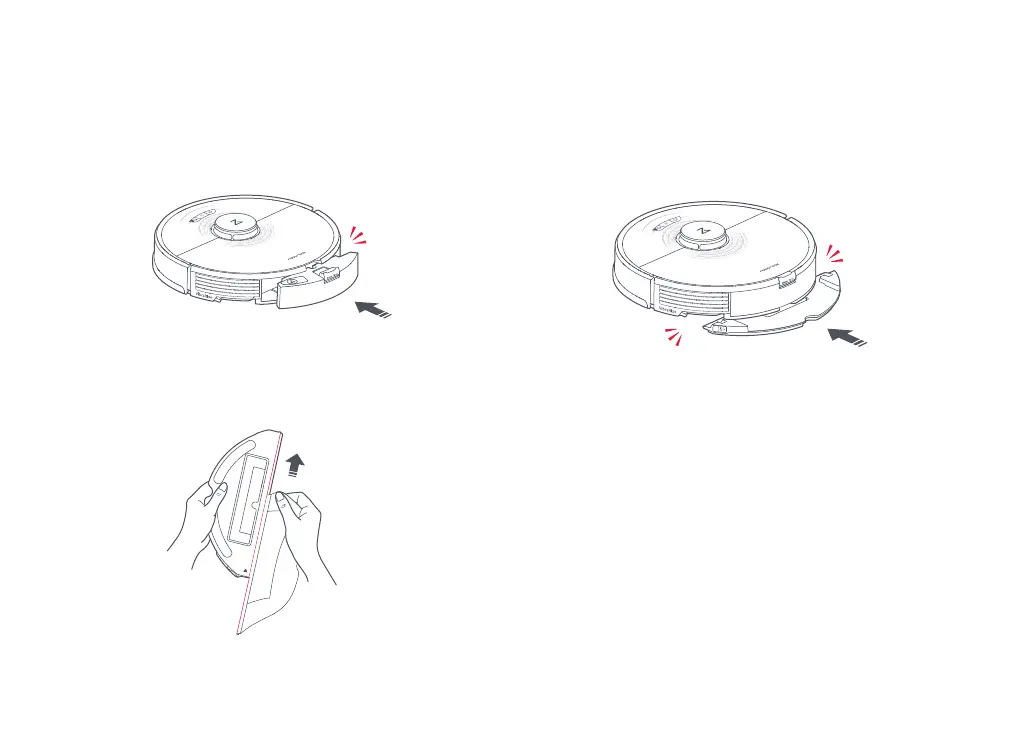017
3. Reinstall the water tank
Slide the water tank along the grooves until you hear it click in
place.
4. Install the VibraRise mop cloth
Wet the VibraRise mop cloth and squeeze to remove excess wa-
ter. Slide it along the attachment slot and stick it rmly in place.
Installation
Note: Only use the ocial VibraRise mop cloth with this product.
5. Install the VibraRise mop cloth mount
Slide the VibraRise mop cloth mount along the bottom of the
water tank until you hear it click in place.
Note: Clean the VibraRise mop cloth after 60 minutes of mopping to maintain water ow
and cleaning quality.
Click
Click
Click