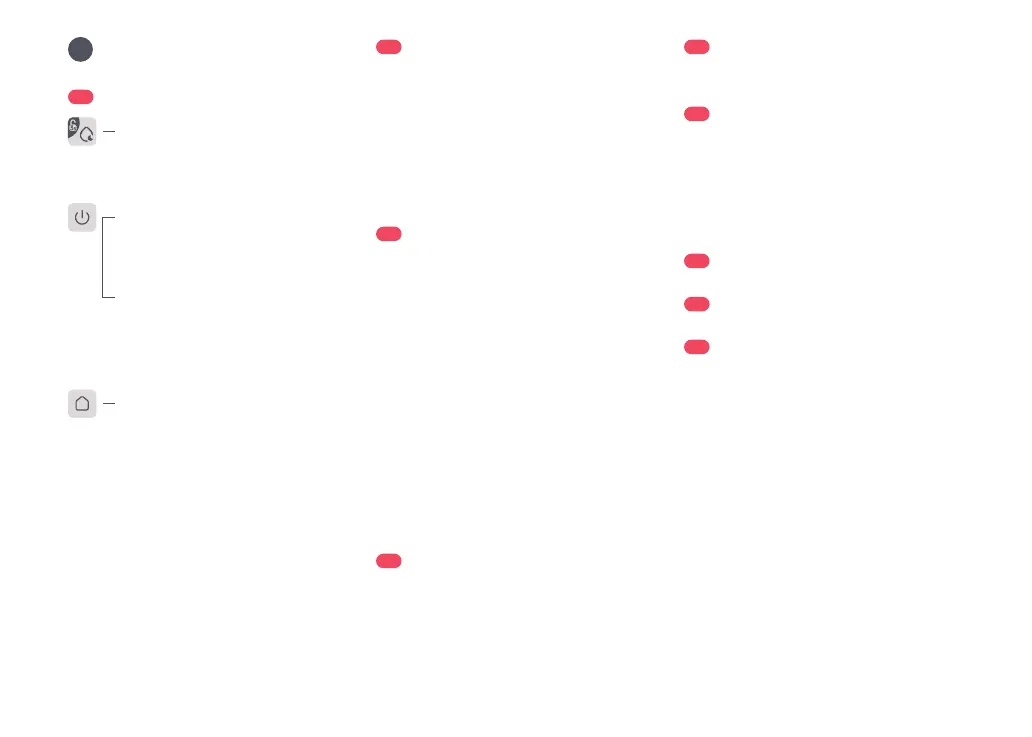06
A7
Power Cable
A8
Dock Base
A9
Disposable Dust Bag
A6
Dustbin
A6-1—Cover Latch
A6-2—Filter Cover
A6-3—Dustbin Latch
A6-4—Air Inlet
A6-5—Washable Filter
A3
Robot (Upper Cover Open)
A3-1—WiFi Indicator Light
• Off: WiFi disabled
• Flashing slowly: Waiting for
connection
• Flashing quickly: Connecting
• Steady: WiFi connected
A3-2—Reset Button
A3-3—Bumper
A3-4—Mop Wash Sensor
A3-5—Water Tank
A3-6—Self-Filling Port
A3-7—Positioning Button
A3-8—VibraRise Module
A3-9—Air Outlet
Dock
A1
Robot (Top View)
• Press to return to dock/start
emptying
• Press and hold to wash mop
Press any button to stop the robot during cleaning
or docking.
Note:
The VibraRise mop cloth mount is non-detachable.Note:
A1-1—Vertical Bumper
A1-2—LiDAR Sensor
A1-3—Wall Sensor
A1-4—Charging Contacts
A1-5—Reactive 3D Obstacle Avoidance
Sensor
A1-6—Infrared Fill Light
• White: Battery level ≥ 20%
• Red: Battery level < 20%
• Pulsing: Charging or starting up
• Flashing red: Error
Power Indicator Light
Power/Clean
• Press and hold to turn the robot
on or off
• Press to start cleaning
Product Overview
A
A2
Robot (Bottom View)
A2-1—Cliff Sensors
A2-2—Carpet Sensor
A2-3—Omnidirectional Wheel
A2-4—Side Brush
A2-5—Main Brushes
A2-6—Main Brush Cover
A2-7—Main Wheel
A4
VibraRise Mop Cloth
Mount
A4-1—Mop Cloth Attachment Slot
A4-2—Vibration Module
A4-3—Mop Cloth Mount
A5
VibraRise Mop Cloth
A5-1—Hook and Loop Pads
Mop Only/Child Lock
• Press to start mopping
• Press and hold for 3 seconds to
turn on/off the child lock